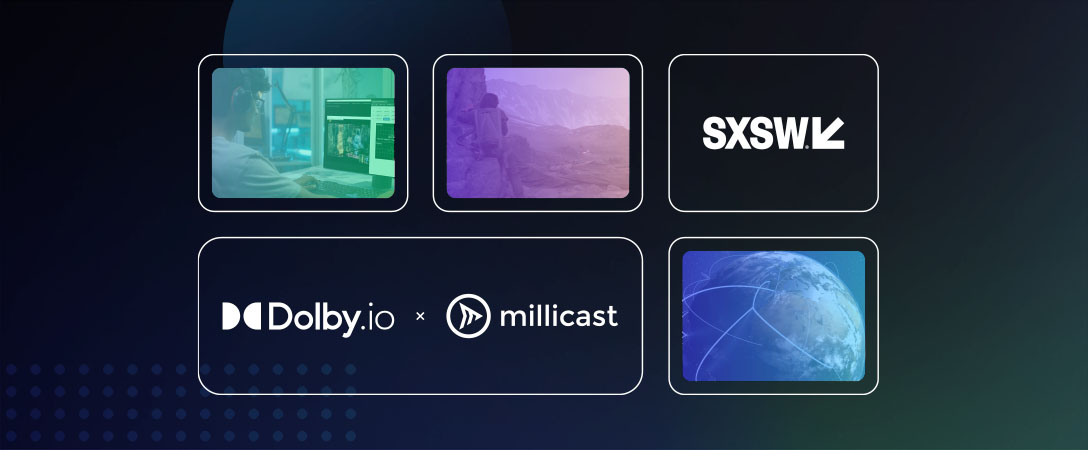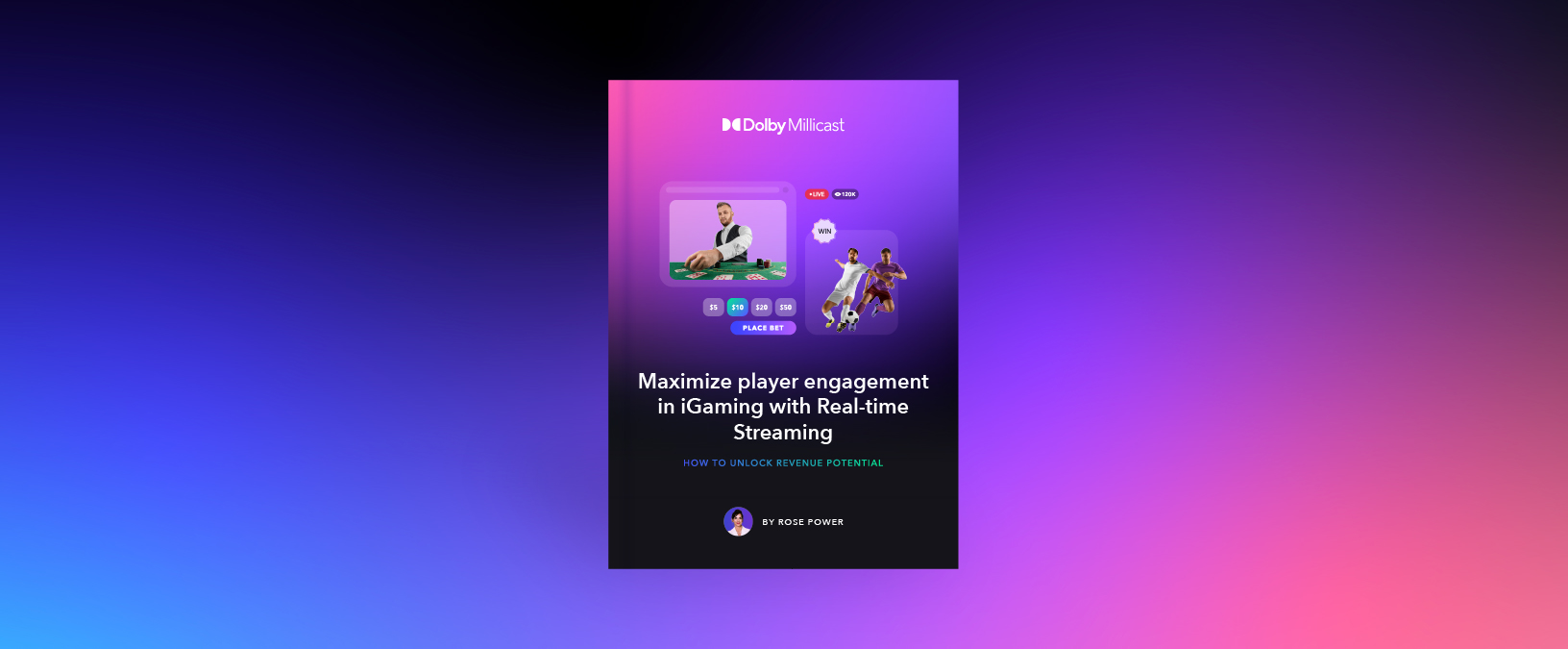Millicast, which was recently acquired by Dolby.io, took center stage at SXSW 2022. At our booth, we were able to showcase just how game changing this technology was to hundreds of visitors, drawing them in with our demos that demonstrated in real time just how low the latency between the direct video feed and the web stream were in person.

Experience the Millicast SXSW Demo Yourself
Just because SXSW is over doesn’t mean you don’t have the opportunity to experience the Millicast demo yourself! You can get started by visiting this URL: https://demo.millicast.com/
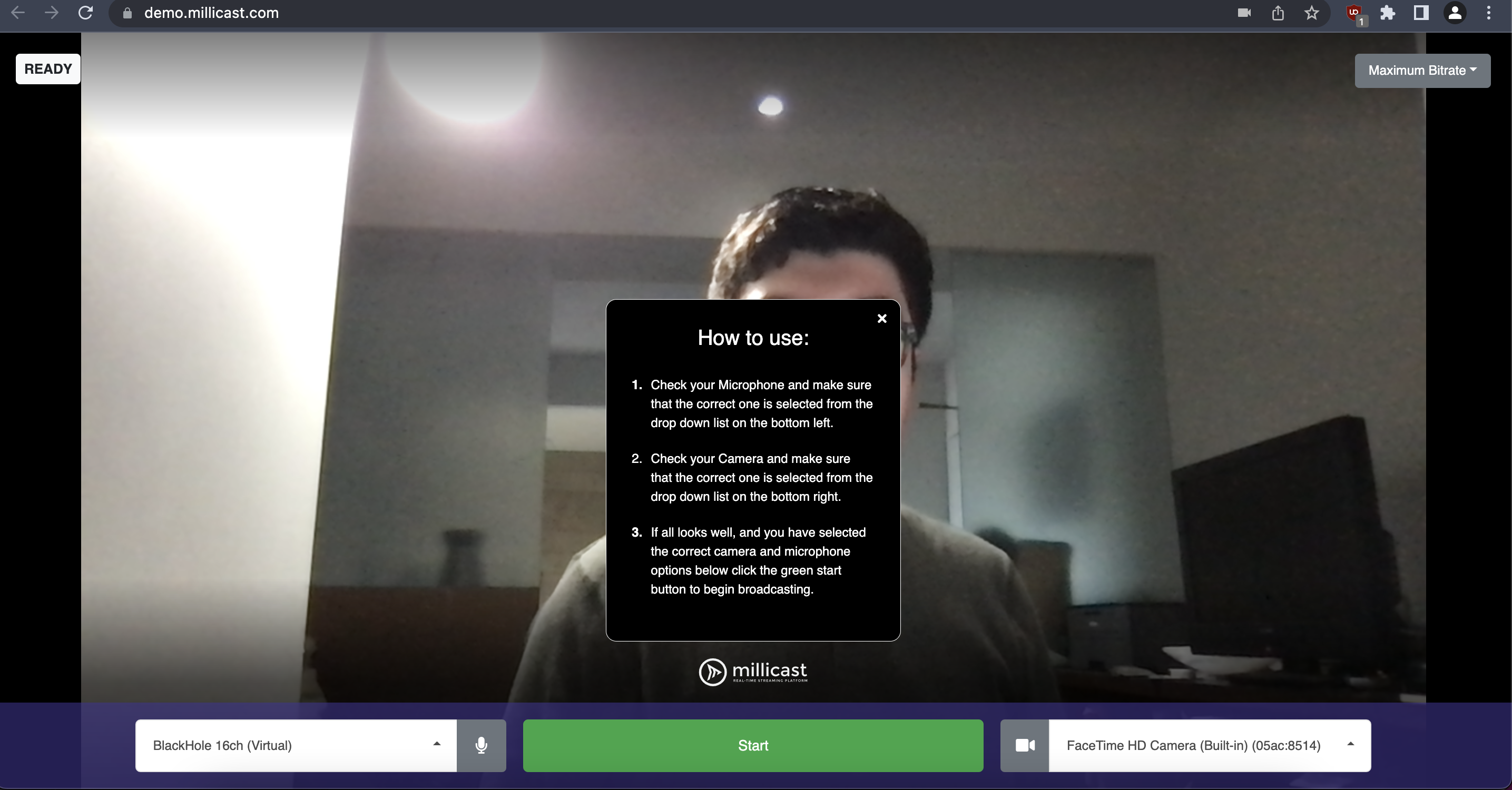
The demo will place you into the above screen with some basic instructions. Once you have configured your audio and video input devices properly, click the green “Start” button to begin broadcasting. Once active, it should display a URL to copy in this format: https://viewer.millicast.com/v2?streamId=XXXXXX/demo_XX_XXXXXXXXXXXXX.
While you could paste this link directly into a new browser window, we find that it is most impressive to view the stream on another device. To do this, you can either share the URL with the cloud sharing service of your choice, or you can copy that URL into a QR code generator to easily read with your phone.
The above video shows the live camera feed on the left half of the screen with the Millicast broadcast on the right. Notice how short the delay is between the two streams. This is the power of Millicast.
Expanding Further
Sign Up for a Millicast Account
In order to access the Millicast demo, you first need to sign up for a free account. This will enable you to immediately start using Millicast for your own applications, including browser based broadcasting like in the demo, but also some other applications.
OBS WebRTC
Open Broadcaster Studio (OBS) has become a popular tool in live broadcasting. We can integrate the low latency prowess of Millicast within OBS itself to create extremely responsive live stream. To do this, we begin by downloading a fork of OBS Studio, OBS-WebRTC. This fork allows us to use WebRTC based streaming that will specifically work with Millicast’s underlying technology. It works the same as the mainline OBS application, though we do need to set it up first. Under Settings → Stream, we need to input our credentials for the stream name and the publishing token.
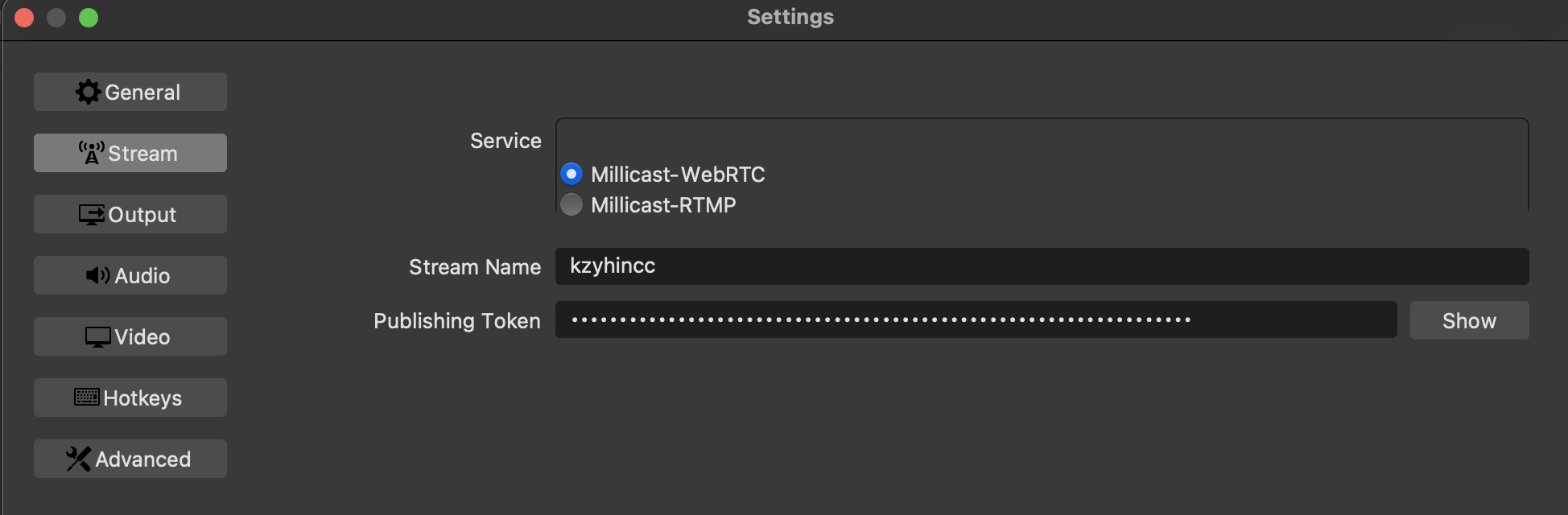
We can find these on the Millicast Live Broadcast Dashboard by adding or selecting an existing Stream Token, navigating to the API tab, and copying the values.
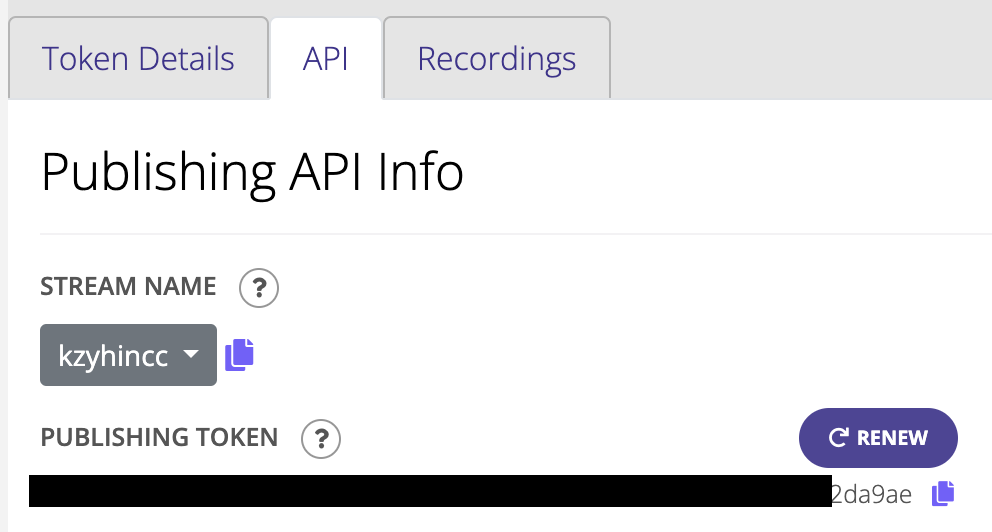
With the credentials saved into OBS-WebRTC, we can click Start Streaming in OBS, which will begin our broadcast. Millicast provides many different endpoints to access this stream, though the easiest one to access for testing purposes is the HOSTED PLAYER PATH located in the same tab as our auth credentials.
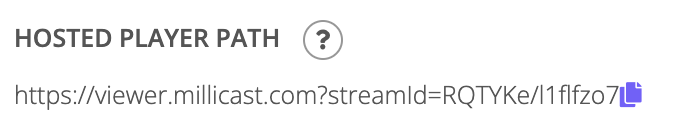
Once you visit this page in another browser tab, you should see the stream just like in the demo!
To learn more, see the documentation on how to use OBS with Millicast.
Industry Applications
Millicast has applications for a large variety of industries. We have seen success from people in areas such as:
- Education
- Medical Practice
- News Broadcasting
- Gaming
- AR & VR
- Social Media
- Music Festivals
- Remote Development
- Auction Houses
- Ecommerce
- Virtual Tours
- Health and Fitness
- Pair Programming
Watch this video to see how Millicast can be used in real world situations:
Video Games
We also featured Millicast’s integration into Unreal Engine, which helps game developers access the game engine remotely, yet still super responsively. The below video shows off how this works, including demonstrating streaming from Spain to the West Coast USA in under 200ms of latency.
To read more, see the official documentation on the Millicast Player Plugin for Unreal Engine 4.
2021 Highlights
Read our article featuring our highlights from SXSW 2021 here!
- See and hear the Dolby difference with the Lucid x Dolby announcement, the first car offering with Dolby Atmos
Next Steps
Millicast adds a plethora of different capabilities to the Dolby.io API suite, and this is only the tip of the iceberg. Millicast also works with RTMP streams, Simulcasting, GoPro, DJI Drones, Elgato Stream Deck, and much much more! Read about how to stream your Dolby.io Communications Conferences with Millicast here!
Sign up for a free account today and show us what you can build on Dolby.io with Millicast!