Dolby optivieW player
Flutter SDK
Easily deploy premium video in your app cross-platform on Web, Android, Android TV, FireTV and iOS with the most advanced Flutter video player on the market.
Native performance, singular codebase
Fast time-to-market
Leverage advanced Flutter video player features which are often missing in the default Flutter video player library. And use ready-made DRM, analytics and ads connectors to speed up your development.
Extensive platform support
Use our advanced Flutter video player SDK to easily port your video playback pipeline cross-platform, whether it’s on mobile phones, smart TVs or gaming consoles.
Flutter-optimized
Get started with our Flutter video player SDK, and enjoy all the benefits of Flutter, including consistent UI design cross-platform, high-performance and native compilation, and its widget-based architecture, to create complex and pixel-perfect user interfaces.
Flexibility & support from video experts
Easily customize open-source components of our Flutter video player SDK to your requirements, and ask support from our video experts where needed.
Dolby Flutter SDK vs. Open Source
How Dolby OptiView Player (formerly known as THEOplayer) Flutter SDK outperforms open-source video_player, chewie and better_player
Extensive platform support
The Dolby Flutter SDK bridges our HTML5/Tizen/webOS SDK, Android/Fire TV SDK and iOS/tvOS SDK, so that you can develop in Dart only.
We make developers’ lives easy
Get started easily with developer-friendly documentation. We make integrations simple by offering detailed documentations and guides.
EXTENSIVE FEATURES
Flutter video player features
Develop in Dart only thanks to a comprehensive set of readily available Flutter video player features.

Casting
Cast and control playback fast and smoothly on smart and connected TV using Chromecast and Airplay capabilities.
Subtitles
Support for WebVTT, TTML (SMPTE-TT, DFXP, IMSC, …) SRT and CEA-608/708 captions, allowing to smoothly switch between languages.
Thumbnails
Show a quick snapshot of the video content when hovering over the seek bar, allowing your viewers to scan your content for the scene that they want.

Multi-audio
Deliver your content and let your customers enjoy the video in their preferred language by offering multiple language options – both for on-demand and for live streaming.
Offline playback
Make it possible to store the video content on the user’s device, so that they can watch it when not connected.
Picture-in-Picture
Keep your viewers hooked to your video while they read accompanied text or interact with others sites or applications.
Expand to other platforms
Dolby Optiview Player SDKs
6 highly optimized video playback SDKs power a world-class playback experience on all platforms
Experience superior playback with Dolby
Ready to deliver an exceptional playback experience for your viewers? Accelerate your time-to-market and unlock new revenue opportunities with Dolby OptiView Player.


