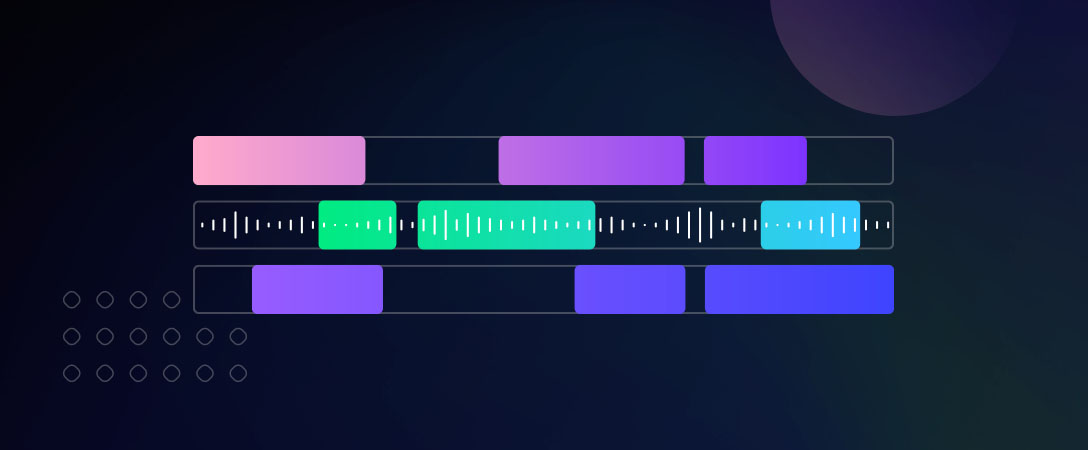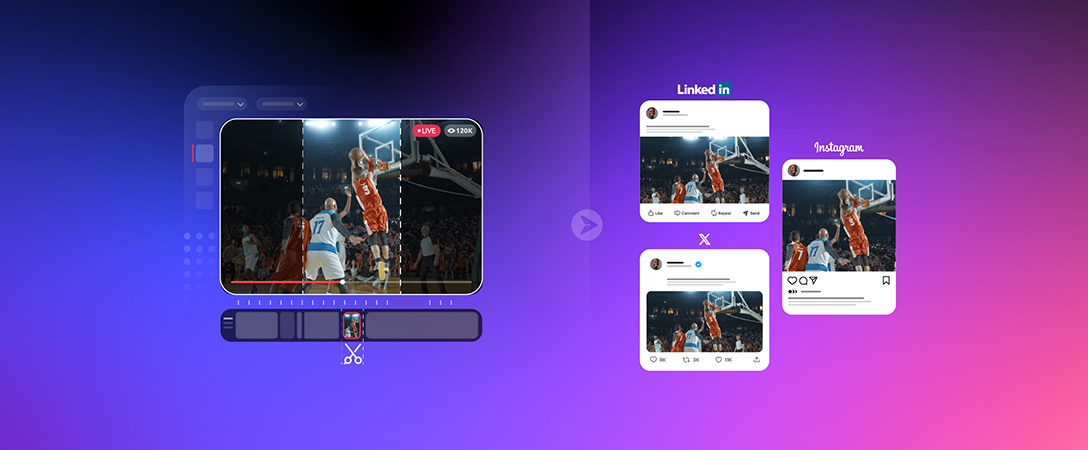More and more companies are seeing the benefits of investing in their employees and helping them grow through online training. By 2026, the e-learning industry plans to reach a whopping 336.98 billion U.S. dollars.
There are many reasons why online training needs to be a priority for companies: it’s flexible, it allows you to educate employees from anywhere, and it saves you money on training costs like travel or instructors.
We’ve narrowed down some of the best e-learning software to help you determine the most suitable platform for your needs.
What Is e-learning Software?
An e-learning software platform allows users to create digital training content (online courses, lectures, web conferences, etc.) for their audience. That way, students can learn about a topic at any time and from anywhere.
The goal of e-learning software is to make it quick and easy to create courses that look professional. It saves you countless time that you can use to focus on other areas of your business.
11 e-learning Software Tools to Make Your Online Course
Here are our best recommendations of e-learning platforms, based on the pros and cons of each software and their customer and industry reviews:
1. Docebo
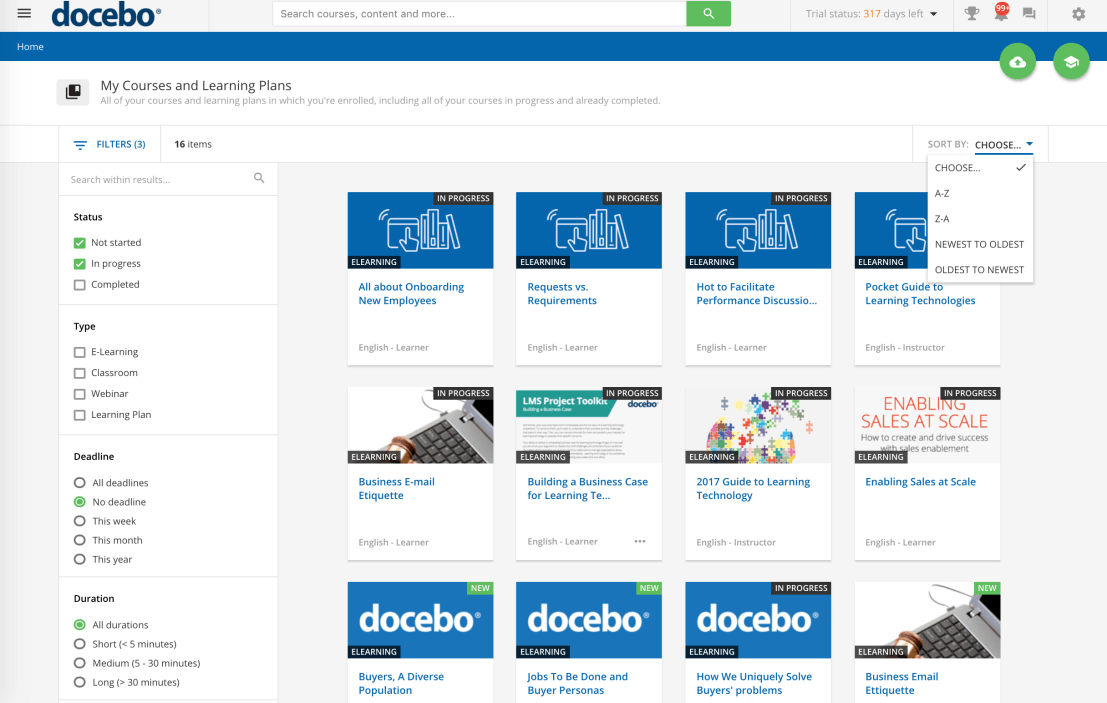
Docebo is one of the most popular corporate learning platforms for creating courses for employees, partners, and customers. You can make online classes for various goals, such as onboarding new hires or helping employees advance in their careers.
The platform comes with an interface that’s easy to use, even for complete beginners. It’s continuously updating its system and adding new features to create the best e-learning software product out there.
One aspect that makes Docebo stand out from other e-learning software is its use of artificial intelligence. Its AI-powered virtual coach helps learners get the most out of their experience by monitoring their progress and providing them with recommendations for related content.
Pros:
- Ease-of-use and setup
- Artificial intelligence features
- Unlimited customization
- Gamification and rewards features
- Easy integration with third-party tools
Cons:
- Training videos have a size limit
- The mobile version doesn’t come with all desktop features
2. iSpring Solutions
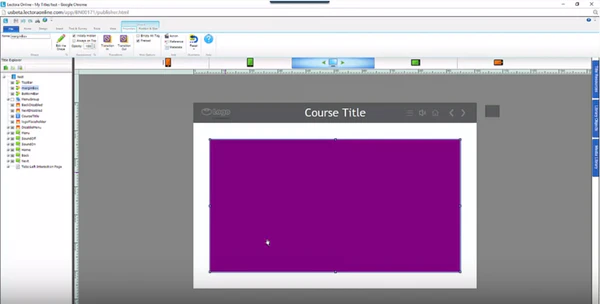
iSpring Solutions is a top-rated e-learning software that helps users quickly create training video courses, quizzes, interactive assessments, and more. It currently serves over 50,000+ clients worldwide, including Google and Microsoft.
If you’re already familiar with PowerPoint, then you already know how to use iSpring Solutions. You can easily use your existing PowerPoint presentations and turn them into engaging online courses in no time.
Its course builder allows you to create prerequisites that the learner must complete before accessing specific modules. When a trainee completes your course, you can reward them with certificates and confirm their newly acquired skills.
iSpring Solutions also comes with helpful resources, such as webinars, white papers, and blog posts, on the best ways to quickly create your training courses.
Pros:
- Excellent customer service
- Simple-to-use interface
- Integration with PowerPoint
- Content library of e-learning templates
Cons:
- Limited customization
3. Absorb LMS
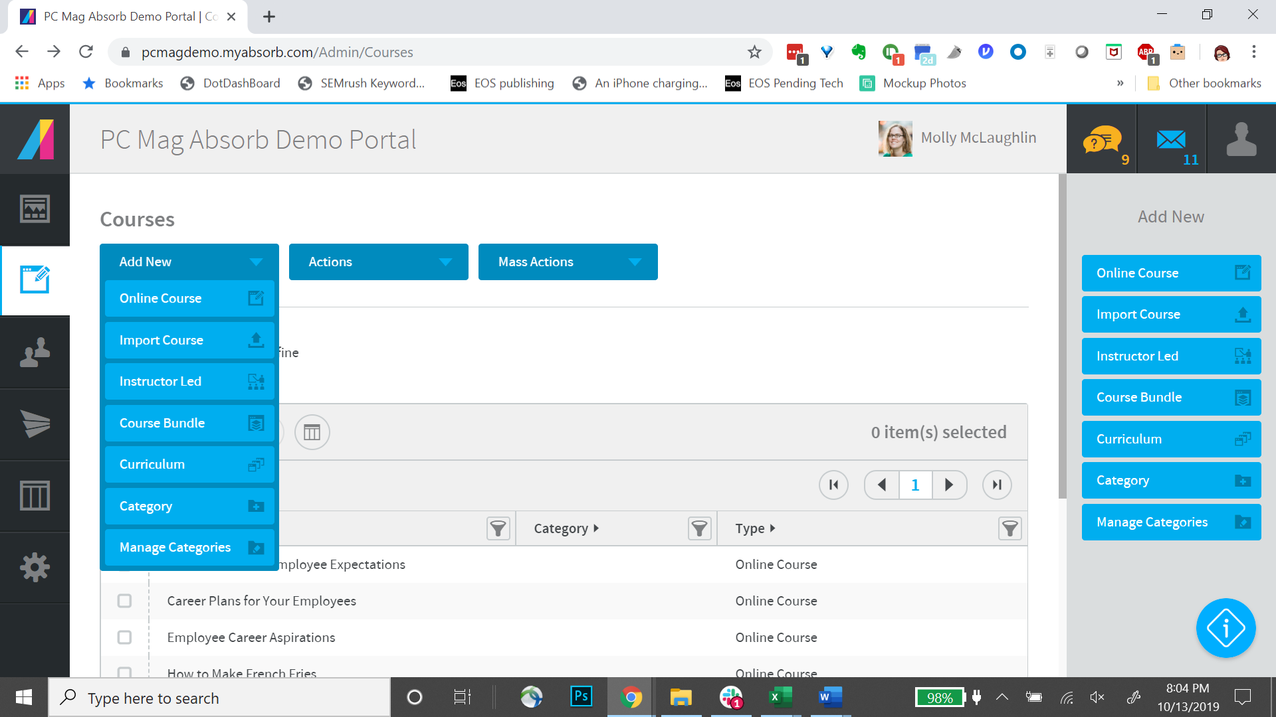
Absorb LMS is a cloud-based learning platform that allows you to train employees, customers, and partners anywhere in the world.
The software comes with a simple drag-and-drop interface and beautiful themes to create an interactive learning experience. You get access to a built-in visual editor, a video maker, and interactive quizzes to develop unique courses.
With Absorb’s advanced reporting and analytics features, you can easily track your learners’ progress, such as their test scores, time spent on training, course completion, and more. You can then automatically share those reports with your team.
Another bonus that comes with Absorb LMS is its content library of prebuilt courses across different topics. It’s useful when creating training programs under strict deadlines.
Pros:
- Frequent upgrades and new features
- Simple learning curve
- AI features to learn what type of material would work best with your audience
- Advanced reporting analytics
Cons:
- Software setup and implementation requires time
- Limited student-tracking options during courses (for example, you can’t see which answers learners answered correctly in quizzes)
4. ProProfs Training Maker
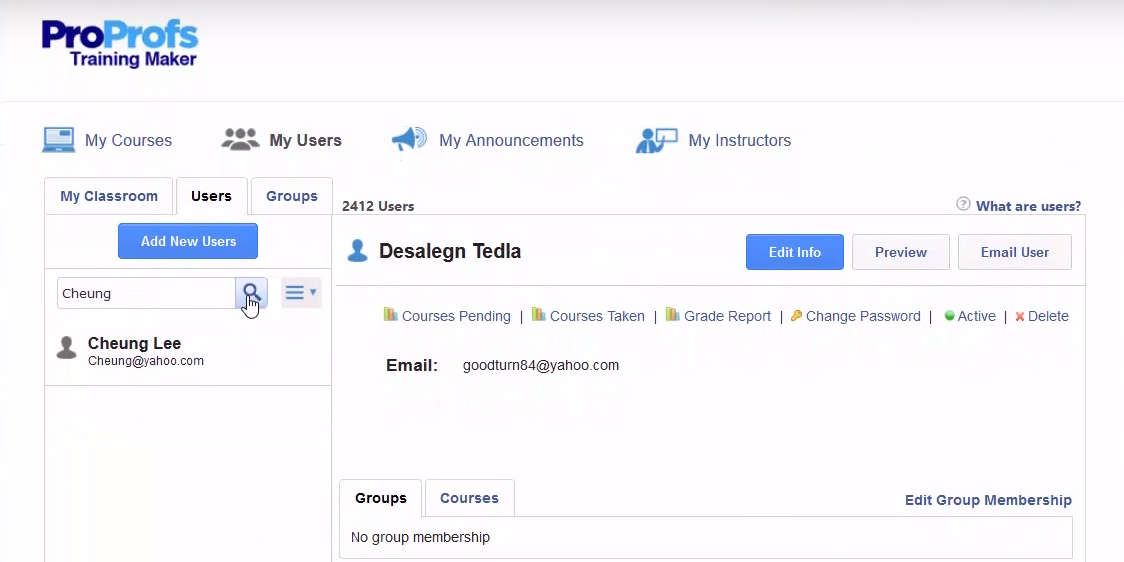
With ProProfs Training Maker, you can set up virtual classrooms and courses to engage learners with ease.
The platform comes with an existing library of courses to speed the process of creating a training program. Through its AI-powered reporting, you can determine your students’ levels of engagement and identify areas of your course that you can improve.
An advantage of using ProProfs Training Maker is its eCommerce feature. You can monetize your online courses and only allow those who paid the subscription fees to access them.
The courses you create with ProProfs Training Maker are also mobile-responsive, so students can access them on whatever device they’re using.
Pros:
- Competitive pricing
- 70+ languages supported
- Excellent reporting abilities to track user progress
- Possibility to earn revenue from your course
Cons:
- Dated interface that is hard to customize
- Limited-number of templates
5. Lectora
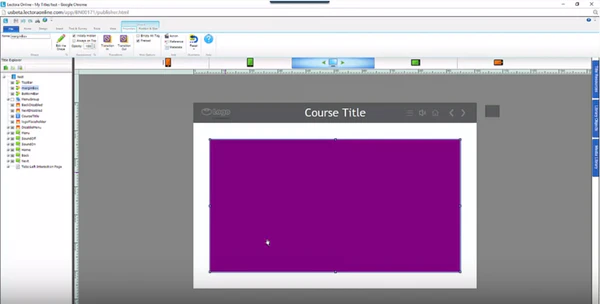
Lectora provides you with full control over how you want to design your online course. While initially only available for Windows users, the software now has a web version that anyone can access.
The platform is excellent for its wide range of flexibility. It’s easy to write your own scripts or include custom libraries to create a unique, branded experience. You also gain access to countless templates you can edit for your training program.
Since Lectora is cloud-based, various members of your team can work on building your course simultaneously. The platform tracks all of your previous changes so that you don’t miss any crucial revisions.
However, there’s a learning curve to go through before you can maximize Lectora’s tool. It’s more suited for professionals who already have a bit of experience in instructional design.
Pros:
- Tons of flexibility and total customization
- Accessibility and WCAG (Web Content Accessibility Guidelines) compliance
- Multiple people can simultaneously work on the course
- Integrates well with other learning management system platforms
Cons:
- Learning curve to get started
- Courses are not always responsive on mobile
6. Panopto
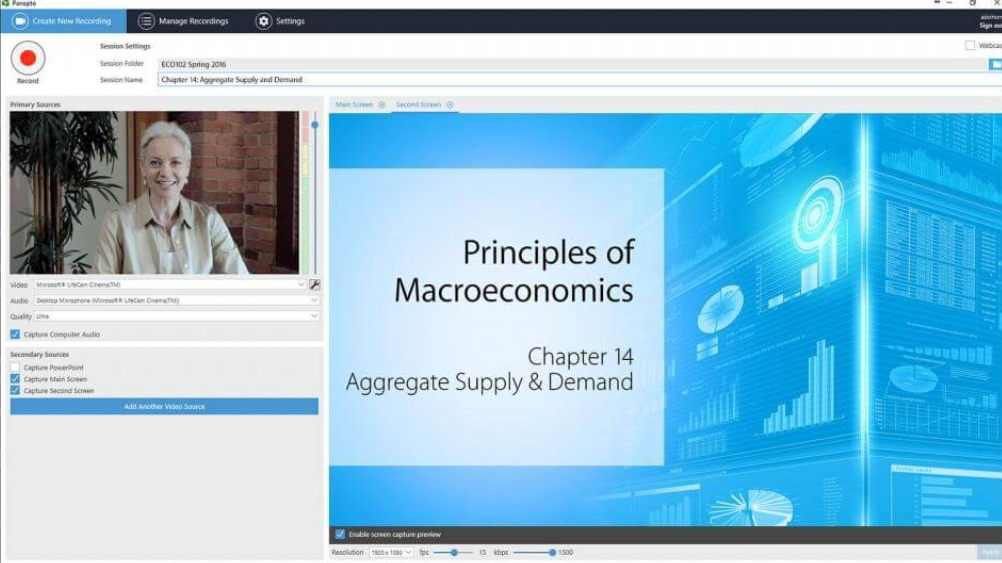
Panopto makes it easy to record professional-looking training videos and share them with your students. Through its secure online archive, you can easily manage thousands of videos simultaneously without worrying about them getting lost across different folders.
The video-focused e-learning software comes with advanced search and discovery capabilities. You can search in your library for a video by simply typing any word said in one of your online courses.
Panopto also comes with a video-editor tool to enhance your online course’s experience. You can cut out unwanted parts of your video, add additional content such as slides, and set up quizzes at any time in your course.
Pros:
- Ability to manage thousands of videos
- Secure video library
- Search functionality that allows users to find any word mentioned in a video
- Significant integration stack
Cons:
- Limited quizzing features
- Automated closed captioning can be off at times
7. Elucidat
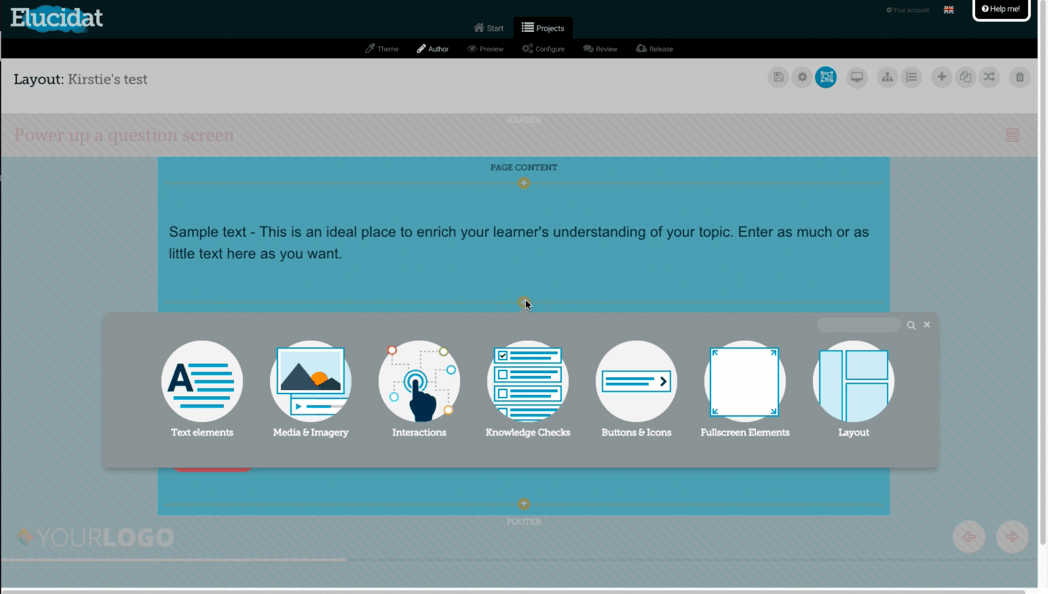
Elucidat offers a simple-to-use, flexible interface to set your e-learning content within minutes. It comes with pre-built templates to create engaging online courses without a background in instructional design or programming.
The software provides flexibility over how you’d like to engage your learners. You can add in training games, polls, and other features to test their knowledge as they complete your course.
As a bonus, Elucidat has a feature called Learning Accelerator, which comes with blueprints to follow based on your goals, so you can create your online course in no time.
Pros:
- Easy-to-use interface
- Excellent user support
- Multiple people can work on the training course
- Courses look good on both desktop and mobile
Cons:
- Pricing plan not suited for all budgets
8. Articulate 360
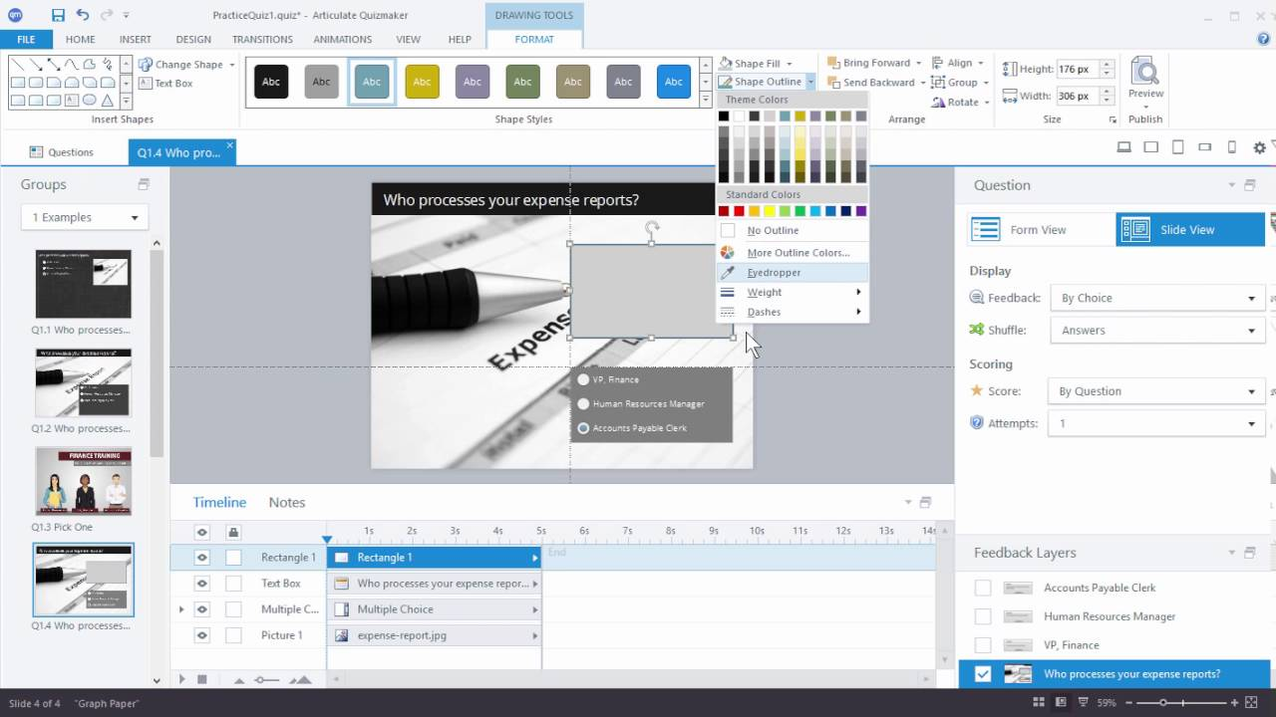
Articulate 360 is an annual subscription e-learning software with all the tools and resources to create beautiful training content.
You get access to more than 7 million course assets such as videos, photos, templates, and more when you sign up. These are tools you can include in your training content to enhance the learning experience.
To get you up to speed quickly, Articulate 360 comes with free online training to help you create the best online courses for learners. It frequently hosts webinars with top-leading experts to help you grow and improve your training content.
Each course you create with Articulate 360 is mobile-responsive. It’s all thanks to its Rise 360 feature, which uses the latest web technology to make sure your course looks good on all devices.
Pros:
- Countless course assets to choose from
- Online training to get you familiar with the platform
- Easy-to-use interface
Cons:
- Limited template customization features
9. Camtasia
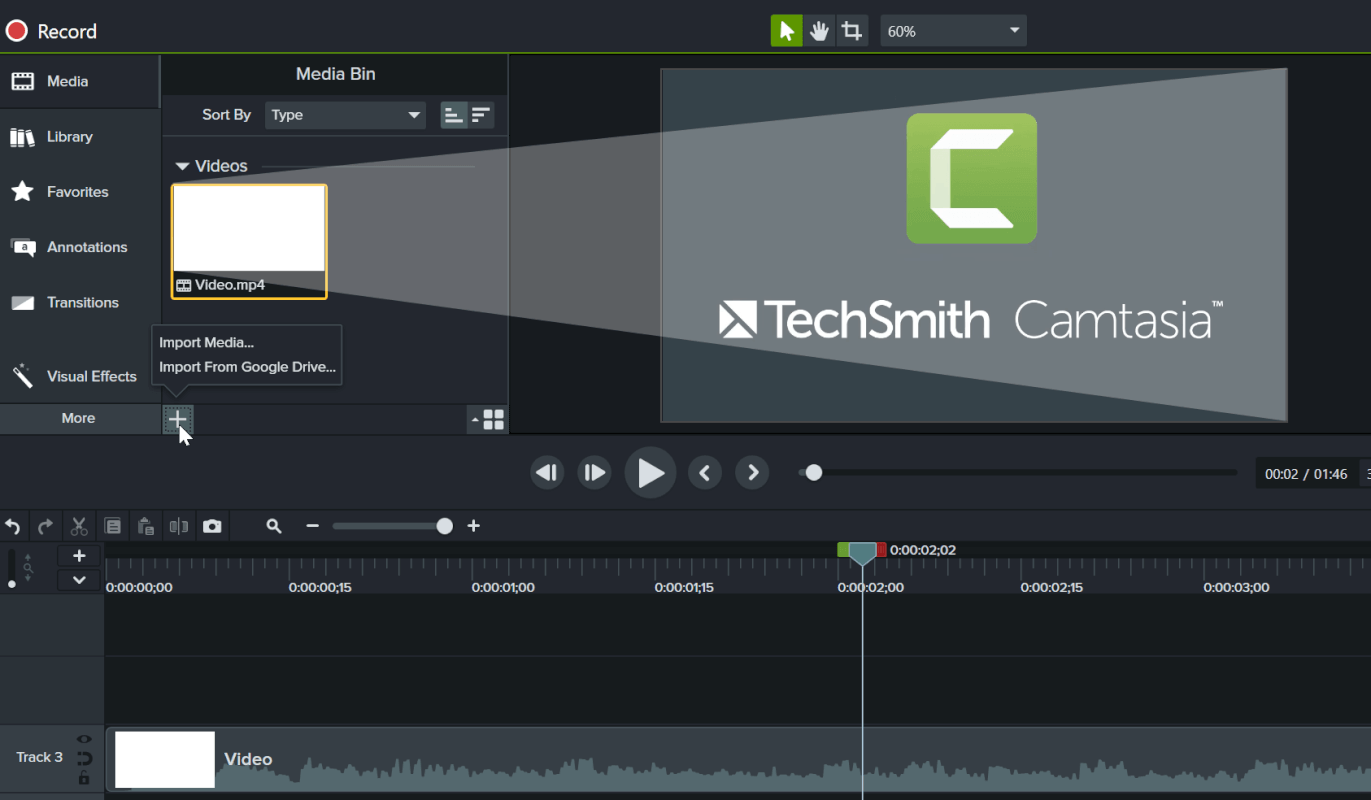
Camtasia helps its users create professional training videos without the need to break the bank on expensive video equipment.
It’s as simple as recording your screen and adding in a couple of video effects. You can also include your prerecorded video files and edit them from the platform’s dashboard.
The platform comes with many assets to improve training video, from prebuilt templates to royalty-free music. You can also add animations, transitions, and ad quizzes into your video with the click of a mouse. In other words, the sky’s the limit!
Pros:
- Complete video recording and editing platform
- Access to various effects to enhance your video courses, such as animations and annotations
- No limits to video length
Cons:
- Users must pay each time to update Camtasia to the latest version
10. Gomo Learning
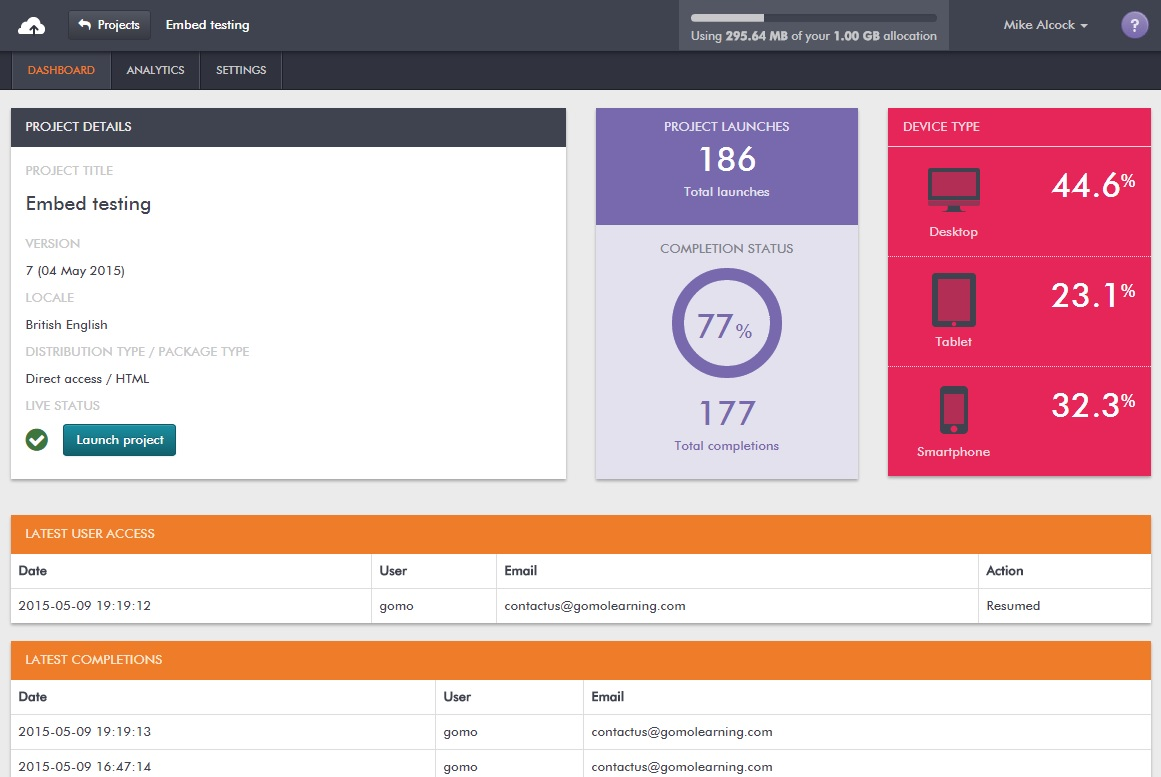
Trusted by top companies such as Vodafone and Shell, Gomo Learning allows you to host cloud-based online courses from anywhere in the world. Different members of your team can work on the course at the same time to make sure it fits your needs.
Gomo has a feature called “Quick-Start Wizard” that creates your training course in four simple steps. You type the basic details of your class, choose a theme, set up your content structure, and set permission settings to select which employees can access your training.
Gomo comes with many engaging templates to choose from. While you can customize these templates, you’ll need some coding skills if you want full control over the design.
One of Gomo’s key features is its multi-language option, which allows you to manage different language versions of your courses from the dashboard.
Pros:
- Cloud-based, which makes it easy to collaborate
- Online courses are mobile-responsive and look great on any device
- Drag-and-drop functionality to easily create your online courses
Cons:
- No screen recording features
- Limited video editing capabilities
11. ActivePresenter
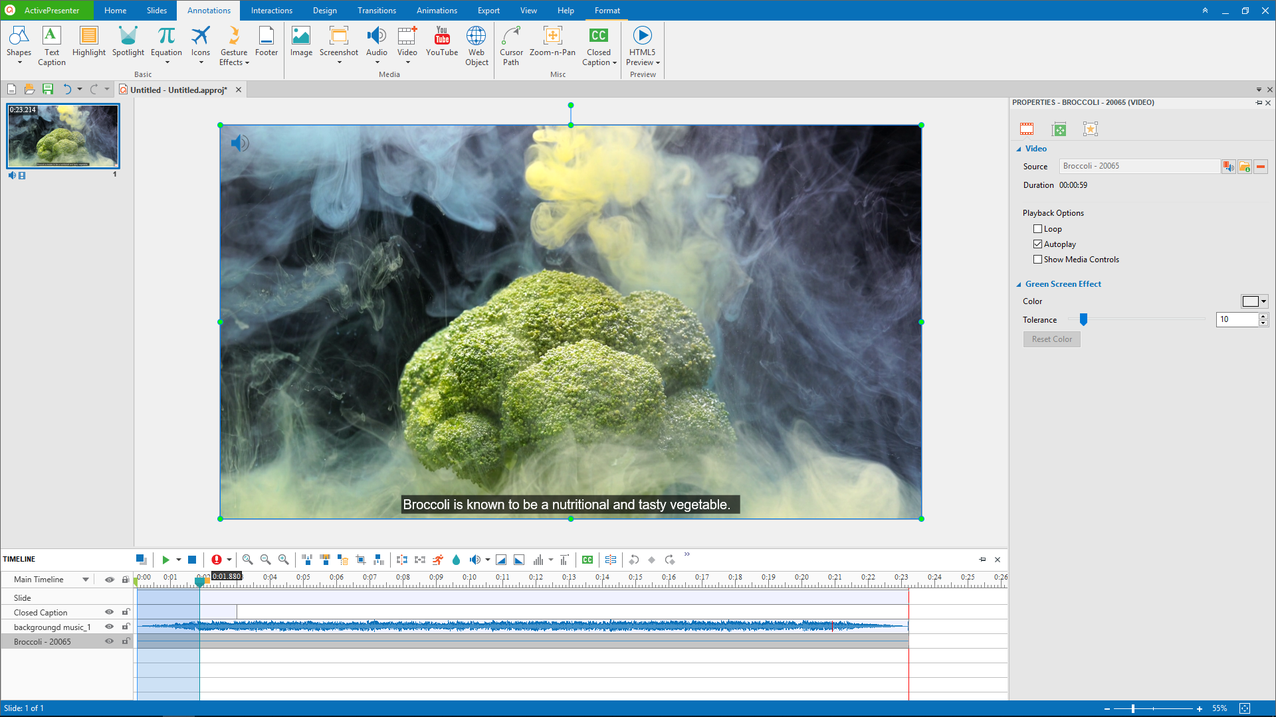
ActivePresenter allows you to record your screen, edit your videos, and create virtual quizzes all in one place. It provides you with all the tools you need to create engaging video content for students.
You can engage your learners with text animations, transitions, and prebuilt templates. ActivePresenter also makes it possible to import PowerPoint slides directly into your course.
Pros:
- Record video and screenshots in full HD quality
- Advanced video editing features
- Community forum for support
Cons:
- Exporting videos once you’re finished recording can take considerable time
Create Online Courses That Stand Out by Focusing on Audio
These e-learning software solutions can help you create professional online courses that engage your audience quickly. However, if you want to build a true, next-level immersive experience, then optimizing your course’s audio is a vital step.
A quality online course isn’t complete without an exceptional audio experience: it influences your audience’s engagement, memory, and perceived credibility. If your audio isn’t clear, it’s going to be hard for learners to keep up and less likely that they’ll finish your course.
At Dolby, we combined 50 years of sound research and the latest technology to create the best audio software tool. Here’s how our Media Processing and Interactivity APIs can improve your online course’s audio:
- Remove Background Noise: Thanks to our noise suppression technology, you can get rid of any outside disruptions, so your audience can focus on what matters most: your online course content.
- Advanced Video Insights: Identify audio issues before it’s too late. dolby.io comes with advanced data on loudness, bandwidth, and silence as you’re about to launch your online course.
- Speech Intelligibility: Through speech isolation, learners will be able to hear every single word you’re saying. They won’t mishear or miss any important information.
Want to learn more? Sign up for your free trial today and hear the dolby.io difference for yourself.