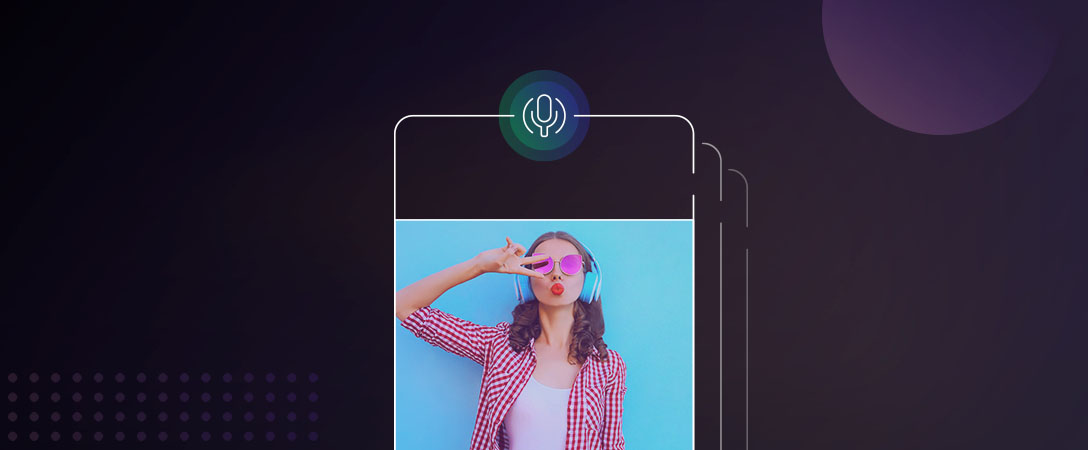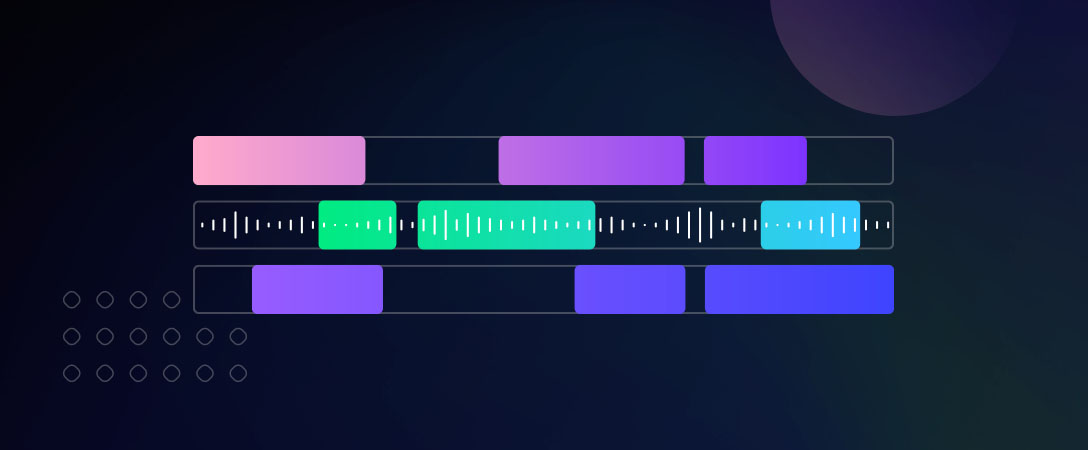Almost every business has a podcast nowadays. Whether it’s for business, entertainment, or education—podcasts are one of the fastest-growing mediums for connecting with an audience. And with good reason, according to a 2019 study by The Infinite Dial, the average listener in the United States listens to seven podcasts every week, with 14% listening to 11 or more.
In a market that’s so saturated with content, creating and producing a podcast is table stakes. Modern businesses need the best podcast software possible to create content that rises above the rest. With the rapid increase in podcasts being created, this is probably one of the last opportunities you have to make podcasting valuable for your business.
To stand out against so many potential competitors, you not only need to offer engaging and relevant content to your audience, but you also need to do so with high-fidelity audio and a strong brand message. Being able to leverage this medium to grow your business is reliant on your ability to create something that’s both valuable for your audience and high-quality from a production standpoint.
Producing engaging content for your audience starts with an understanding of everything that goes into recording, editing, and mixing business podcasts. Strategies for coming up with a great idea, types of podcast production software available, knowledge of the production and postproduction process—all this comes together to help you put together a business podcast that truly stands out.
Coming Up With an Engaging Podcast Idea
The first step to starting a successful podcast for your business is coming up with an engaging idea. Competition for consumer attention and engagement is fierce—podcasters have recorded over 34 million episodes to date, and that number continues to grow. Being able to get a return on investment (ROI) hinges on your ability to tell a captivating story for your listeners.
Before you nail down what your audience wants to listen to, it’s important to determine how their preferences fit into your overall business use case for producing a podcast. In today’s market, most business podcasts are often used to boost brand awareness and attract potential new customers. So consider how your podcast appeals to a wide audience of potential buyers when coming up with content ideas.
In addition, review popular podcasts currently trending in your market. You can use this data to identify gaps in current offerings and narrow down your podcast’s own unique value. Consumers won’t engage with content that rehashes the same kind of information they can receive from other brands, so standing out is important.
To nail down what’s captivating for your audience, you first need to understand what kind of content is relevant to their interests. Start gaining that understanding by defining your target audience using market research and cohort analysis.
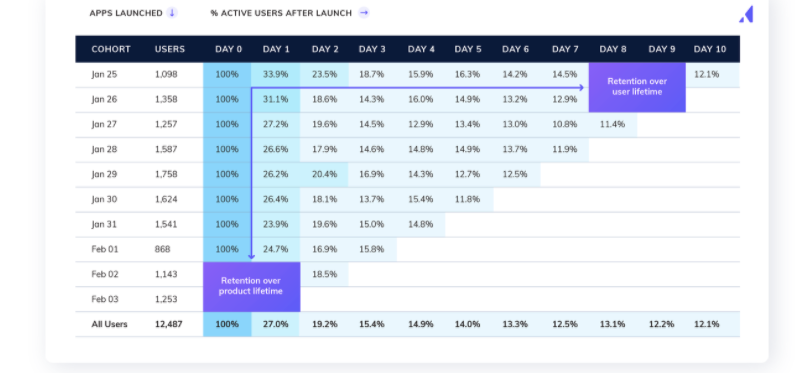
This example uses cohort analysis to identify and group users based on shared characteristics or actions from a product-retention perspective, but that kind of analysis could easily be applied to podcast listeners as well. Each row would show the number of listeners that started listening at a given date, and each column would show their engagement with your podcast over the coming days, weeks, or months.
Looking at this data helps you track engagement with your podcast over time. If you see certain groups of listeners drop off after 30 days, for example, you could use that information to dig deeper into those listener’s shared characteristics. When you understand the kind of people who make up your listener base, it’s much easier to know what kind of podcast they’ll find relevant and engaging as well as what their overall listening preferences are.
Once you’ve determined this audience, document their interests in the same way you would a customer persona. Every podcast you create is essentially a product you’re trying to sell, so it’s important that you treat content with the same kind of rigorous research and analysis.
Try talking directly to current customers as well. That’s the most efficient way to learn more about what kind of content they want from your business podcast. Just make sure you’re not focusing too much on a single cohort; your content should widen the top of your marketing funnel with potentially interested customers.
Turning Your Idea into a Finished Podcast
Once you come up with your unique podcast idea, it’s important to understand the various processes that go into creating a professional business podcast. There are lots of different ways to accomplish this, and it all starts with a concrete understanding of how to record a podcast, how to edit a podcast and mix it to create the best possible audio for listeners.
When you have a solid grasp on the underlying processes that go into producing your business podcasts, it’s also easier to calculate the value for your business. There are opportunity, time, and monetary costs associated with each step of the process, so make sure your hard-earned revenue is being spent in the right places.
The process for taking your podcast idea and turning it into a high-quality audio experience follows three core steps:
- Recording: This is where you’ll use podcast recording software to capture all the audio you need to tell your story. These audio files can be interviews, asides, guest introductions, and whatever else you think will add value to the podcast.
- Editing: This is where you take all the audio files you’ve created during the recording step and organize them into a cohesive structure. It’s important to find the best podcast editing software available, because this step is where you create an easy-to-follow narrative for listeners.
- Mixing: This is where you bring all the audio components together to create a cohesive recording. It’s the point in the process where you create a seamless experience for listeners by equalizing audio levels and removing background noise using the best podcast mixing software available.
As you move through each of these processes, there are strategies to consider, podcast software to use, and time to invest. Understanding how to take your idea from an interesting topic into a production-quality podcast helps you move through each of these steps with ease.
Podcast Recording Strategies to Capture Better Audio
The first step in creating your podcast is recording. The recording process is how you capture raw audio for your podcast, whether that audio is spoken word, field recordings, or live music.
There are two main questions you need to consider when recording high-quality audio for your podcast:
- What is the best podcast recording software?
- How do you follow recording best practices using that software?
No matter whether you’re getting a brand-new podcast up and running yourself or you’re an established podcaster, the following strategies will let you know how to record a podcast that will create the best possible audio experience for your listeners.
Let’s start with what is arguably the most important thing: location, location, location. The physical space you use to record your podcast will have a direct impact on the overall audio quality, so make sure the area is as quiet as possible. You’ll spend a lot less time mixing and editing your podcast when the raw audio files are free of extraneous background noise.
Not everyone is able to create a home studio to block out all the noise, but there are a few things you can do to set up a space that’s more conducive for podcast recording:
- Find a central room in your house or apartment. The closer you are to windows, the more potential there is for outside noise to bleed through to your recording. Even if you don’t hear it, your microphone likely will.
- Test out different areas for a recording location. Set up your podcast recording software and mic, and then take samples to see how the audio sounds. You may be surprised at how resonant your voice is in the bathroom or kitchen.
- Use soft objects, like pillows or couch cushions, to mitigate reverberation and echo . They function in much the same way acoustic paneling does, but at a significantly lower price.
And make sure you invest in a high-quality microphone and pop filter. The microphone you use has a direct impact on how people will perceive your voice over recordings and save you time on postproduction. Pop filters are the screens you see in front of microphones in professional recording studios. They work by dispersing the airflow from your mouth, so harder sounds, called plosives—words like kite, paper, or taboo—don’t cause spikes in the audio as you speak.

As a primarily spoken-word medium, focus your search on the types of mics and filters that capture the speaking voice best. There are a lot of available options to choose from in a variety of different price ranges. Sites like Wirecutter and Podcast Insights provide comprehensive overviews of available options as a great place to start.
But a great microphone isn’t the only thing you need, understanding proper mic technique is the key to capturing higher quality audio for your listeners. Keep the following best practices in mind whenever you sit down to record your podcast:
- Make sure you remain “on axis” with the microphone and avoid shifting your head around
- Maintain a consistent 6 to 8 inches from the mic itself to achieve a consistent tone and volume
- Keep your hands to yourself, small changes in mic direction will impact your audio quality
If you’re not used to recording with a microphone, give yourself the opportunity to test out your technique before you actually want to record your podcast audio. It’s a skill you’ll gain proficiency over time, all it takes is a little practice.
If you’re recording remotely via a video call, consider speaking with an engineer about using our Interactivity APIs to make the conversations easier to accomplish. The more work you can do up front to ensure quality audio, the less time you’ll need to spend making changes in the future.
When you have the ability to record your podcast remotely, it also helps you connect with more potential interviewees. If your goal is to have meaningful and valuable conversations, anything you can do to make the process of connecting with subject-matter experts easier is helpful.
Take Notes to Keep Your Place
Another great podcast recording strategy is to take notes throughout the recording process, including time stamps wherever possible. When you go back to the raw audio files in the future, these notes can help streamline the editing and mixing processes and help you to move quickly through those tasks. There are a number of online tools to help with these annotations on video calls, but a simple, physical notebook will work just as well in most cases.
And finally, try to keep the conversations as natural and free-flowing as possible. Don’t worry about filler words or long pauses. You can always fix any issues in postproduction—focusing on the conversation at hand helps you stay present and dig deeper for interesting insights with your guest.
Podcast Editing Strategies to Refine the Audio Experience
Now that you’ve recorded your podcast audio, it’s time to move into postproduction. Postproduction is the term for everything that happens after something has been recorded, and it starts with editing. Here are best practices in how to edit a podcast. The editing process takes all your raw audio files and puts them in the right order. This not only helps you create a cohesive narrative structure for your podcast but also helps you turn your podcast recordings into audio your audience actually wants to listen to.
Each piece of audio, whether it’s spoken-word tracks, background music, or sound effects, has a place in the overall structure of your podcast, so it’s important you get the continuity right. Let’s say your podcast has a two-part structure—in the first section, you interview a subject-matter expert, and in the second, you paraphrase those ideas and talk through how your product or service can help.
Then, your overall podcast structure would look something like this:
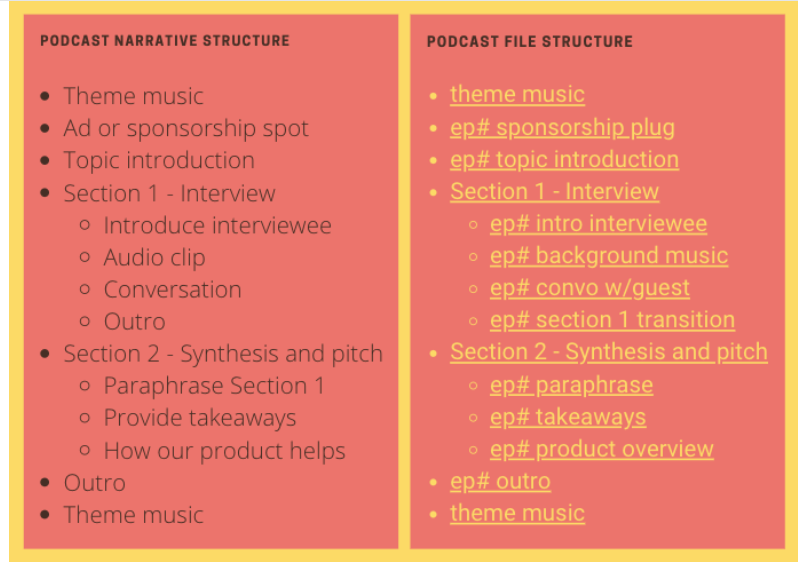
On the left-hand side, we define the overall narrative structure of your podcast—think of this as if you’re outlining a blog post or storyboarding a video. On the right is a list of all relevant audio files and how they correspond to the overall flow of your podcast.
Laying everything out in this way ensures that you have all the necessary files in the right order as you move forward. A great way to make this process easier is to label every recording file with an easy-to-understand name. For example, you could label the theme music : theme music and the topic introduction: ep# topic intro, as we did in the image above. This makes it easier to organize everything in the correct order and cuts down on the time it takes to find the right files.
Spot-Check Each Recording File
With everything documented and in place, it’s time to go over each audio file with a fine-toothed comb. The editing stage is your opportunity to listen through the entire podcast to make sure each piece of audio adds value to the narrative. You’re looking for any coughs, mistakes, or mispronunciations so they can be re-recorded and replaced. Take note of these issues, and set aside time to fix them after you’ve nailed down the narrative and file structure.
As you’re listening, highlight potential quotes or interesting anecdotes to use for the podcast trailer or other promotional material on your site. Building an engaged audience takes time, so you’ll need to consistently bring in new listeners with clips of the insights you share throughout your podcast.
Another great podcast editing strategy is to make sure you listen to the podcast on several sets of headphones—one cheap, one mid-level, and one high-quality. You’ll do this again during the mixing stage, but it’s important to set a baseline for your audio before moving forward to that stage. Listening critically with different headphones also helps you experience the podcast as your listeners do, which helps you understand the impact you make with each release.
Podcast Mixing Strategies to Craft a Perfect Episode
Mixing is the stage of podcast postproduction where you take each individual track and make sure they all sound like one seamless piece of audio. Providing a cohesive audio experience is an important part of helping your podcast stand out, and production values have a significant impact on how consumers engage with your content and perceive your brand. This stage of the process is how you create the best possible audio experience for your podcast and turn it into something people want to listen to.
But you’re not an audio engineer or podcast expert (yet!), so how do you make sure you’re creating the type of experience customers really want?
More and more podcast platforms offer functionality to take care of background noise, equalize audio levels, and enhance dialogue. This functionality makes it much easier for you to focus on creating engaging content, because your platform is taking care of audio quality by incorporating a growing mix of cutting-edge APIs and software kits.
At the end of the day, if you’re creating a business podcast from scratch, the best thing you can do to get comfortable with tracking audio quality is to listen. Podcast mixing is an art as much as a science. So listen to other podcasts in your space, popular podcasts by brands you admire; they will provide valuable context for informing how you think about your own audio content.
The mixing process starts by listening through each audio track in your podcast to make sure it sounds good on its own. Just remember to use to a few pairs of different headphones, and maybe your computer speakers, to make sure you’re experiencing the sound in the same way as your potential listeners would.
If we use the example from our previous section, you’ll need to listen to 12 separate files to check the audio quality:
<strong>Track 1: </strong>theme musicTrack 2:ep# sponsorship plugTrack 3:ep# topic introd- Section 1 – Interview
Track 4:ep# intro intervieweeTrack 5:ep# background musicTrack 6:ep# convo w/guestTrack 7:ep# section 1 transition
- Section 2 – Synthesis and pitch
Track 8:ep# paraphraseTrack 9:ep# takeawaysTrack 10:ep# product overview
Track 11:ep# outroTrack 12:theme music
Once you know that each track sounds good individually, you’ll want to listen to them together and cross-reference for potential quality issues.
Critical Listening Strategies
Listening critically in this way helps you identify which tracks are louder or have more background noise so you can identify any opportunity to polish up the sound. Make sure to pay special attention to any files where you re-recorded audio to fix mistakes during editing. Your listeners shouldn’t be able to hear the cuts between these tracks as it can really take someone out of the audio experience.
It can be helpful to employ an audio engineer if you’re able as well. They will help you understand podcasting platforms like SquadCast, which use Dolby.io’s Media Processing API to remove background noise, equalize audio levels, and enhance dialog through AI. Leveraging an audio engineer’s expertise, as well as the tools at their disposal, helps you focus on creating the best possible content for your podcast.
Instead of worrying about whether you know how to work through all the technical processes to produce high-quality audio, you’ll be able to spend your time connect with guests, doing promotion, and building your podcast brand.
After you’ve gone through the process of mixing each file, equalizing the audio levels, removing background noise, and normalizing loudness, it’s time to create your master file. This is the file you’ll use to upload the podcast to your hosting platform of choice, so make sure you name it correctly and save it separately from the original audio. This makes the uploading process less confusing and ensures that you’re providing listeners with the best possible audio experience.
The 8 Best Podcast Software for Recording, Editing, and Mixing
Being able to record, edit, and mix a successful business podcast is dependent on the tools and platforms available to you. We’ve put together a list of eight best-in-class podcast recording, editing, and mixing software to help you get started.
1. Audacity

Audacity is a free, open-source recording platform for Windows, Mac, and other operating systems. It’s a great choice for people that have basic questions on how to record a podcast because it is supported by an engaged and helpful community of developers. That said, you’ll need to use additional tools for hosting your podcast because Audacity doesn’t provide that functionality on their end.
2. SquadCast
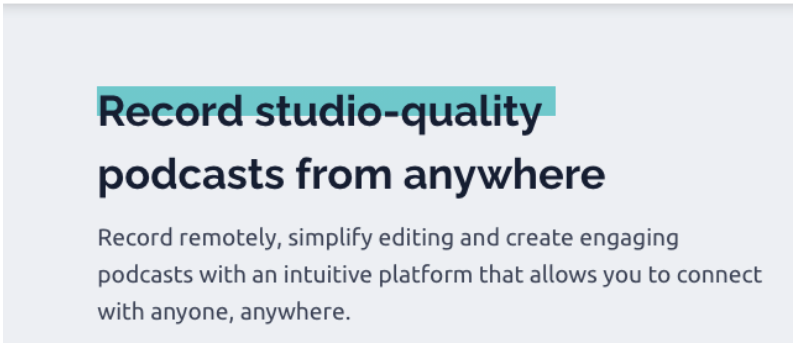
SquadCast is a remote recording platform for podcasters and remote teams. Using their tool, you record interviews, and SquadCast automatically creates individual tracks for each individual. Those files are then available as .wav or .mp3 so you can easily upload them into your editing and mixing tool for postproduction.
They also incorporate Dolby.io APIs, making it super easy for you to remove background noise and equalize audio levels to create a more high-quality audio experience.
3. QuickTime

Available for both Mac and Windows users, QuickTime is a bare-bones video- and audio-recording app that can be useful for beginners as well as podcasters with a small budget. As one of the more pared-down options in this list, QuickTime won’t provide the same kind of functionality as Audacity or other fully fleshed-out DAWs. But if you’re looking for a quick and dirty way to record your conversations, QuickTime can help you get your feet wet with with how your voice sounds on a recording.
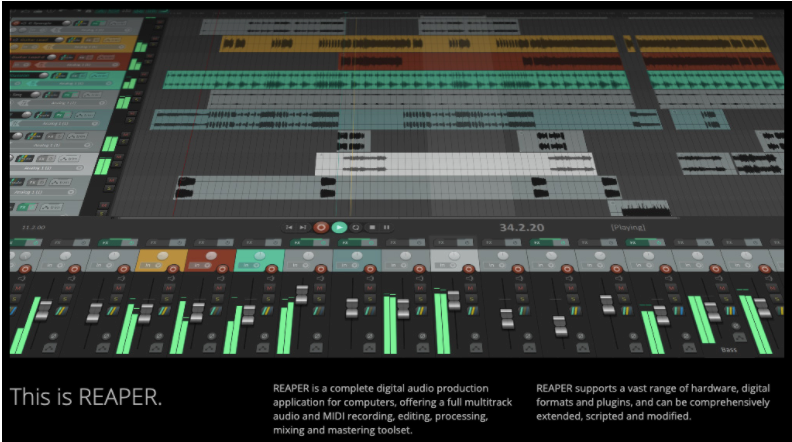
Reaper is the first digital audio workstation (DAW) we’re featuring in this list, and it is a step up from Audacity in terms of features. The tool provides multi-track recording, editing, and mixing capabilities for podcasters to take their idea all the way through the production and postproduction processes. Reaper is also a less expensive option compared with other, more popular DAWs like Adobe and Logic Pro.

Adobe Audition is a fully fleshed-out, professional DAW. Their platform is a great choice for professional podcasters, whose sole responsibility is recording quality content at scale. And while their platform does offer more features than Audacity or Reaper, the price tag reflects Adobe’s brand name and reputation. If you’re just getting started with podcasting, this will likely be more feature-heavy than you need.
6. GarageBand

GarageBand was built to help Mac users record and create music, but it’s great as podcast recording software as well. While the tool is a Mac-only option, GarageBand provides all the functionality of a DAW for free. If you’re a Mac user, this tool includes convenient tips on how to edit a podcast and offers a great opportunity to get your hands dirty with recording, editing, and mixing. It’s also one of the easier to use options we feature in this list.
7. Logic Pro

Logic Pro is another DAW that’s targeted primarily at musicians. That said, it does offer functionality that makes recording, mixing, and mastering podcast audio simpler. If you’re branching out from Audacity or SquadCast, a full-suite option like Logic Pro can be the logical next step as your business becomes more serious about podcasting.

Hindenburg Journalist is a cross-platform audio and podcast recording software. It is designed to produce high-quality, spoken-word content, so if you’re looking for a tool that’s targeted specifically at podcasts, this is the way to go. It also has a set of tools similar to other podcast editing software you might find useful. Just keep in mind that as a more niche platform, the price will be higher.
Use Your Business Podcast to Create Value for Listeners
When you understand how to conceptualize, record, edit, and mix your podcast effectively, it’s easy to identify the right tools and strategies that will incorporate podcasting into your overall business strategy. This knowledge also helps you scale your podcast faster without sacrificing audio quality.
That’s why it’s so important for users to shop around for the best podcasting platform that works for their business. Your audience will appreciate the time and effort you put into producing the best possible audio quality. And that quality is what can help your business podcast stand out.
Developing podcast software? Check out the Dolby.io Media API