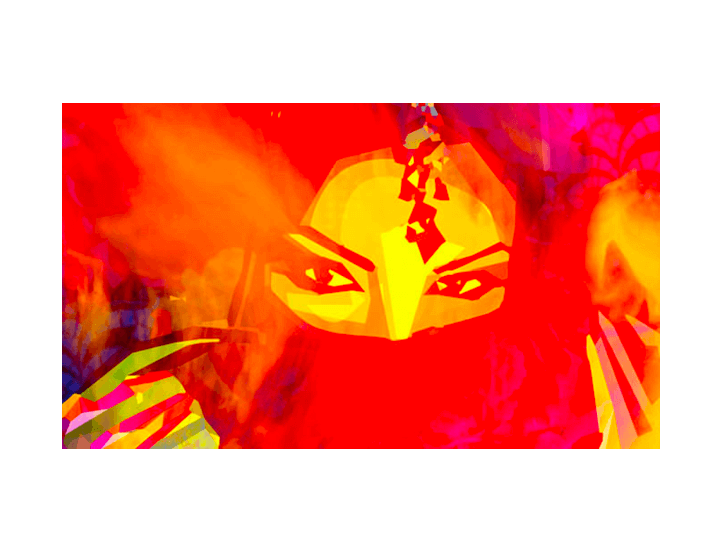developer media apis
Music Mastering
Level up your app with built-in music mastering and empower creators to deliver professional-grade, release-ready music powered by Dolby.io APIs.
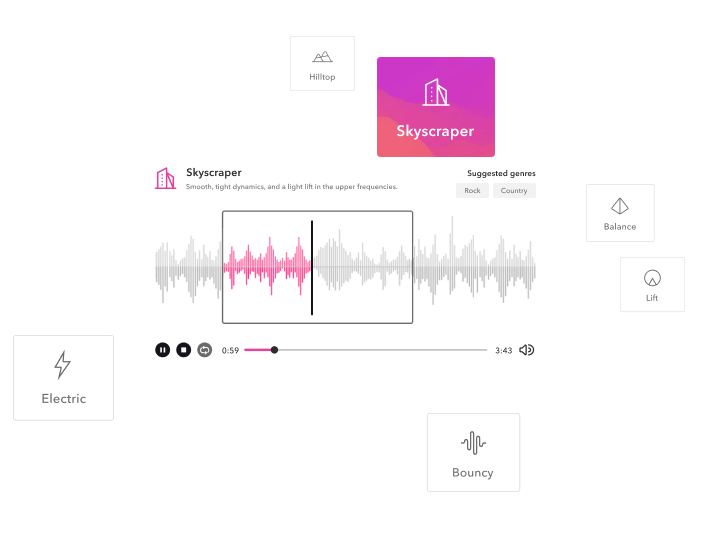


Music Mastering API Features For Your App
Try before you buy
Offer creators the chance to preview multiple mastering parameters before purchase at no additional cost.
Master your way
Incorporate mastering profiles from 14 genres and sonically diverse options based on your user base.
Distribution ready
Meet distribution loudness specifications using industry-leading limiting technology.
Stereo image enhancement
Intelligently identify stereo imaging issues with Dolby-generated insights before applying tightening or widening processing.
Deliver everywhere
Deliver mastered music in WAV, MP3, OGG, AAC, and MP4 formats in a single API call at no additional cost.
Music mastering for you
For executives
Differentiate your application with a powerful premium feature to delight users, drive adoption, increase stickiness, and grow revenue per user.
For application owners
Quickly and easily add a professional-grade music mastering service to your application with extensive resources and support so your team can focus on what matters.
For developers
Start building in minutes with helpful resources including a UI kit, kickstart application with sample code, and extensive documentation and useful how-to guides.
For end-users
Make your tracks shine in seconds with music mastering that is flexible, powerful, affordable, and distribution-ready.
Developer Resources
Music Mastering kickstart app
Build your own music mastering solution complete with file upload, preview, segment selection, preset and loudness target selection, master preview comparison, and final master track delivery.
Build faster with the Music Mastering UIKit
Integrate Dolby.io Music Mastering UI components into your application using our UIKit for React.


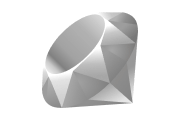



I am so thrilled that there is a Dolby mastering option on my SoundCloud account. As an independent artist, I will have access to the best quality sound for my music.
Monsieur Vampland
Singer-songwriter
I’m so obsessed with using SoundCloud’s mastering tool from Dolby on my old tracks, I’ve created a virtual masterer called Aurora Dolby!
Art Block
Singer-songwriter
hear the difference
Experience the Music Mastering demo
Hear the difference of Dolby.io Music Mastering with a single click. Powered using mastering profiles trained on thousands of hours of music content, intelligent stereo image enhancement processing, and industry-leading loudness and limiting technology, the Dolby.io Music Mastering API helps you make music sound its best and ready to distribute.
G.T.H.
Ekaterina Tolkishevskaya, Ben Milchev
Demo
Experience music mastering powered by Dolby.io
Featuring real artists and their tracks, we’ve pulled together a music mastering experience for you to enjoy. Put on your headphones and explore the different musical styles you can apply to your tracks by implementing the Dolby.io Music Mastering API into your media workflow.
experience the demoMusic mastering pricing
Explore our pay-as-you-go pricing that scales to meet your demand.
Music Mastering
Track x rate
$4.00
1 – 200 tracks per month
$3.40
200 – 2000 tracks per month
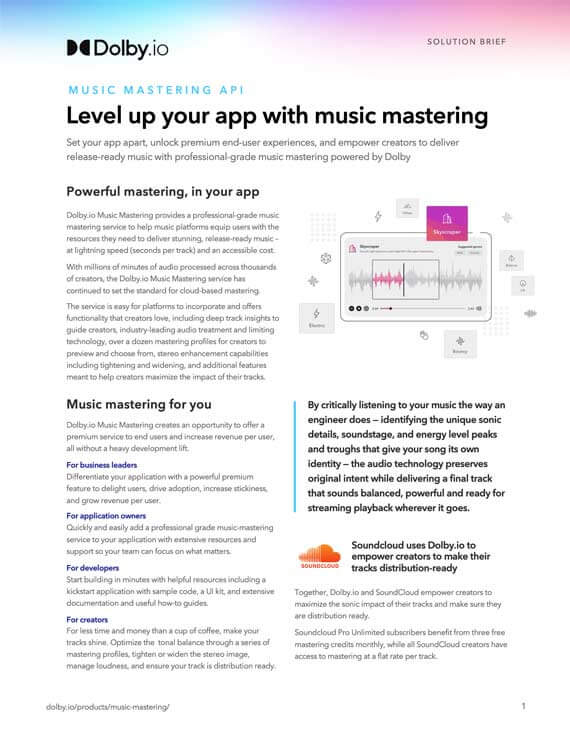
Learn more in the Music Mastering solution brief
Dive into our solution brief to learn more about Dolby.io Music Mastering key features and capabilities.
DownloadFAQs
The Dolby.io Music Mastering API provides a professional-grade music mastering service to help music platforms deliver release-ready music. The service offers powerful functionality that creators love, including industry-leading audio treatment and limiting technology, over a dozen mastering profiles for creators to choose from, and stereo enhancement capabilities including both tightening and widening –all at lightning speed and a very accessible cost.
Built on a rich legacy of signal processing innovation, the Dolby.io Music Mastering API is proven to perform at high scale, used by industry leaders including SoundCloud and UnitedMasters, and has mastered millions of minutes of audio. The service is easy to incorporate, with developer resources including extensive documentation, a UI Kit, and a Kickstart app with sample code to get started. With end-user friendly capabilities including track mastering in seconds, an option to preview multiple mastering profiles at no additional cost, stereo enhancing functionality including both tightening and widening, and loudness correction to meet standards for various distribution platform, the Dolby.io Music Mastering service is the standard in cloud-based music mastering.
The best way to test the Music Mastering API is by quickly deploying your own Music Mastering Kickstart App! We recommend following our Getting Started guide which walks through the basics of creating a Music Mastering workflow within your own application or service.
Music Mastering Preview offers creators a chance to preview multiple mastering parameters before purchase at no additional cost.
We would love to hear about how we can help solve your problems, please contact us.
Yes, pre-embedded metadata of common metadata types including artist, album, genre, and others will be automatically preserved after being processed.
The Dolby.io APIs are designed for scale. There isn’t a limit on the number of jobs that can be processed at once. We use a modern architecture to process high volumes of content in parallel.
Up to five outputs per Music Mastering Preview and Music Mastering job can be generated.
Yes, the input file length for the Music Mastering and Music Mastering Preview API must be greater than 1 second and less than 10 minutes.
We allow for job cancellation within 15 seconds of submitting the job, see our How-To guide for canceling a job.
Our support team can help you determine how to get what you need out of any of our APIs.
The Dolby.io APIs are designed for scale. There isn’t a limit on the number of jobs that can be processed at once. We use a modern architecture to process high volumes of content in parallel.
Up to five outputs per Music Mastering Preview and Music Mastering job can be generated.
Yes, the input file length for the Music Mastering and Music Mastering Preview API must be greater than 1 second and less than 10 minutes.
We allow for job cancellation within 15 seconds of submitting the job, see our How-To guide for canceling a job.
Our support team can help you determine how to get what you need out of any of our APIs.
The Dolby.io Music Mastering API supports most audio input formats. If you have a query regarding a specific format need, please contact us.
The Dolby.io Music Mastering API supports WAV, MP3, OGG, AAC, and MP4 output formats. Music Mastering Preview supports only AAC output formats.
The API can read any publicly available file on the web, pre-signed URLs, or HTTP with basic authentication. This works the same for your output storage. For testing the Media APIs, we also offer Dolby Temporary Cloud Storage free of charge so that you can upload and download local files without having to connect your own storage account.
The billing process is simple and transparent. Once you sign up you can get started for free. Once you are ready, move to the pay-as-you-go plan and only pay for your usage. Invoices are sent on a monthly basis. Each API’s pricing is listed on our Pricing pages.
Taxes are assessed according to the billing address on file beginning January 1, 2022. We will not assess any tax to usage prior to that date.
No, we don’t. If your job fails, you are not charged for any of the processing.
Our billing is no-commitment. Pay only for what you’ve used. Stop using the API to stop getting charged and change your plan in your dashboard.
Level up your app with music mastering
Set your app apart, unlock premium end-user experiences, and empower creators to deliver release-ready music with professional-grade music mastering powered by Dolby.io APIs.