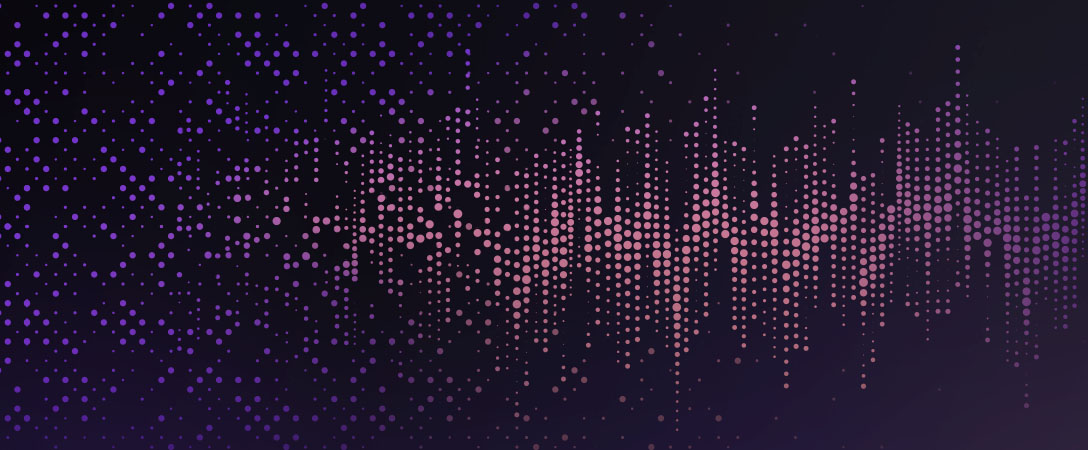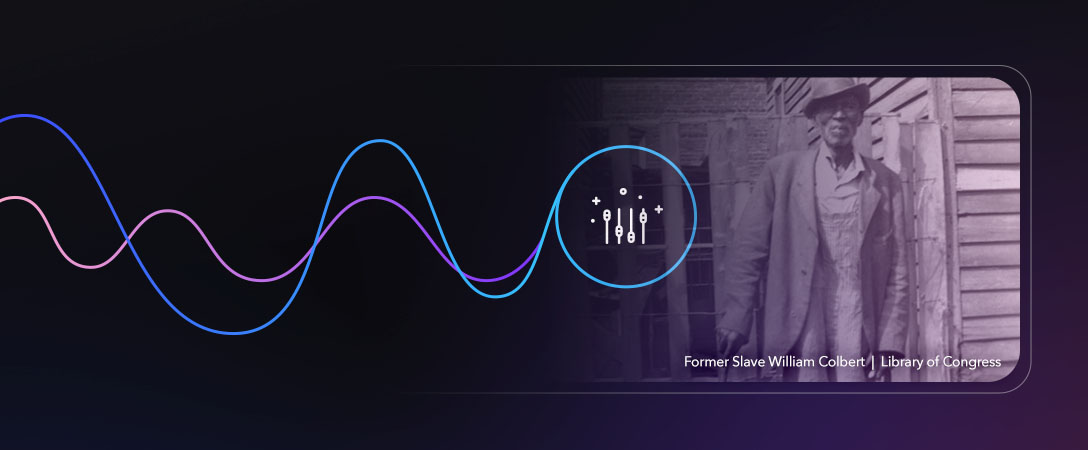SRT, or Secure Reliable Transport, is a type of streaming protocol that provides enhanced security and reliability for video streaming. SRT is becoming increasingly popular among broadcasters and streamers including industry stalwarts such as ESPN because of its ability to deliver high-quality content over challenging network conditions. SRT streams provide improved security, low latency, and flexibility and is supported by a global community of developers all contributing to the open-source project. In this guide we’ll cover streaming an SRT multi-bitrate streams set up with Dolby.io on a Videon EdgeCaster and URay encoder. This set up will improve viewer playback to devices with bandwidth limitations. Any SRT encoder that supports multiple outputs can use this guide.
Setting up your Dolby Millicast stream
1. Log in or create a Dolby.io account and download OBS.
2. Navigate to your Dolby.io streaming dashboard and create a new token. You can leave all the token settings to default.

3. Select you token details and then the Multi-source tab.
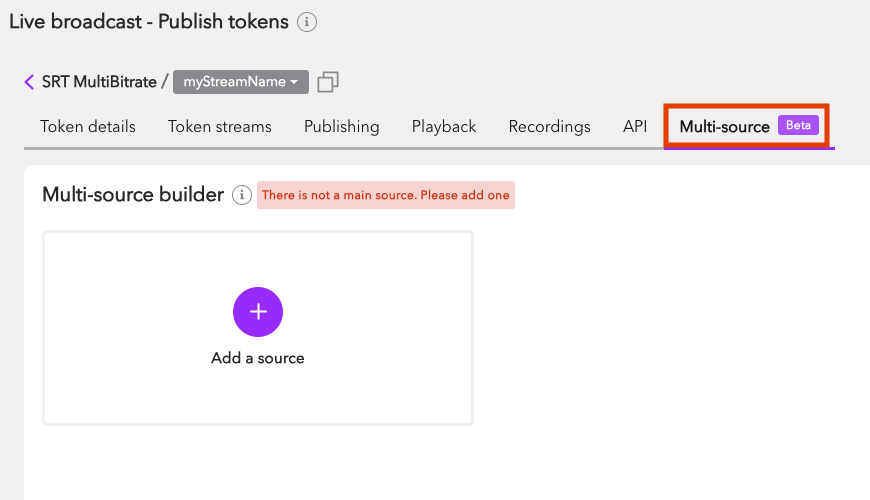
5. Create the number of layer you would like to add
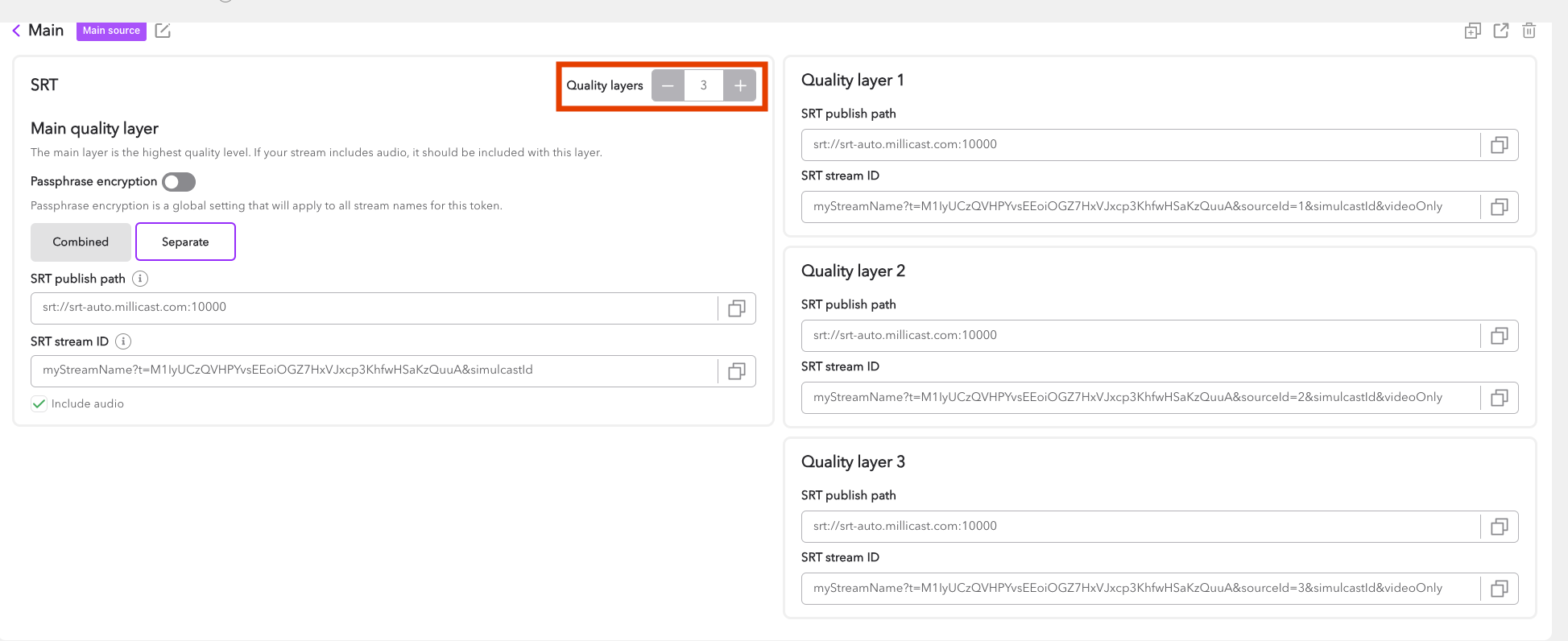
Video Edge Encoder
1. Log into your Videon Edge encoder
2. Create three SRT Outputs with the following quality setting shown.
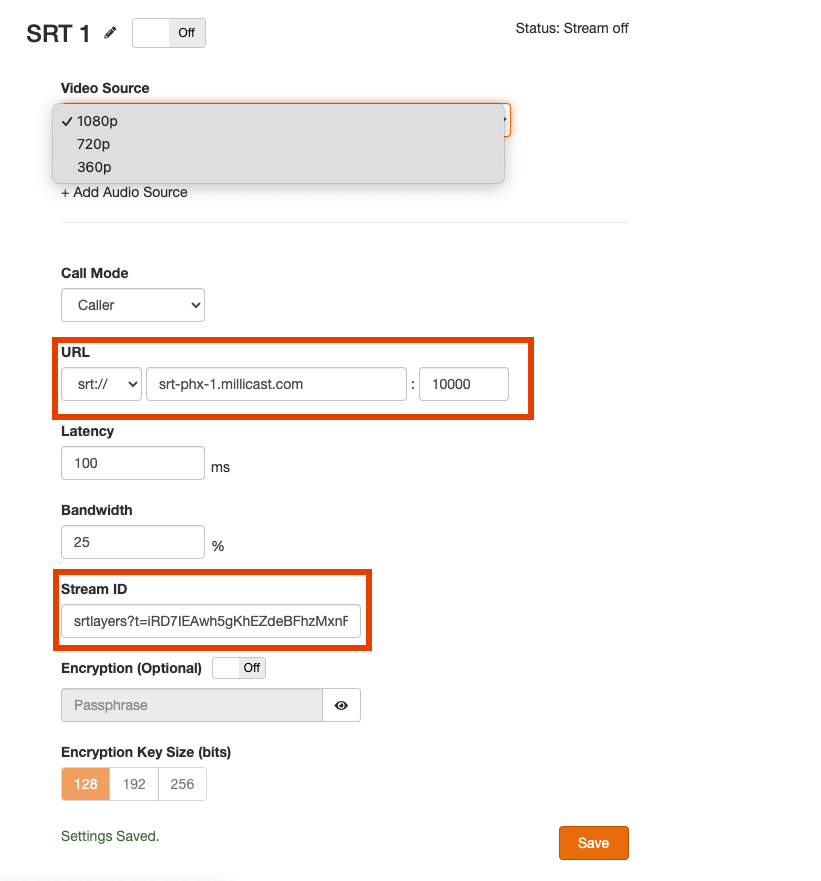
3. Copy each of the SRT publishing paths into your Videon Edge Encoder.
4. Turn publishing ON saving settings.
URay Encoder
1. In the Dolby.io MultiSource builder combine your SRT Publish URL for the URay Encoder.
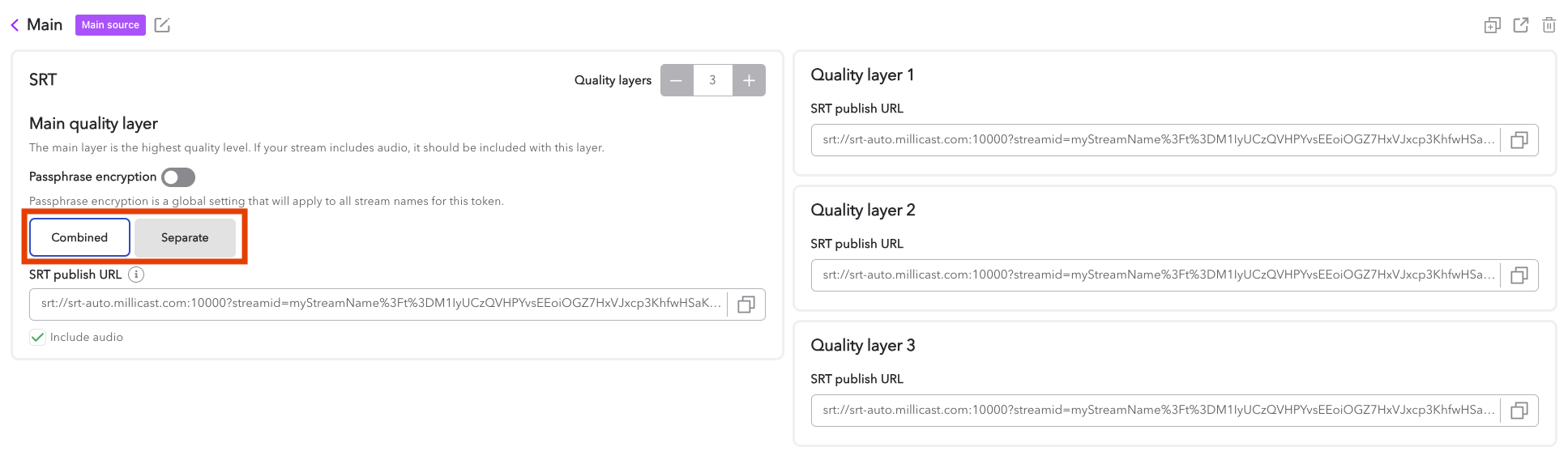
2. Login into your URay Encoder and create your disired publishing levels.
3. Start with your main for the highest quality. You can add up to four quality levels as needed.
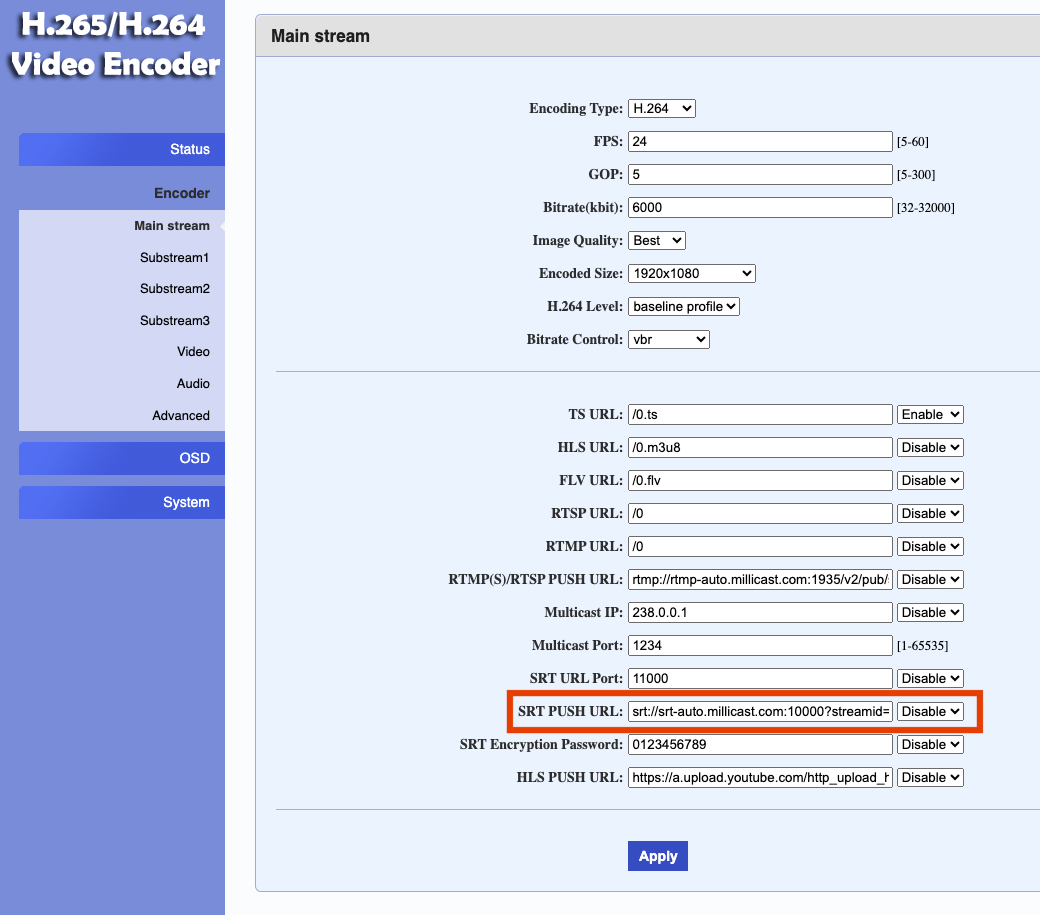
4. Enable your SRT stream and apply your changes for each the Main and Sub streams.Viewing
Viewing
When you have enabled your Encoder to start publishing the live streams you can now see the quality layers on your viewer.
You can select the playback tab in your Dolby.io dashboard and select the Hosted player path
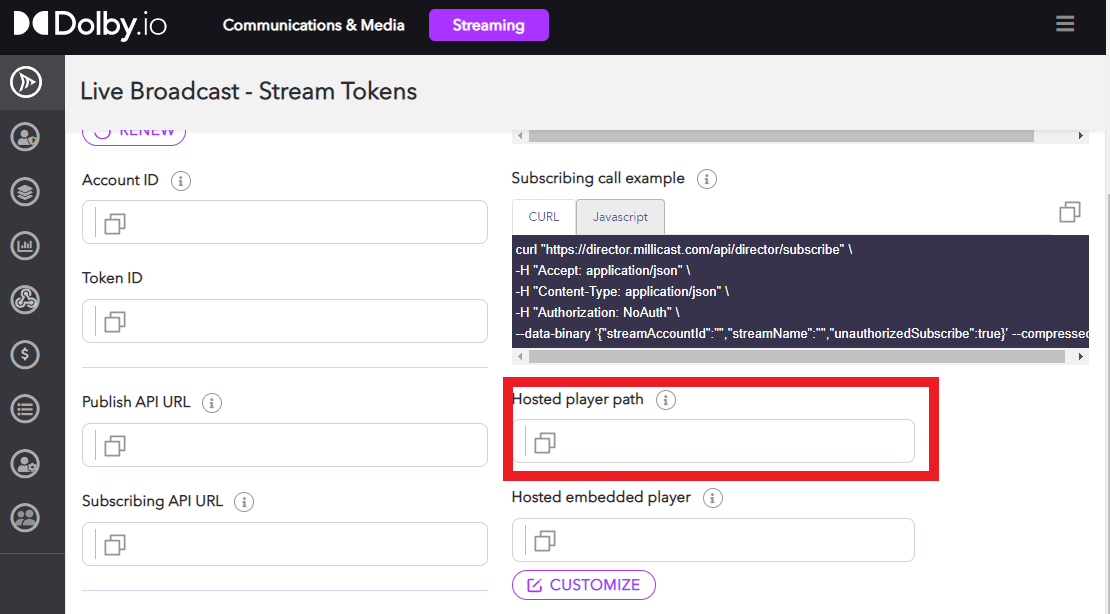
Select the COG to show the Video Quality layers.


Limitations of Publishing SRT Streams to Dolby Millicast
It is important to note that SRT ingest support for Dolby Millicast is currently in beta and hence subject to a few limitations:
- Only H.264 & H265 video and AAC audio codecs are currently supported.
As the beta progresses this list will be updated to reflect the current state of SRT support.
Streaming SRT is just one part of the equation, Dolby Millicast also supports a number of SDKs for building streaming into your platforms and apps. If you are interested in learning more about how to use our SDKs check out our blog and let us know what you’re building next.