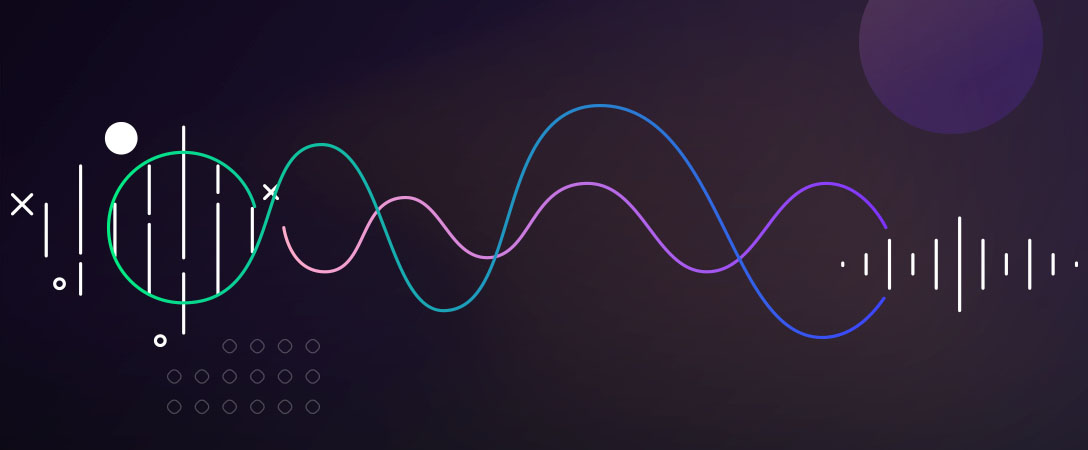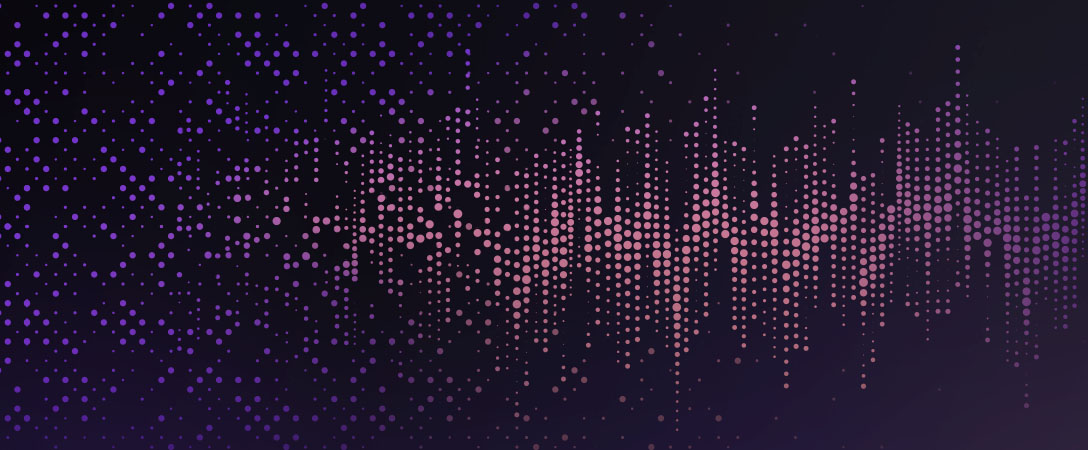Imagine you’re watching a movie and the sound effects are so loud that you can’t hear what the actors are saying—is the movie even worth watching? Probably not. That’s why loudness equalization is such an important part of any audio project, regardless of whether you’re mixing a video or a podcast.
On the surface, loudness equalization might seem like minor tweaks—but it can actually make or break your audio quality. It ensures the listener can hear everything they need to hear in your track while minimizing distracting noises that ruin the listening experience.
What is loudness equalization?
Loudness equalization is an audio engineering technique that consists of leveling out the high and low frequencies in your track. With proper loudness equalization during the mixing process, your quiet sounds will be easier to hear, and loud sounds won’t overwhelm the listener or ruin your entire track.
Going back to our earlier example of watching a movie with overly loud sound effects, loudness equalization makes it possible to balance out the sounds of the film so that the viewer can still hear the actors’ dialogue. It helps create a more stabilized listening experience that engages the audience and retains their attention, making a more powerful impact.
Loudness equalization is vital to the listening experience
Whether it’s a podcast, music, or a TV show that they’re watching, the average listener is surprisingly good at sniffing out poor-quality sound. And even just a little noise disruption can ruin what could have been an engaging audio project for your listeners. Here’s why loudness equalization makes a surprising difference for your mixing project’s audio quality and the experience of your audience:
It keeps listeners engaged and bolsters credibility
Poor loudness equalization is a dead giveaway that your audio project is low in both budget and quality. As a result, it makes it less likely that your audience will want to listen to your entire track and negatively impacts the credibility of your content (movie, podcast, etc).
For example, let’s say that your audience is listening to your podcast, and there’s an annoying, loud noise that frequently pops up throughout the episode. The listener will have to adjust the volume themselves each time—or, even worse, they might just turn off the entire episode altogether.
Loudness equalization takes care of volume adjustment for your track and only makes the best parts of your audio project shine. It will make your audio project sound more professional in your audience’s ears, improve speech intelligibility, and reduce listener fatigue.
It balances your track tonally and dynamically
The dynamic range is the difference between the quietest and loudest volume of an audio section. Loudness equalization makes sure that the dynamic range through your audio track is effectively balanced, so you can make distinct sounds easier to tell apart and ensure that your audio project doesn’t sound too cluttered or all over the place.
This is especially important if you’re mixing an audio project that uses many different instruments simultaneously. Loudness equalization ensures that all instruments balance well together, so the music track sounds clean throughout the listening experience.
It ensures your audio project will meet loudness standards
If you plan to upload your audio file to media platforms, keep in mind that many have loudness standards you have to adhere to for your file to be accepted. These standards will vary depending on what project you’re mixing, such as a podcast, music track, or television show.
You may have to turn to loudness equalization for these different platforms to accept your audio project. If you can’t upload your project, all your hard work will go out the window. Who would want that?
Dolby.io Media Processing APIs help you better manage loudness equalization
Dolby.io comes with various features that give you complete control over your audio project’s loudness equalization. Here’s how the various Dolby.io Media Processing APIs help keep your sound levels consistent and create the most pleasant listening experience for your audience:
Collect data on your audio file with the Analyze API
The Dolby.io Analyze API allows you to instantly audit the loudness of your track without making any changes to the original audio. Thanks to automation, the tool can save you plenty of time by eliminating the need to scrub back and forth in your audio file to measure loudness yourself. It’s particularly useful if your company is limited in resources and doesn’t have time to analyze all your audio content.
Dolby.io’s algorithm helps identify any quality issues on your audio’s loudness, distortions, and overall quality. It eliminates any guesswork during the quality-control process of your mixing project, so you can focus on other areas of the creative process.
Control your loudness levels with the Enhance API
The Enhance API provides you with complete control over loudness so your track can meet industry standards without compromising on quality. It’s a valuable tool if you’re delivering audio content to platforms that impose limits on audio media loudness, such as Apple Music or AES streaming.
Aside from loudness equalization, the Enhance API can also weed out any unwanted sounds such as background noise and isolate speech dialogue for better intelligibility. That way, you can be sure to make corrections and quickly deliver the highest-quality sound every time.
Deliver the best sound by making the good parts shine through
Loudness equalization is what sets the stage for a high-grade audio track. It helps make your audio project stand out by adjusting the sound levels to shine a light on the best parts of your audio. Once you equalize your audio project’s loudness, it’s easier to eliminate unwanted sounds such as plosives or sibilance and reduce distracting background noise. You’ll have everything you need to create the listening experience that your audience is looking for.
Are you looking to gain an edge over the competition and save valuable time in the audio engineering process? We’re here to help. Sign up for a free trial today to learn more about how Dolby.io can help you create next-level audio experiences with just a few lines of code.