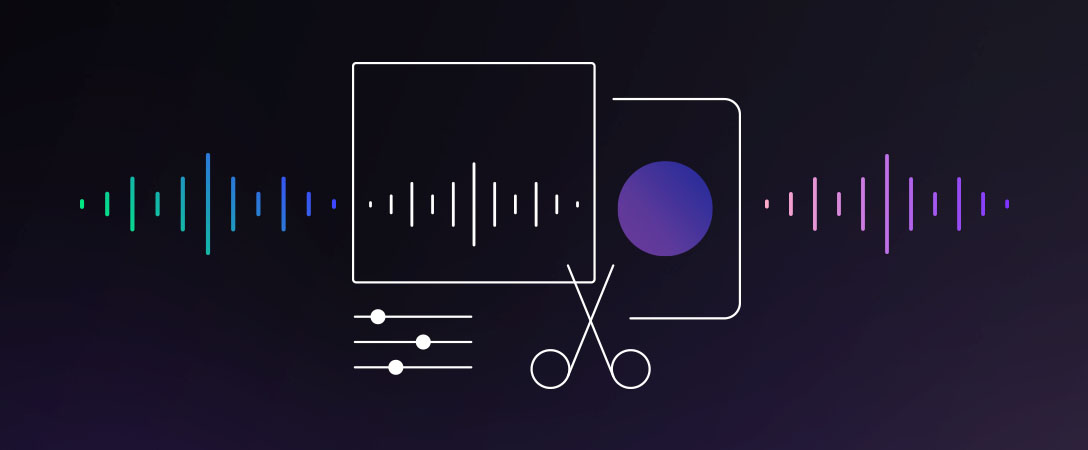We know how frustrating it is to remove static noise in your recordings or make sure that your audio project matches with broadcasting recommendations. You may feel like you’re banging your head against the wall, trying to stay productive and getting the most out of each mix.
After all, audio engineering isn’t as simple as pressing the record button and making a couple of quick edits. It’s a long process that can be time-consuming without the right tools.
The good news is that boosting your audio mixing productivity is much easier than you think with the correct API technology. By integrating an API like Dolby.io into your professional audio editing software, you’ll be able to save time during mixing, better understand your media, and deliver the best audio experience. As a result, you’ll have more room in your schedule to focus on more critical audio issues.
Common Time-Consuming Challenges of the Audio Mixing Process
Audio mixing comes with many obstacles that can make engineers feel stuck. Some of the most common challenges during the mixing process that take precious time and money away from audio engineers include:
Removing static background noise
Background noise is any outside disruption that creeps into your audio recording. It creates a distracting experience for the listener and ruins the overall quality of your audio project.
Getting rid of background noise during the post-production phase can be difficult, even with the best professional audio editing software. It often requires that you use multiple audio engineering tactics, such as equalization or manual processing. Also, in a world where work-from-home is becoming more and more mainstream, not everybody has access to a sound-proof studio.
Not only does it take a considerable amount of time to clean up background noise, but in some cases, you may have to re-record the entire track completely if the disruption is too strong. Your productivity will take a hit, and it could frustrate everyone in the studio.
Measuring audio loudness during mixing
For the best listening experience, you must keep your sound levels consistent across the whole audio track. That way, it keeps the listener from having to adjust the volume every time there’s a transition in your media.
It’s an aspect of the audio engineering process that content creators and producers often struggle with. Balancing sound levels consists of accurately measuring the loudness of your track and frequently adjusting volume, which results in a lot of back-and-forths.
Delivering clear spoken dialogue
Intelligible speech is key to an engaging listening experience. It helps create a more powerful audio impact, reduce listener fatigue, and get your message across to your audience.
However, many audio disruptions can interfere in delivering clear spoken dialogue, such as sibilance and plosives. Within your professional audio editing software, you’ll have to go back and forth in the track to identify these unwanted sounds and edit them out, which can take a toll on your schedule.
Conforming media to meet broadcasting platform standards
Making sure that each audio track you deliver complies with broadcasting platform standards can feel like a headache. On top of that, the broadcasting standards will differ significantly based on the project you’re mixing (radio, music, film, podcast, etc.).
Audio engineers can spend a lot of time delivering their audio project to a platform, only for the broadcaster to reject their mix and send it back to them. The engineer then has to re-edit the track to fit the platform’s audio standards, which distracts them from more creative tasks.
Even worse, there are many times when broadcasting platforms compress submitted media and create audio issues such as clipping. It’s why audio engineers need an effective way to audit their media productively before delivery.
Dolby.io Media Processing APIs Reduce the Time to Enhance Your Audio
So, how can audio engineers overcome these obstacles and do more in less time? The solution is to integrate APIs into your professional audio editing software. Here’s how the Dolby.io Media Processing APIs help create professional sound quality in half the time regardless of the audio format, so that you can focus on the more creative aspects of the audio engineering process:
Gain an immediate overview of your audio data
Within a couple of lines of code, the Analyze API can collect all the vital information you need to know about your media. You can access data such as duration, format, size, and loudness levels of each audio project.
The Analyze API’s audit feature allows you to clearly understand if your audio project matches your broadcaster’s sound requirements. You won’t be left guessing or scratching your head anymore before each delivery.
Remove background noise within minutes
You can stop going back and forth into your audio file to clean out any background noise negatively impacting your track. Whether it’s dogs barking or kids playing outside, the Enhance API can eliminate unwanted noise through two advanced features: noise reduction and speech isolation.
With speech isolation, Dolby.io brings the presence of dialogue forward for better pronunciation and intelligibility. When you combine it with noise reduction, all the unwanted noise gets suppressed, so only the best parts of your audio and dialogue shine through.
Need an example of how the Dolby.io Media Processing APIs get rid of unwanted noise in real-time? Click here to see a quick demo of how easy it is to eliminate background noise. Simply upload one of your audio files, and the platform will enhance it within minutes.
Improve the listening experience with clear speech
With the Dolby.io Media Processing APIs, you can deliver quality speech each time you’re mixing an audio project. You’ll have all the tools at your fingertips to make your speech clearer and more fluid.
For example, let’s look at sibilance, which creates an unpleasant listening experience. As part of the Dolby.io Enhance API, you can remove any hissing sounds with just a couple of requests via code.
How VEED Enhanced Their Audio Quality in 20 Minutes With Dolby.io
VEED (veed.io) is an online video platform for content creators and corporations. Their goal is to make video editing as easy and seamless as possible for their users.
As part of their unique value proposition, they wanted to enhance the audio piece of their tool to create a better user experience. Audio quality was an area that others in their industry were neglecting, which gave an opportunity for VEED to stand out with a professional audio editing software feature.
By integrating Dolby.io into their online video editing tool, VEED instantly enhanced their audio quality within 20 minutes. VEED users could now improve the audio quality of their videos instantly with just one click.
“Having really powerful audio cleaning, equalization and audio enhancement technology is something no one else in the industry is offering,” says Sabba Keynejad, CEO of VEED. “[It] has really set us apart from the pack.”
According to Keynejad, the most significant advantage of the Dolby.io Media Processing APIs is the amount of time they were able to save during implementation.
“I don’t think we would have gotten around to adding this sort of functionality for a couple of years,” says Keynejad. “It means we can just get on building a great product, and not have to worry about what’s actually going on behind the scenes.”
Boost Your Productivity With the Right Professional Audio Editing Software
As an audio engineer, you don’t have to do everything manually anymore. If you want to get the most out of each mix, you should use technology to maximize your time so you can deliver your media to clients or broadcasting platforms quicker.
Combining professional audio editing software with API technology not only boosts your productivity but also helps you deliver the best sound—even if you have limited resources. With the extra time you’ll gain, you’ll be able to focus on other creative aspects of the mixing process, such as adding special effects or learning new audio engineering techniques to improve your skills.
Hear the Dolby.io difference for yourself. Try the demo for free with your own audio files.