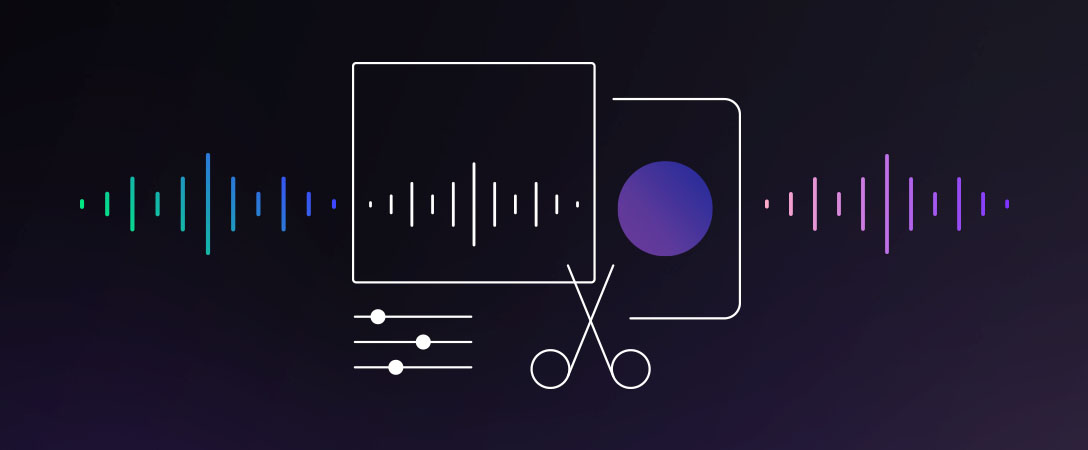Choosing an audio format for your recording is an essential step in the engineering process. But with so many different audio formats available, it’s hard to know which one gives the highest quality.
To get the best sound quality, choosing the right audio type isn’t enough. It’s only by combining it with the proper audio engineering techniques that you can deliver the highest quality audio format. To help guide you in this process, we’ll cover the following:
- The different audio formats
- What audio format to choose for your needs
- How to improve your audio quality with mixing techniques, regardless of the audio format you use
Learn About Each Audio Format
You have various audio formats to choose from as you export your file, each with its own advantages and disadvantages. Here are what the three main different types of audio formats consist of:
1. Lossy Audio Format
The lossy audio format is one of the most common audio types on the internet, typically used for online downloads. It compresses your audio file into a smaller size, saving you plenty of storage space. Most lossy audio formats are also compatible with any device.
Lossy compression can reduce the size of your audio file by up to 10 times. So, for example, if your audio file is 100 MB and you export it to a lossy format, it’s going to become 10 MB instead. As a result, you’ll be able to store more audio files all in one place.
The most significant disadvantage that comes with lossy compression, however, is a loss of audio quality. The loss of data is also irreversible, and there’s nothing you can do once you export it.
It also comes with a limited frequency range, making it difficult for audio engineers to edit and mix the track properly.
Common Forms of Lossy Audio Formats:
- MP3: MP3 is the most common audio format for music files, making them super easy to download on the web. However, it doesn’t always deliver the best sound quality.
- AAC: Advanced Audio Coding is the lossy format that Apple Music/itunes and YouTube use for their audio content. It takes up very little storage space, has a better sound quality than MP3, and is the ideal audio format for streaming.
- WMA: This lossy audio format stands for Windows Media Audio and is the primary type of audio file that Window Media Player uses for its software. It delivers decent audio with bit rates as low as 64 kbps.
- Ogg Vorbis: Another good alternative to the standard MP3 format, Ogg Vorbis is an open-source codec that Spotify offers. Its sound quality is quite similar to AAC.
2. Lossless Audio Format
The lossless audio format retains the original size of your exported audio file. Unlike lossy audio, it doesn’t delete any data and maintains your file’s original sound quality.
It’s worth noting that lossless audio formats take up more storage space than lossy files. They can be up to two to three times larger than your standard MP3 audio format and are about half the size of uncompressed audio files. It’s also not well supported on devices such as tablets or smartphones.
Common Forms of Lossless Audio Formats:
- FLAC: FLAC stands for Free Lossless Audio Codec. It delivers high-quality audio but also takes up the most space compared to other lossless formats. It can provide a resolution of 32-bit and 96 kHz.
- Monkey’s Audio: Out of all the lossless audio formats, Monkey’s Audio (also known as APE) takes less storage space while retaining sound quality. However, it’s not compatible with all devices.
- ALAC: Apple Lossless Audio Codec is an open-source and royalty-free audio format that effectively offers high-resolution and stores metadata. Keep in mind, though, that the structure only works on Apple devices.
3. Uncompressed Audio Format
As the name suggests, uncompressed audio formats come without applying any compression. You get to retain the original audio data in its entirety while gaining access to a full comprehensive range of frequency and depth.
Uncompressed audio files require much less processing and decoding than other formats. It also comes with access to full audio frequency. As a result, they’re much easier to work with and edit, making the perfect audio format for films, podcasts, and other forms of content.
While the uncompressed audio format is the most ideal for audio engineers, it comes with a large file size (which is typically around 24 – 49 MD), so you’ll want to make sure that you have enough storage space on your disk.
Align with Your Main Project Objective
The right audio format for your project depends on a few different factors, such as the goal of your audio. Here are examples of situations that can influence your choice:
You’re Planning to Edit and Mix the Audio Project
In this case, you’re better off with an uncompressed audio format. It facilitates the postproduction process, retains your audio file’s original quality, and offers a more dynamic range.
Out of all the uncompressed audio formats, you can mostly rely on WAV to mix your sound. It’s ideal if you’re mixing podcasts, live broadcast events, or flash games.
You Want to Share the Recording on the Web
For any audio content you plan to publish online, the best choice is to export it in lossy audio format (such as MP3). It’s also the best type of audio file to choose if you’re trying to save up on storage space.
People without an audio engineering background usually can’t tell the difference between a compressed and an uncompressed audio file, so you don’t have to worry too much about the audio format harming the listener experience.
You’re using the audio for personal use
If you are not lacking in storage space and want your music to deliver the best quality sound, then MP3 will not cut it. We recommend that you go with a lossless audio format instead.
You can also be confident in your choice by exporting your audio file in two different lossy and lossless formats. Listen to both sounds on your own, and if you notice that the lossless sound has better quality, go for it.
Improve Audio Quality with Mixing Techniques, Regardless of Audio Format
Next, you can process your audio format through various engineering techniques to provide the highest quality. Here are tactics you can use to deliver the best audio experience:
1. Run Your Audio Format Through an Audit
Before you deliver your audio, you need to look out for any quality issues to avoid any last-minute bad surprises. Otherwise, you could export an audio file full of glitches and distortions that make the listening experience unbearable.
With Dolby’s Analyze API, you gain access to data such as loudness, distortion, and the overall quality of your audio. There won’t be any guessing involved, and you’ll know in advance if the audio file is ready for delivery.
2. Reduce Background Noise
Background noise can ruin what could be the perfect recording, regardless of the audio format you choose. Sounds such as people talking, animals barking, or objects falling can become a headache to edit out.
Using an audio processor that comes with noise reduction technology will go a long way toward getting rid of any outside disruptions. The listener will be able to focus on the audio itself and avoid any distractions during their experience.
To get a glimpse of how reducing background noise can transform your audio quality, you can try out the free demo of our Media APIs. All you have to do is upload your audio file on the page, and the processor will enhance it within minutes.
3. Loudness and Voice Correction
If you want to deliver the best listening experience, then you need clear, intelligible audio. It’s going to be vital to providing a professional sound and retaining your audience’s attention.
Through loudness and voice correction, you can adjust the audio levels and improve your sound dynamics. Whatever format you decide to use, it will make the listening experience more engaging.
4. Eliminate Sibilance and Popping
When it comes to delivering the highest quality for your audio format, it’s the little things that can get in the way. Some of these include sibilance and popping sounds, which often arise when you’re recording speech.
As the name suggests, popping refers to any pop sound that can occur when a speaker uses heavy consonants. On the other hand, sibilance consists of s, t, and z sounds in your recording, which can create listener fatigue.
No audio format you choose will help avoid these issues, which is why you need to find ways to eliminate them before exportation. For example, you can use Dolby’s plosive and sibilance reduction feature to remove unwanted speaker sounds.
Optimize Your Audio Format Today
The right audio format will always vary from project to project. These factors can include whether you plan to edit the recording or publish your content on the internet. And by using the right tools at your disposal, you can always enhance the audio format you choose to ensure the highest quality.
Doing both will get you the best of both worlds and deliver an exceptional listening experience. To learn more about how you can optimize your audio, check out the Dolby Media APIs today.