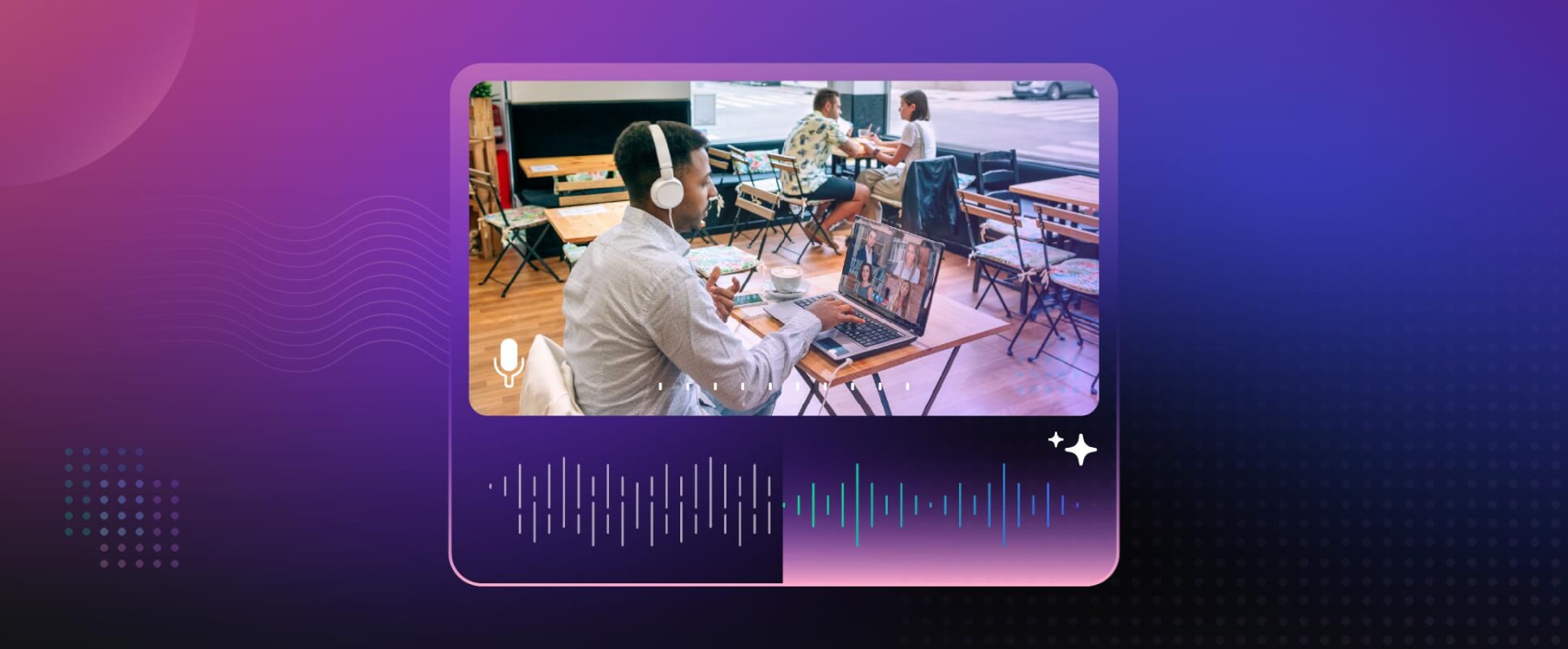Clear audio is essential in the digital world. From webinars to virtual worlds and remote learning, enhanced, unambiguous sound makes entertainment and communication possible.
Wondering how to remove background noise from audio? You’re in the right place. Below, we’ll explain how you can remove background noise from live audio with Dolby.io and offer some tips to help you prevent background noise from occurring in the first place.
- Removing background noise from live audio
- How to prevent easily avoidable background noise
- APIs to remove background noise
- FAQs
- Remove background noise with the help of Dolby.io APIs and SDKs
Removing background noise from live audio
Roughly 27.6 million Americans work remotely these days, meaning thousands of teams are relying on technology to help them collaborate across the country and around the globe. But as remote and in-office teams know, technology isn’t always on our side.
If you’ve ever participated in a video conference call, you understand how important it is to maintain audio quality to ensure your team members communicate effectively.
Now, thanks to Dolby.io, you can quickly and easily remove background noise from audio online, making it easier for your team to understand one another and work together. If you are wondering how to suppress background noise in your voice chat or video conferencing capabilities , you can do so using APIs that incorporate noise reduction functionality.
With these APIs, you can use a wide variety of features that can help you minimize the impact of background noise. A few of the features you might find helpful include:
- Dynamic Audio Leveling
- Built-in noise suppression
- Dialog smoothing
The APIs allow two levels of noise reduction.
“High” focuses on the voice, suppressing the sound of typing or dogs barking. For video conferencing, high noise reduction leaves the audio clear for better communication.
“Low” noise reduction can be used when you do want some of your environment to be heard. Audio such as the sound of a computer fan, air conditioning, or microphone hum is still suppressed. This can give a more realistic audio experience, adding ambience to your podcast.
Incorporating these features into your real-time audio and video conferencing tools allows your team to focus on their work without worrying about a lapse in clarity or communication quality while also improving the listener experience.
How to prevent easily avoidable background noise
n addition to learning how to remove background noise from audio, it’s a good idea to work to prevent easily avoidable background noise while you’re recording. You probably don’t want to have a lawnmower interrupting your call, and you don’t want the hustle and bustle of the household, either. There are several audio processing tips that can help you eliminate these distractions:
- Turn off fans: First, turn off any fans that you have in the room. Even ceiling fans can make a significant amount of noise during a conference call. Additionally, if you have a window unit or central heating and air conditioning, you may want to turn the system off for the duration of the recording.
- Close the windows: Though it might be nice to get some fresh air in the room, you need to close the windows during a live or recorded audio session. Background noise from the outside world could get magnified during your conference call, making it difficult for other people to hear what you are saying.
- Ensure you have a private location: Whenever you’re recording, make sure you’re using a private location. Limiting interruptions can make a great deal of difference whether you’re on a conference call, live stream, or recording a training video.
- Move closer to the mic: When you distance yourself from your microphone, you give background noise a greater opportunity to get in between you and the microphone, making your audio sound less clear. Try getting closer to your mic to limit background noise.
- Check mics: If you’re using several microphones on one call or podcast recording, or have multiples of audio equipment, ensure you’re using the mic that you intend to. Double-check connection and mute any unused mics to keep sound clear.
- Absorb ambient noise in the room: You should also try to absorb some of the ambient noise in the room. Try using pillows and blankets to soak up some of the background noise that would otherwise interfere with your microphone.
Being proactive about removing background noise from your audio call improves your ability to communicate with your team members, stakeholders, and loved ones. But taking preventive measures to remove background noise from audio isn’t always in the schedule. That’s where Dolby.io comes in.
APIs to remove background noise
Taking steps to reduce background noise is essential but it isn’t necessarily easy. And when you’re prepping for an important call or presentation, the last thing you want to do is worry about closing windows and shutting off fans to mitigate background noise.
With media processing APIs from Dolby.io, you can effortlessly enhance your media content. Dolby.io removes background noise from live audio, making your sound bolder, clearer, and crisper without time-consuming post-production editing.
Key benefits of our Audio Enhance API include:
- Background noise reduction: If you want to remove background noise from audio without being an audio expert, look no further. Our media processing APIs mitigate background noise from your audio in real-time, making it easier to collaborate, communicate, and engage with your audience.
- Loudness correction: Varying volumes can be distracting when you’re collaborating with others. Our audio enhancement solutions correct and balance volume to keep sound consistent.
- Plosive removal: A “plosive” occurs when an individual enunciates certain letters—usually S’s and P’s—when speaking, creating a popping or clicking sound that can be distracting to listeners and other collaborators. Dolby.io eliminates plosives, ensuring your audio sounds clear and balanced.
- Background hum removal: Whether it’s faulty equipment or a fan buzzing above, humming sounds can be disruptive to your listeners. In addition to loudness correction and clarifying, Dolby.io targets background noise by removing any humming sounds that may filter through your audio.
- Sibilance reduction: Sibilance refers to whistling or hissing sounds that may infiltrate your audio recordings. Dolby.io APIs reduce sibilance to produce premium sound in real-time.
Want to remove background noise from your audio and upgrade your recording experience? Simply embed our audio enhancement APIs into your applications. Dolby.io works with your favorite tools for work and play, including, Google Suite, Zoom, Microsoft Teams, Meta, and more.
These are just a few of the many reasons why Dolby media APIs are so useful. You can customize these programs to meet your needs, fine-tuning your audio to match your expectations.
FAQs
Yes, you can edit out background noise from a voice recording. If you’re trying to remove background noise from recorded audio, you’ll need to use a post-production editing tool. While these tools are effective, they require substantial editing experience, which isn’t often accessible. With media processing APIs like Dolby.io, you can enhance your voice recordings in real-time, no post-production needed.
While audio editing programs can effectively remove background noise from recordings, most aren’t very intuitive and generally require some audio editing experience. Dolby.io APIs bridge the gap to make enhanced audio more accessible whether or not you’re an audio expert. Dolby.io’s high fidelity audio solutions remove background noise, balance volume, and reduce plosives in real-time to improve your live streams and recordings. Dolby.io’s solutions integrate with your existing applications to enable you to work and communicate with more clarity and efficiency.
There are several tricks that could prove helpful. Try to improve the noise-to-signal ratio, or amount of desired sound compared to unwanted noise by moving sound sources, such as speakers, closer to microphones. Additionally, eliminate unnecessary microphones which may introduce noise and create unwanted audio issues, such as phase cancellation. Lastly, don’t forget to turn off any fans that might be running in the room and close any windows that may contribute to background noise.
Remove background noise with the help of Dolby.io APIs and SDKs
High-quality sound is fundamental to today’s work and entertainment worlds. Removing background noise from your audio makes communication clearer while enhancing the experience for everyone. With Dolby.io APIs that span the entire audio workflow, from cleaner audio capture via the Dolby.io Communication APIs to powerful and intuitive post-processing with the Dolby.io Media APIs such as our Enhance API, premium audio is possible with intuitive solutions that work with your preferred applications.
From live events, to eLearning, content creation, and conference calls, Dolby.io APIs work for you to provide high fidelity audio and as a result, boost communication, collaboration, and engagement.