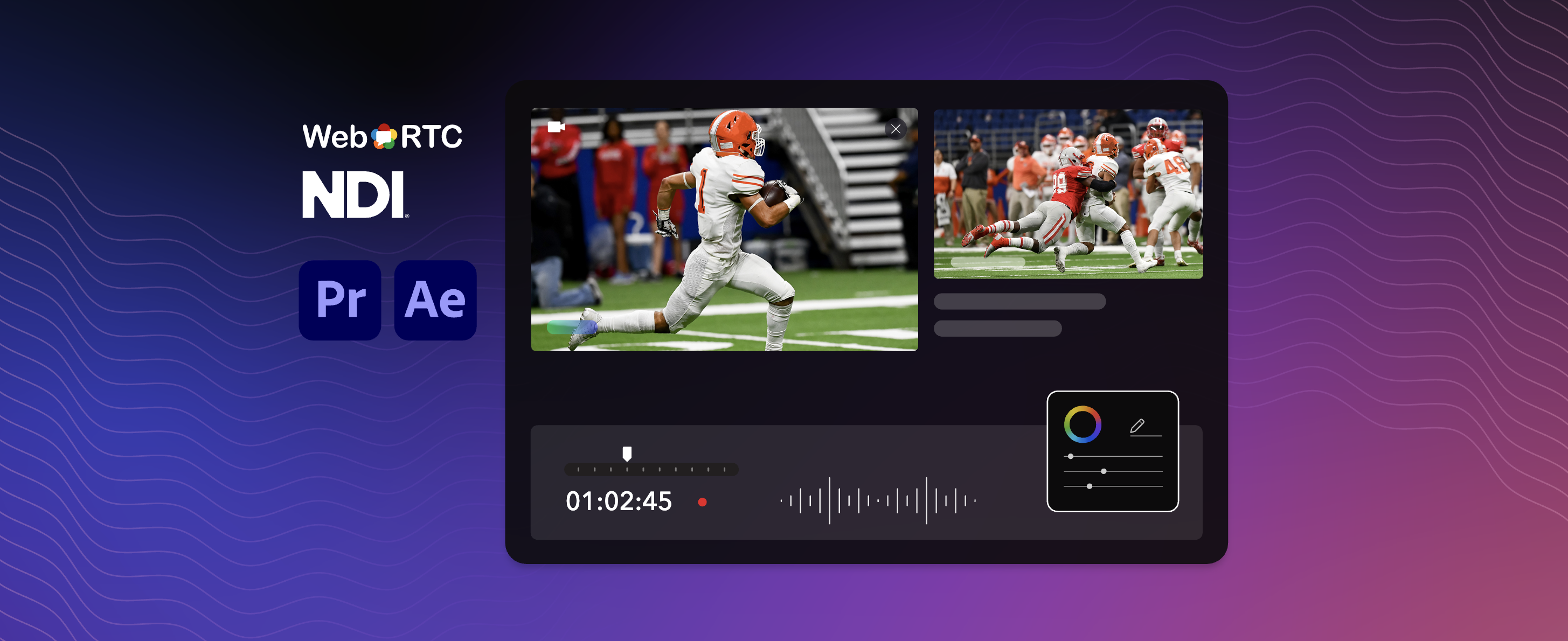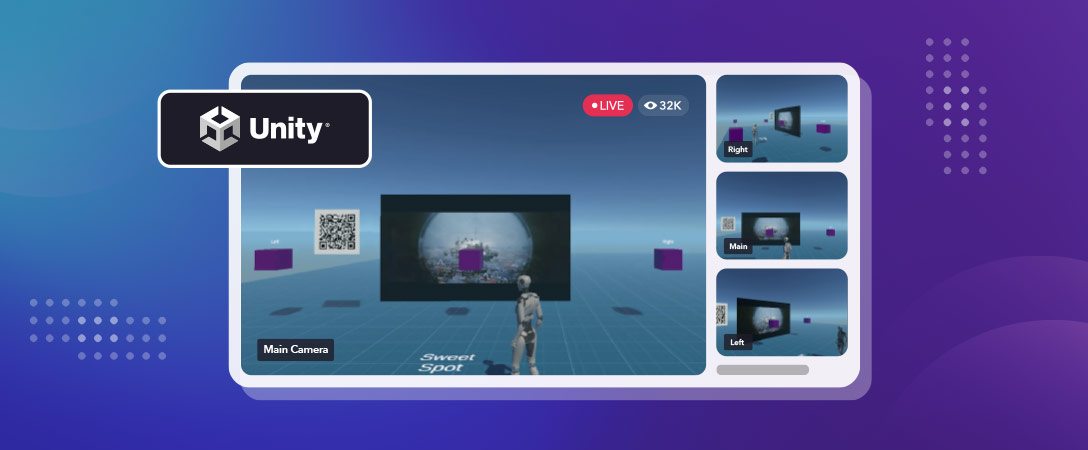Content creators, video producers, post-production teams, and anyone who needs to monitor and manage live streams in real-time can benefit from Dolby.io’s Real-time Streaming technology. Professionals seeking to deliver high-quality, real-time video streaming to global audiences need look no further than Dolby.io’s Real-time Streaming technology. With its lightning-fast, broadcast-quality streaming capabilities, and sub-500ms latency, Dolby.io’s Real-time Streaming technology is the go-to solution for anyone seeking to stream live events, interactive experiences, or other time-critical content.
You now have a new tool for your toolbox; Dolby.io’s Stream Monitor app. This app offers a user-friendly way to monitor live streams on any Apple TV device running tvOS, without requiring a developers to build out and navigate complex user interfaces or learn new programming languages.
You can download it now on the Apple TV App Store.
Using the Real-time Streaming Monitor app, you can test and debug your live streaming workflows, ensuring that their streams are delivering the desired resolution, codecs, and color fidelity. You can also monitor and manage their live content, including multi-camera streams, remotely reviewed edits, and interactive events.
Here are a few ways that you might use the Dolby.io Real-time Streaming Monitor app:
- Testing and debugging:
You can use the app to test and debug your live streaming workflows powered by Dolby.io’s Real-time Streaming technology. By viewing live streams on any Apple TV device, you can easily identify and troubleshoot any issues that may arise. - Quality assurance:
Use the app to ensure that your streams are of high quality and meet the necessary standards for their particular use case. The app can be used to verify that the streams are delivering the desired resolution, codecs, and color fidelity. - Content creation:
When creating live content, you can use the app to monitor and manage the real-time content you are creating. For example, a video production team might use the app to view multi-camera streams in real-time, project producers and stakeholder could watch the stream feeds at home or in the office, and a post-production team can use live feeds of a production to review the content capture and review edits remotely. - REMI Workflows:
In traditional REMI workflows, expensive monitoring equipment and decoders are required, costing anywhere from $1,000 to $5,000. However, with the Real-time Streaming Monitor app, you can leverage Apple TV devices to monitor their live streams, eliminating the need for costly hardware. This makes REMI workflows more accessible and cost-effective for a wider range of users. - Audience engagement:
Live event producers can use the app to monitor the live streams of interactive events, such as live auctions or sporting events, and engage with the audience in real-time. You can also use it to alongside other realtime technologies to manage live video chat interactions with viewers that are streaming content.
Overall, the Dolby.io Real-time Streaming Monitor app provides developers with a convenient and user-friendly way to manage their live streaming workflows and ensure that their streams are of the highest quality.
The app leverages the benefits of Dolby.io’s Real-time Streaming APIs, with the industry’s lowest latency streaming solution and a competitive pricing model, which is simple, transparent, and all-inclusive. Dolby offers monthly-based pricing that scales as users grow, so you can be confident that you are getting the best value for your money.
In short, for anyone seeking to deliver high-quality, real-time video streaming to a global audience, Dolby.io’s Real-time Streaming technology is the clear choice. Dolby.io’s Real-time Streaming Monitor app enables developers and just about anyone who needs to monitor and manage live streams, make the most of this technology with a convenient, user-friendly monitoring solution that helps them stay on top of their streams and engage with their audiences in real-time.
You can download it now on the Apple TV App Store.
Also note, Dolby.io has also published an iPhone and iPad version the the App Store as well; Download it here from the App Store.
Developer Note:
You can learn more about integrating Dolby.io’s Real-time Streaming APIs directly into your own iOS and TvOS applications by visiting our developer documentation and sample app repository.
GitHub Repo:
Stream Monitor for tVOS and iOS
The sample application is a universal application; select the appropriate target platform to build for iOS, IPadOS and TvOS (AppleTV)