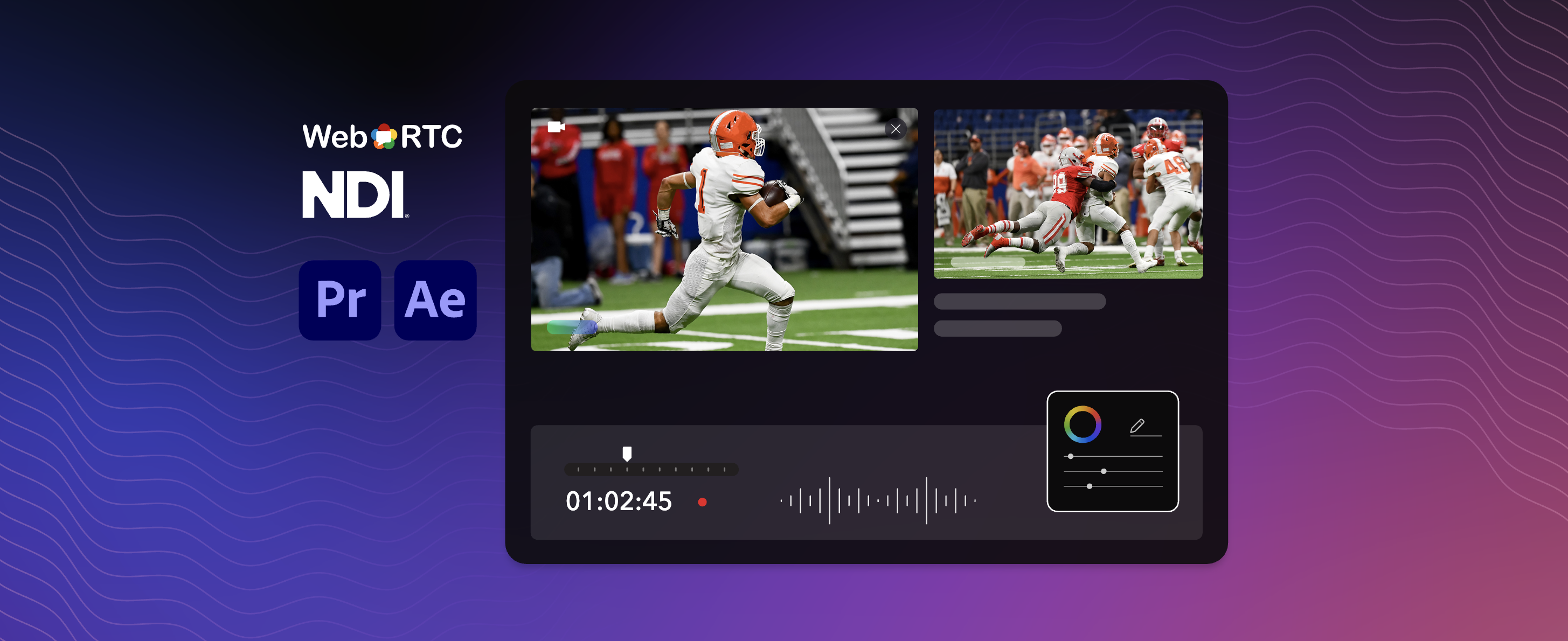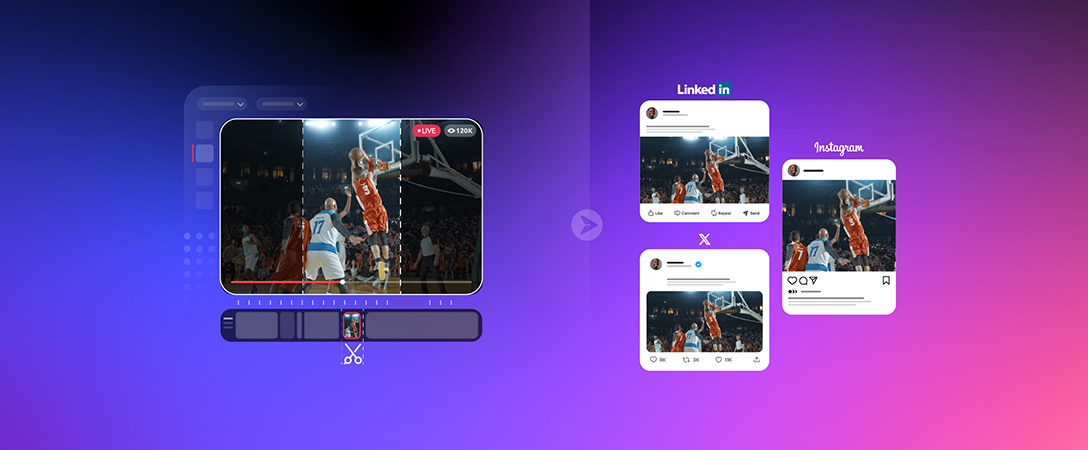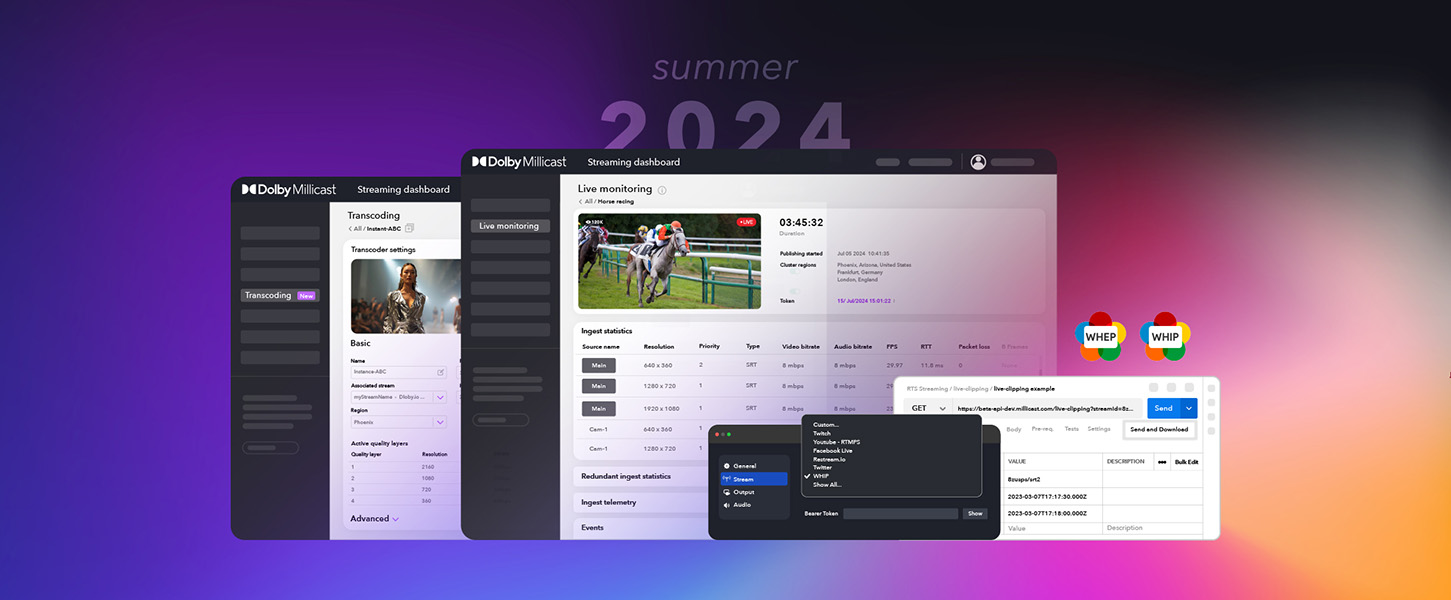Imagine working on a big set, and as a producer, you have to leave the set for personal reasons. Every second matters. You want to be able to see what your production team is displaying to thousands of viewers minutes before it goes live. Remote production harnesses advanced technology to enable collaboration among geographically dispersed teams. Not only are we talking about having eyes 100% of the time when this occurs, but equally beneficial for team members to work with each other across the globe! Remote production is a game-changer for live events and sports, revolutionizing the way they are produced. One significant benefit is the cost efficiency it offers. By centralizing production resources and eliminating the need for extensive on-site crews and equipment, organizations can significantly reduce costs associated with travel, accommodation, and transportation. This allows for a more efficient allocation of resources and budget, making it financially feasible to cover a broader range of events.
With remote production, broadcasters can easily adapt their production setup and resources to meet the specific requirements of different events. Multiple events can be produced simultaneously, enabling broadcasters to expand their coverage without resource constraints. Additionally, remote production fosters seamless collaboration between production teams, allowing for the integration of high-quality video feeds, graphics, and visual effects. This not only enhances the viewer experience but also improves the overall production quality.
Lastly, when it comes to betting, there are unique benefits here as well. Real-time data integration is a key advantage, as it allows for the seamless incorporation of live event statistics and information into betting platforms. This ensures that participants have access to up-to-date data, enhancing their decision-making process.
In this example, we will be taking a live playback from Adobe Premiere Pro or After Effects and displaying it in WebRTC through NDI.
Part I. Requirements – Installing Software
There are three things needed to enable this process: NDI, Adobe Premiere Pro, and a Dolby.io account. NDI, Network Device Interface, is a versatile solution that allows video stream on a shared connection in real time. This platform helps integrate easily with maintaining a low-latency and high-performance connectivity. Visit this page to download the NDI Core Suite appropriate for your development environment. Secondly, Adobe Premiere Pro is part of Adobe Creative Cloud, which enables creatives to edit, trim, and craft videos into their wildest imagination. Seamed as a favorite one for many professionals in the field, Adobe can be downloaded via a monthly subscription.
The use of Dolby.io will enable a WebRTC-based viewer, ensuring sub-second latency and the highest quality is delivered as the stream. Sign up to receive 50GBs for free!
Part II. Configuring the Video Editor to Enable NDI
Begin by opening or creating an Adobe Premiere Pro project; from there, navigate to Premiere Pro > Preferences > Playback…
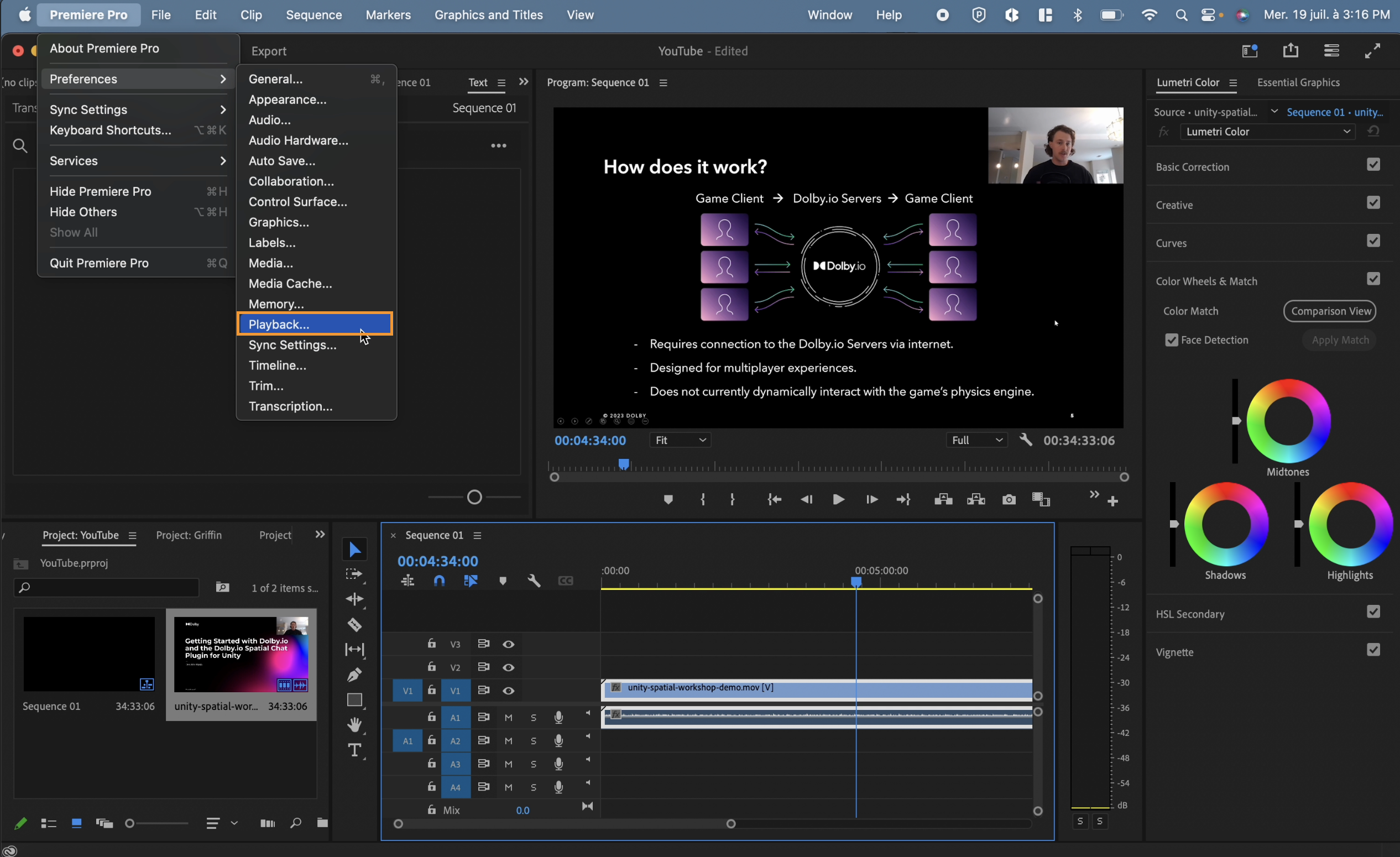
There in Playback, select NDI as the Primary Audio Device as well as the Transmit Device Playback. Click Ok and search NDI Virtual Input on your computer.
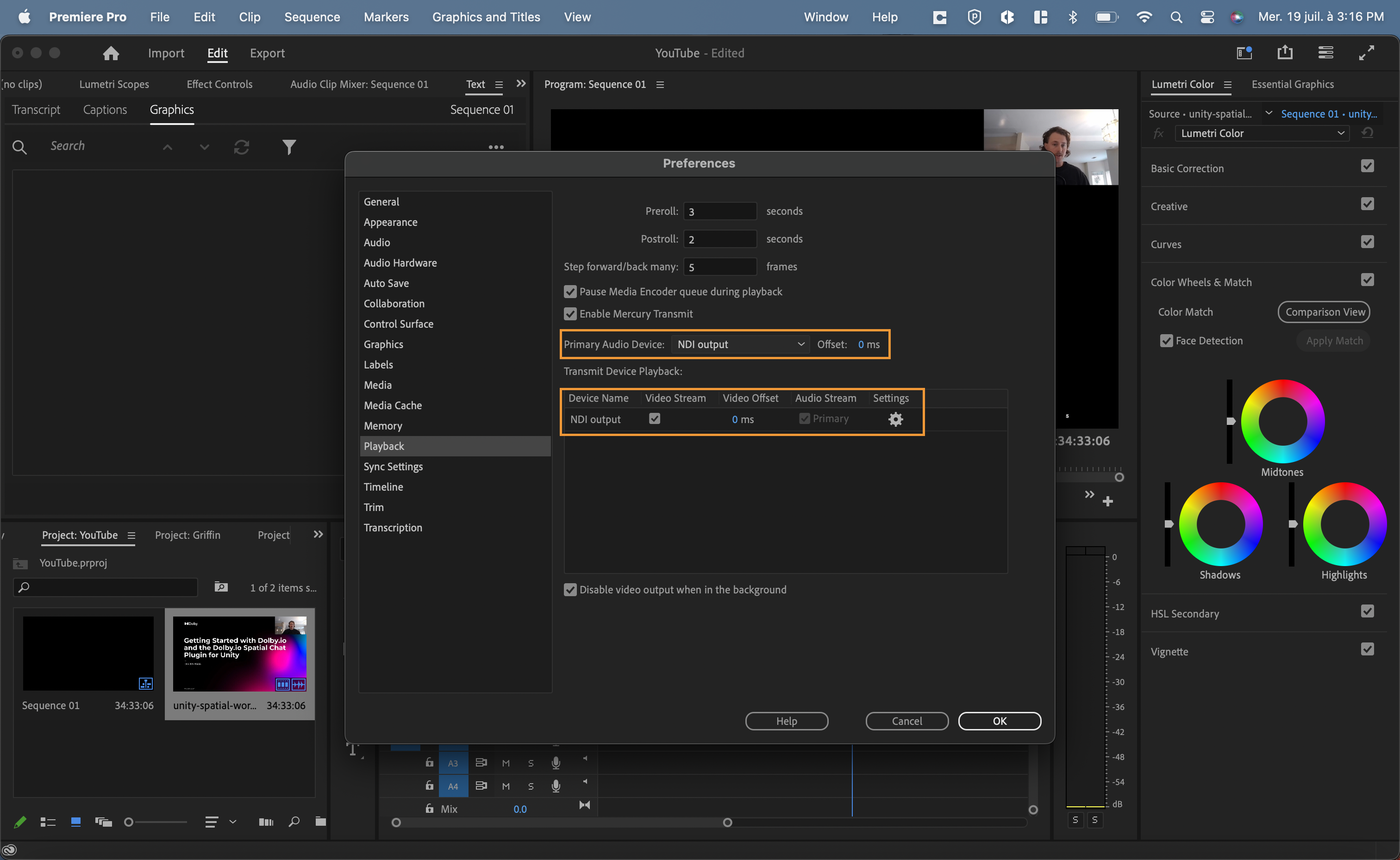
On the top left corner, press on NDI, select the computer, and then Adobe Premiere Pro.
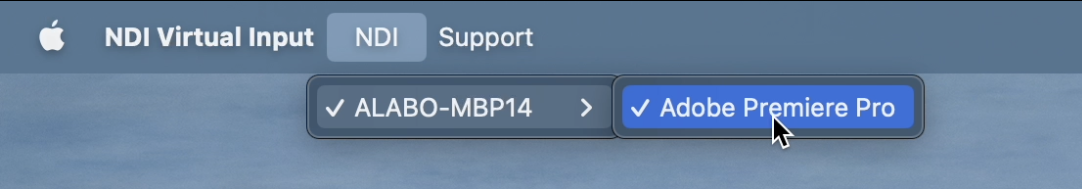
Part III. Viewing the Playback from Anywhere
Visit the Dolby.io Streaming dashboard and create a new stream token. If this is your first time using Dolby.io, check out this guide to get started with your first broadcast. Once it is created, press the Broadcast button. Inside the Broadcaster, select the camera option to be NDI video, and you should see your playback on the screen!
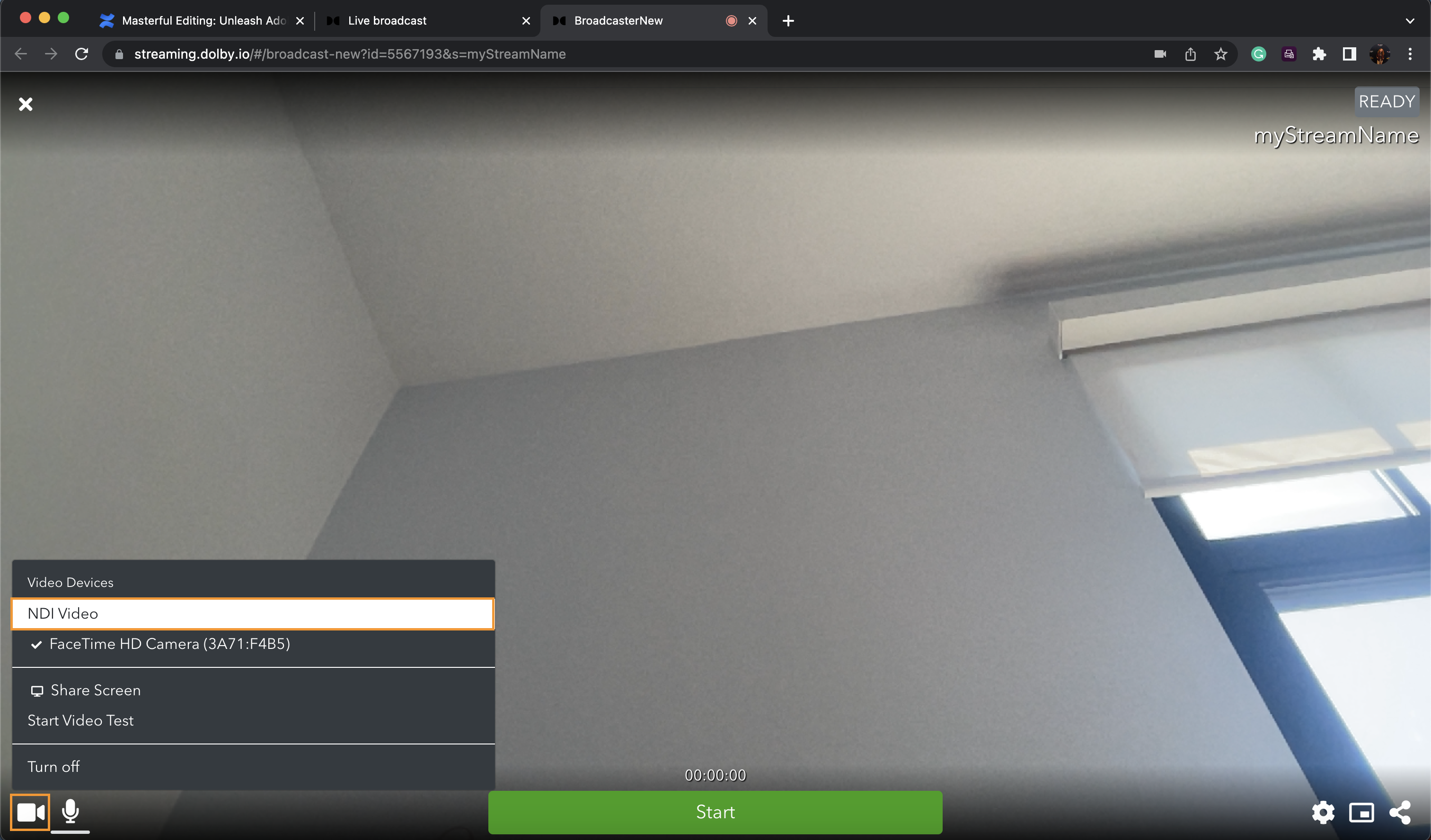
Now all you need to do is go live and share out the link with anybody that wants to watch the stream!
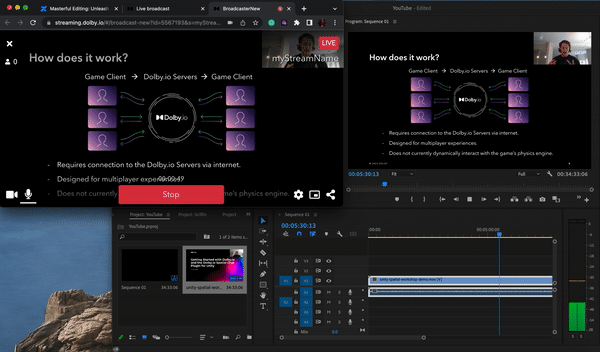
All in all, integrating NDI into your existing remote production workflow takes no additional time and comes with the use benefit of cost efficiency, flexibility, scalability, and real-time data integration. It represents a significant shift in the industry of inviting a more efficient and dynamic production process while providing a richer experience for viewers and bettors alike. If you would like to learn more information about other implementations of NDI and Dolby.io, visit our documentation page. Until the next time!