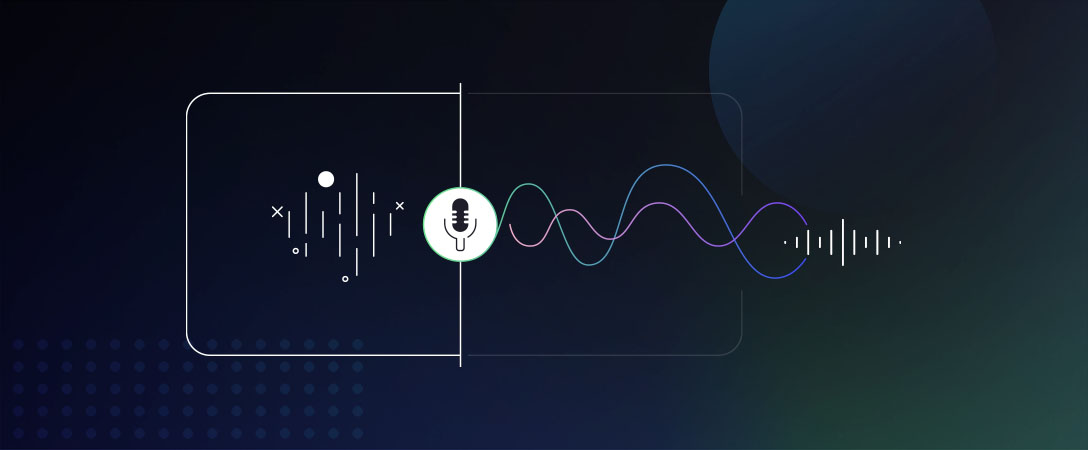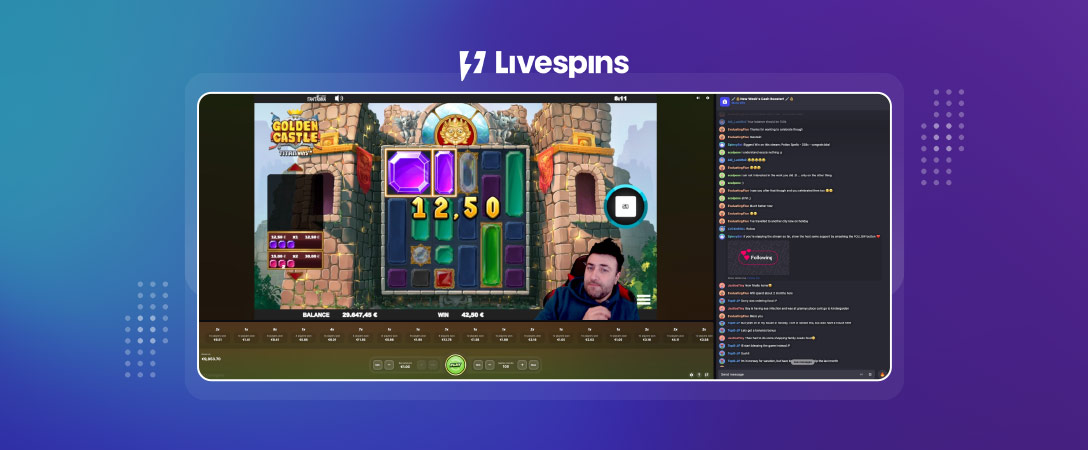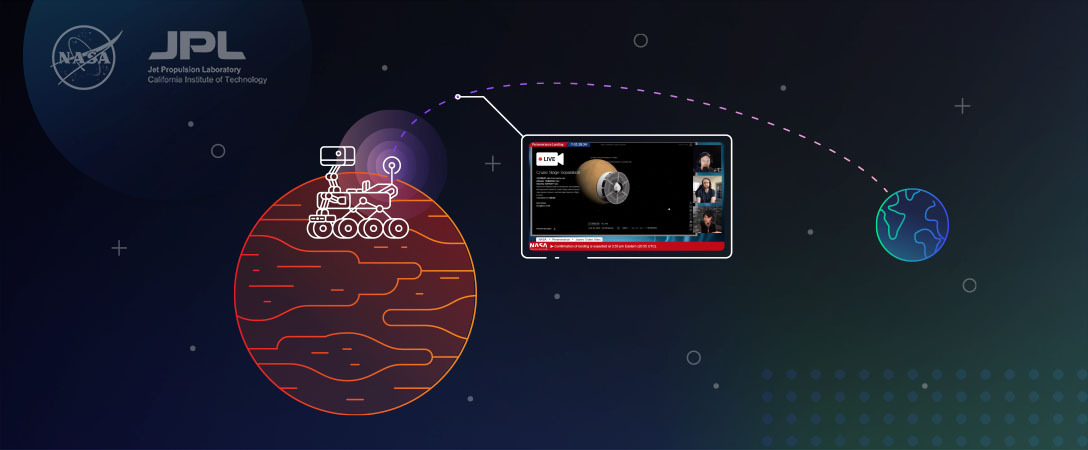Hi everyone, my name is Shivank Dubey, and I am an Android developer based in Sydney, Australia. Outside of tinkering with android code – or just code in general – I am super passionate about sports – specifically cricket, tennis, and football (soccer) outside of my work. I share that passion with a few friends of mine from New Zealand, and so, late last year, we decided to start our podcast series, “The Back Pass”. It is a light-hearted podcast, with weekly episodes covering significant moments in the world of sport. I wanted to write this blog to share how we produce our podcast and some of the things we learned being first-time podcasters.
What it takes to create a podcast episode
The plan for our episodes is to keep them on the shorter side and cover the most topical events from the world of sports. We have a very diverse crew in terms of the events we follow, and usually are able to find a panel that can cover most, if not all, sports.
To prepare ourselves for the recording, the podcast team gets together for an hour midweek to decide on topics, key themes, and who the episode host/producer will be. With the preplanning done, we record on Sunday evening allotting time for microphone checks before we get into the recording. This entire process takes over an hour, with the next three to four hours spent on editing and post-production.
By the end of the evening, the final recorded version of the episode is ready for a Monday morning release. All in all roughly 7 to 8 hours of work goes into publishing an episode 30 to 35 minutes long.
Editing and adjusting a podcast
As you can probably guess a significant portion of the podcast production process is spent on editing and correcting the audio from our recordings. Although our team is comprised of a variety of talented professionals, none of us have any experience in media, communication, or audio production. Additionally, our production budget is limited, meaning most of us record the episodes sitting in our own bedrooms, on ordinary microphones.
Once we have recorded the audio we begin our media processing workflow which is comprised of four main steps:
- I pull down the individual audio files from our podcast recording platform.
- The files are then imported into our audio mixing software, edited for cohesion, and exported to a single output file.
- I then use the Dolby Enhance API to correct a range of recording defects such as background noise and loudness.
- During the editing phase, I hear a lot of background noises such as fans, TVs, or phones vibrating, as well as plosives and unbalanced loudness. Once the audio file has run through the Enhance API system, I review it to make sure these defects have been corrected.
Our bespoke configuration
Our audio quality has been on quite a journey as we’ve learned more and more about creating podcasts. One area that we’ve been able to significantly improve is loudness.
After a few trials, we have adjusted our panelist’s input devices to not be on max gain all the time, instead opting for a 75% gain. This is to prevent any reverb that may be introduced as a consequence. Then during post-production, the loudness is raised for all vocal tracks, somewhere in the range of 3dB to 6dB, depending on how everyone sounds. This has worked well for us since episode 3, and we have persisted with this way of recording ever since.
But as we soon learned loudness isn’t everything when correcting the audio of a podcast. Other audio defects persisted, so we got to work using the Enhance API to target other defects. If you aren’t familiar with Dolby.io Enhance, check out this getting started guide which helps outline the functionality and customizability of the API.
To begin with, we used the sample configuration that the Dolby.io API docs suggest for the Enhance API. Still, after a few runs, we realised what we were after was slightly different, and so we experimented with a few settings until we started to get things right. It still isn’t perfect, and we’re constantly tweaking things around to get it better, but this is what we’ve settled on for now.
- Given our input system is purely digital, we have set the `peak_reference` to be `sampled` instead of the `true_peak`.
- With our content being predominantly vocal, we were ok to push the limit with our `peak_limit` value around -0.5 instead of -1.
- We enabled all the options under `noise`, `filter`, and `speech` and set their amounts as high as possible. We experienced an unintended consequence of this configuration during episode two’s post-production. The API removed our background intro music because of the speech and the audio loudness difference. The editing had to be re-done, and the grinder had to be re-run to correct that mistake a few hours before publishing the episode.
- With our podcast having intro, outro, and transition music, we had to enable music detection in our configuration.
Using the Enhance API requires some experience with coding which lends to my background. In an ideal world, the API would be baked into our recording/editing tools to further simplify our workflow. You can listen to the difference before and after our edits:
Things I wish I knew before I started
I started working on my podcast-specific version of the Enhance API without much of a background in audio processing. Along the way, I learned heaps, here are some resources that I frequently referred to either build my understanding or I wish I had known about, so I spent less time figuring out things myself.
- Dolby has a public Postman collection for these APIs. If I had found this before, I would have saved myself a few hours of crafting the objects myself.
- If you are low on available minutes or credits, consider using region processing in the upload to only Enhance the audio for a section of the track instead of the entire track.
- Code samples are also available on Github.
- This blog on media workflows is a great example of how our workflow can be automated.
- I don’t have a background in signal analysis so here are some resources I found beneficial:
- Understanding dBFS.
- LUFS and what it actually means, and how it affects audio quality.
- DcSoundOp on Youtube.
- The Audio Guide section on Dolby IO is well worth a read. If you’re anything like me, this is the entry to the rabbit hole that you need.
Check out our podcast
This blog post would feel incomplete if there wasn’t a shameless plug to our podcast. If you are into sports, like some healthy banter and self-deprecating humour, listen to The Back Pass on your favourite podcast platform:
You can even follow us on Facebook, Twitter, and Instagram to stay up to date or interact with us.