The latest Open Broadcast Software (OBS) Studio version 30.0 release is a big step forward to enable the power of WebRTC in Streaming broadcast workflows. Historically, forks such as OBS Studio WebRTC have been needed. With this latest release of OBS we are entering a period of standardizing WebRTC as the premiere protocol for real-time interactive streaming experiences for all users of OBS.
Why Did OBS Add WHIP Support?
WebRTC-HTTP Ingestion Protocol (WHIP) is an IETF standard protocol for streaming media ingress that was championed by the Millicast team (part of Dolby.io). Live Streaming services typically are based on RTMP and HLS protocols which can be great for scaling to large audiences, but do so by sacrificing latency. Comparatively, WebRTC offers a valuable complement for true broadcast workflows where real-time interaction matters such as in iGaming, sports betting, remote production, communications, server-rendered graphics, etc. Particularly these applications require prioritization of ultra-low latency in addition to scalability.
The 2020 Emmy Engineering Awards recognized the team that provided real-time streaming capabilities within OBS for real-time collaboration in media productions. This innovation kick-started the creation of a standard protocol to be able to ingest media sources into streaming services. Importantly, this enables important security, resilience, and performance improvements. Further, WebRTC includes a negotiation of codecs which alleviates some transcoding requirements with encoders. Additionally, WebRTC facilitates simulcasting to maximize encoding quality over networks without requiring multiple renditions to be pre-baked.
All this is to mean that incorporating WHIP into OBS provides a powerful capability to accelerate WebRTC broadcast workflows with the simplicity of the OBS user interface that is already well known and beloved by the community.
Want to know more about WHIP?
Even better, try streaming with WHIP for yourself. If you don’t have a Dolby.io account yet, you can sign up for free, and begin streaming from OBS through Dolby.io using WebRTC to experience real-time.
Setting up OBS Studio 30 for WHIP Streaming
When you go into OBS Settings to setup your Stream you will see WHIP listed as a featured service option.
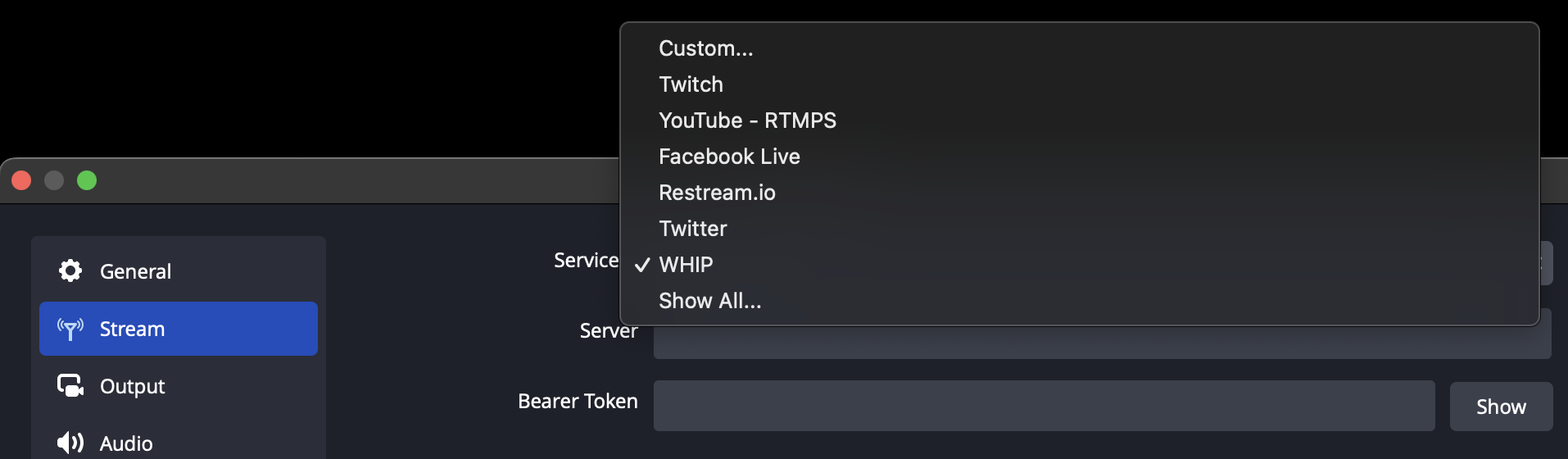
From the Dolby.io Streaming Dashboard in the Publishing tab you can find the relevant settings.
- Input WHIP endpoint as the Server in OBS
- Enter the Bearer token as the Server Token in OBS
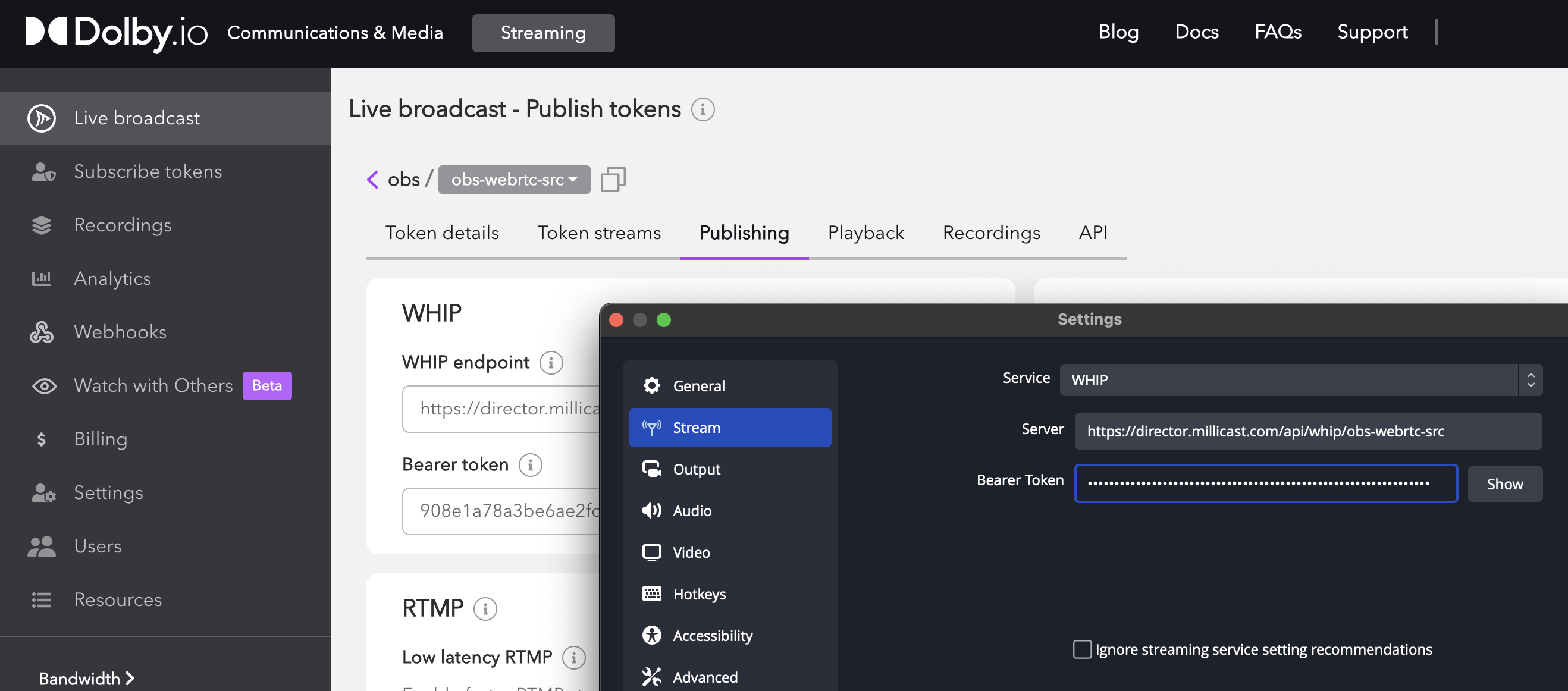
Your streaming workflows will then be the same as before with OBS, but with better performance in distributing streaming content. From the dashboard you can open a hosted player with your token to view the stream from any web browser.
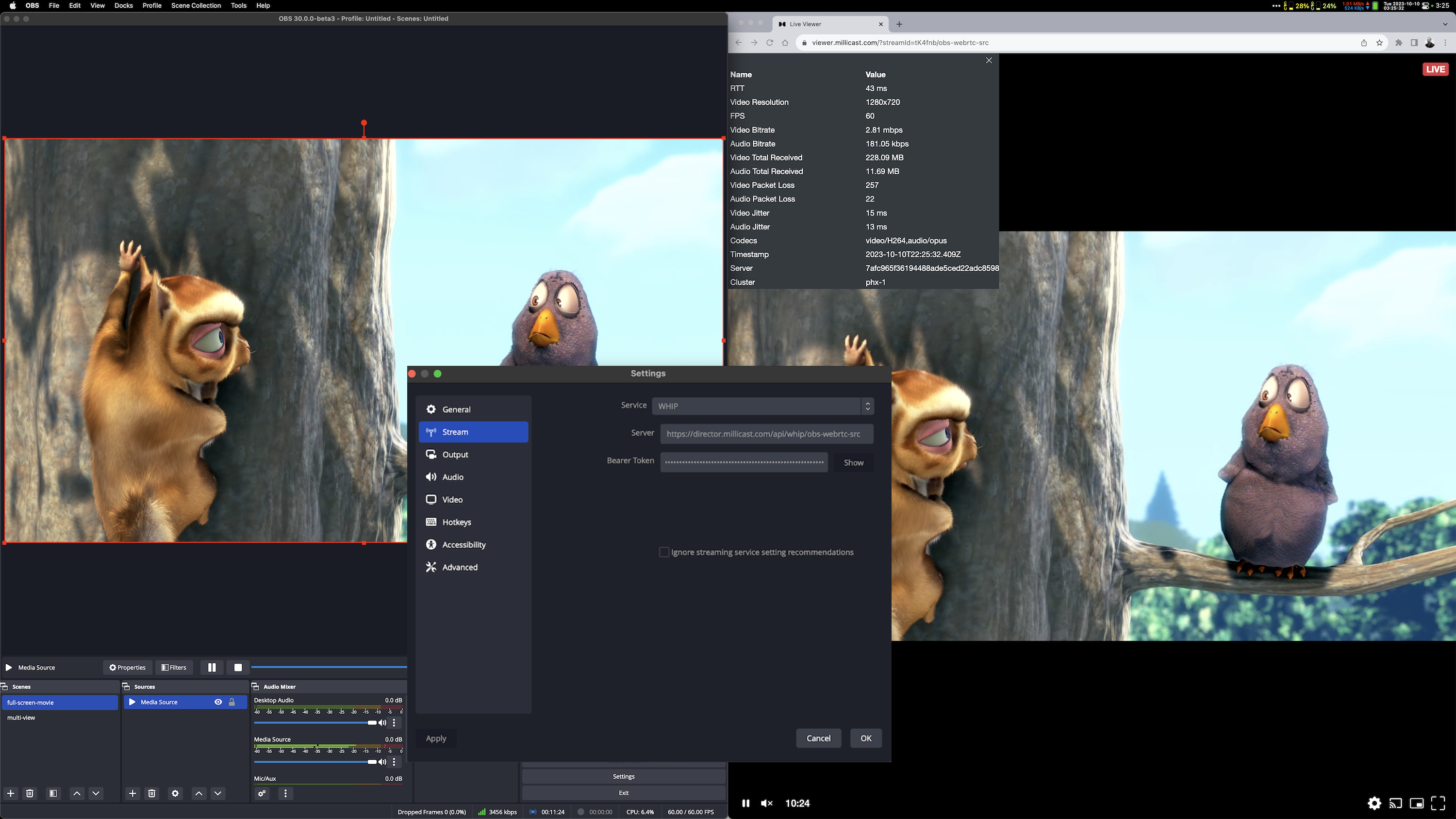
Download of OBS Studio 30 is Available Now
There are lots of other fixes and details called out in the release notes that may be valuable for various workflows. You can find the latest release available for download from obsproject.com. You can also find preview version from the obsproject/obs-studio github release history.
If you don’t have a Dolby.io account yet, you can sign up for free to try WebRTC Streaming and contact our team to learn more about how we can help your broadcasts achieve the next level of quality excellence.








