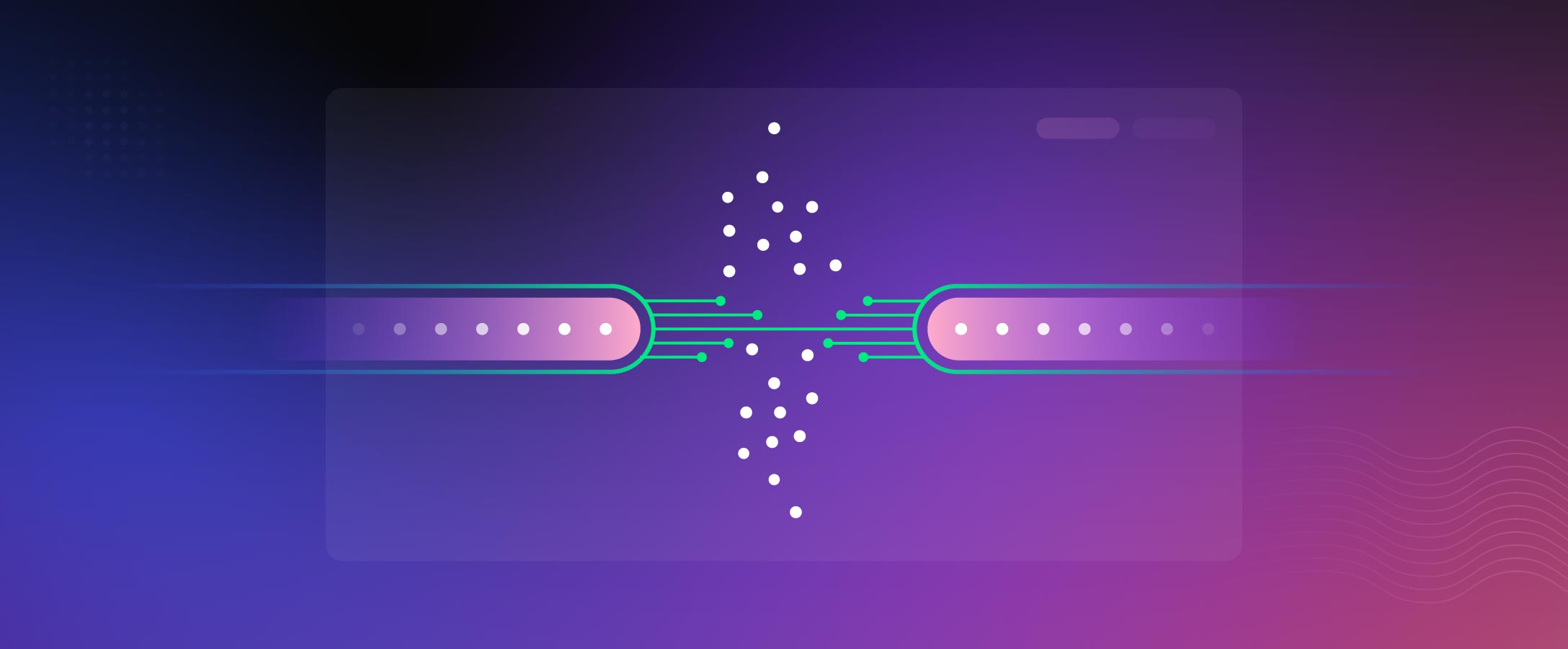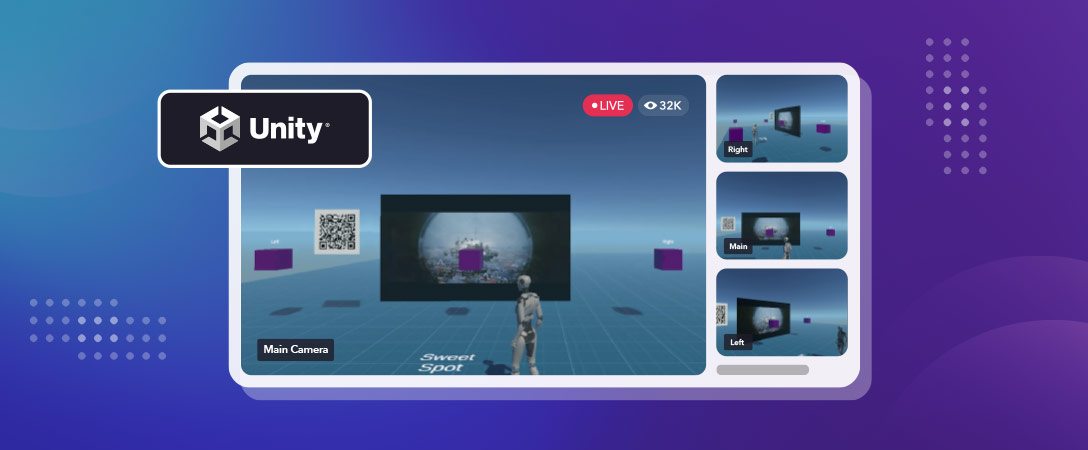Data is constantly transmitted between networks via packets, which are units of data that contain information such as your routing details, video, and audio data. These packets are shared and received in many different ways, such as when watching a movie on streaming services, playing online video games, live streaming, and video chatting with friends.
However, these packets can be interrupted when going from point A to point B, leading to what we know as packet loss. Interruptions happen for various reasons, including connectivity problems, security threats, and hardware issues. When packet loss occurs, data is essentially lost, and a lower quality file is delivered to the end user. This can lead to lagging during an important game, a buffering video, and fuzzy audio on a call—all of which are extremely frustrating.
So, what can you do about packet loss? There are several ways to prevent this common problem, but understanding what causes it is essential to fix it. In this guide, we’ll take a deep dive into what packet loss is, its causes, and how to remedy the issues to help you solve it once and for all.
- Definition & examples of packet loss
- What causes packet loss?
- How to fix packet loss
- Packet loss & UDP
- Manage packet loss with Dolby.io APIs
Definition & examples of packet loss
Packet loss is when data is lost during transmission, specifically when exchanged between the host and end-user. Network congestion, hardware issues, and problems with the source or destination server are common culprits or packet loss.
Symptoms of packet loss include:
- Freezing video
- Unclear audio
- Increased latency
- Jitter
As mentioned, data is transmitted from point A to point B through networks using packets. Packets travel through particular paths until they reach their destination, but many interruptions can result in the packet not arriving completely or at all. This often leads to the host server having to send the packet again, which is where the majority of packet loss issues stem from.
Keep in mind that some packet loss is normal, especially on wi-fi networks. However, a high packet loss rate can significantly affect your experience online. A good packet loss rate falls between 1% and 2.5%, and you want to ensure your rate is on the lower end of the spectrum when participating in certain activities. For example, 2% packet loss may be too high and impact the quality of an important video call.
Examples of packet loss
o help you better understand packet loss, here are a few examples:
- Online gaming. High latency during internet gaming can cause delays and jerking movements, making the game unplayable.
- Voice call. Performance issues during a voice call can cause audio quality to drop and make your audio stutter or sound robotic.
- Video chat. Packet loss during a video chat can cause your video to freeze and stutter.
What causes packet loss?
Experiencing packet loss is frustrating and can happen to anyone for several reasons. Some of the most common causes of packet loss include:
- Network congestion
- Hardware issues
- Software bugs
- Security threats
- Device overdrive
- Connectivity issues
- Infrastructure problems
Network congestion
Network congestion occurs when there’s too much traffic in one network. Just like highways get congested during peak hours, networks can experience delays when they reach their maximum capacity. As a result, the packet may be ignored or discarded during transmission. Some servers are equipped to resend packets to their final destination during network congestion.
Hardware issues
Hardware issues may be to blame for packet loss since they can affect network performance.
- Faulty ethernet cable or port. Ethernet cables or ports that are defective or damaged can slow down the transmission of data, resulting in packet loss.
- Router issues. Internet routers help you exchange data. However, an outdated router can’t effectively send or receive information.
- Firewall issues. Firewalls are designed to keep your network secure, ensuring untrustworthy traffic doesn’t infiltrate your system. Issues with your firewall may result in false positives, meaning the firewall will block requests from reliable sources.
Resolving the problems above can minimize data loss.
Software bugs
When updating any kind of software, you may introduce bugs into the system. This can lead to glitches and other irregular behaviors that impede your network from functioning correctly. As a result, the network is unable to receive packets. In some cases, rebooting the hardware and additional software updates can eliminate the problem.
Security threats
Threats to your system caused by viruses and cyber attacks can prevent networks from operating properly. A security breach may involve a denial-of-service (DoS) attack in which hackers cause the network to fail by flooding it with traffic requests, thus making it challenging for legitimate users to access the information stored in their system. When these entities have unauthorized access to your router, you’ll typically experience sudden packet drops, high packet loss rates, and slow network speeds.
Device overdrive
If your device is performing at maximum capacity, it may not be able to handle data transmission efficiently. Eventually, the system will begin to drop data packets as it reaches its limit, so packets may never make it to their destination.
Connectivity issues
Connectivity issues can happen whether you’re using a wireless or wired network. However, this is a much more prominent problem among wireless networks because they can be disrupted by outages and rely on signal strength. A wall, for example, can weaken the signal between your router and device.
Infrastructure problems
Your system’s infrastructure may not be adequately equipped to monitor and prevent packet loss. With the right tools, you can spot and solve problems that cause data packet loss right away.
How to fix packet loss
There’s no permanent solution to the loss of data packets. As mentioned, some packet loss is normal and expected. That said, there are many ways to fix issues that result in this problem. The following steps can help you test packet loss and identify the cause.
1. Perform a ping test
The time it takes for packets to be exchanged is known as ping (Packet Internet Groper), which helps measure latency in communication. As latency decreases, the faster your data is transmitted.
Performing a ping test allows you to detect latency issues, and they’re easy to execute. Here’s how to run a ping test:
Windows 10+ devices
- Go to the Search bar on your device’s taskbar.
- Open the Command Prompt app.
- Type ping and provide your IP address or domain information.
- Example: ping 123.456.7.8 or ping domain.com
- Hit the enter key and review your results.
The packet loss test results you receive will show you how many packets were sent, accepted, and lost and the amount of time it took for a response.
Mac devices
Mac devices will follow the same instructions as Windows 10 devices. The only difference is that you’ll need to open Network Utility instead of Command Prompt.
Linux devices
- Find and open Terminal
- Type traceroute
- Input your IP address or domain
- Hit the enter key and review your results
2. Restart your router
If you’re experiencing packet loss issues, try restarting your router. In some cases, this may be all you need to improve connectivity.
To restart your router, unplug it and wait 30 seconds before plugging it back in. If you have a router and modem, you’ll want to unplug both devices.
3. Manage network traffic with DPI
You can manage your network’s traffic by conducting a deep packet inspection (DPI). A deep packet inspection enables you to examine the contents of data packets, including the packet header and payload, as they journey through network checkpoints. The packet header contains the source and destination IP address, while the payload encompasses the data. By performing a DPI, you can identify hidden cyber threats that may be limiting your connectivity.
4. Consider Simulcasting
If you’re experiencing connectivity issues due to variable internet speeds, you may want to consider simulcasting. Simulcasting publishes content on a spectrum of qualities making it more reliable for users with low bandwidth who have a higher potential of experiencing packet loss.
Packet loss & UDP
User Datagram Protocol (UDP) is a communication protocol primarily used for real-time applications requiring time-sensitive data, including:
- Internet gaming
- Live streaming
- Video and audio playback
- Voice over IP (VoIP)
- DNS (Domain Name System) lookups
UPD is valuable for transmitting data packets quickly since it doesn’t have to establish a connection in order to transfer data. However, packet loss is prevalent in UDP communications. So, the risk of losing packets is much higher since the protocol can’t retrieve discarded packets. This also makes the protocol extremely unreliable and vulnerable to network congestion.
Manage packet loss with Dolby.io APIs
Packet loss is a major issue that can cause a lot of frustration for users while listening to audio, watching videos, or live streaming in real-time. The loss of data packets can occur for many reasons, and it’s vital to determine why you’re losing packets in order to find the proper solution.
Dolby.io Streaming provides Simulcast for the H264 and VP8 codecs as part of its WebRTC streaming platform so that platforms that scale to large audiences can deliver the best end-user experience possible across network conditions. If you are interested in trying out simulcasting with Dolby.io Streaming create a free account or explore our simulcast documentation.
If you’re struggling with packet loss in recorded media, Dolby.io APIs and SDKs can help analyze and enhance audio and video recordings. Dolby.io’s Audio Diagnose and Speech Analytics API enable you to obtain a quality score, which helps you measure speech quality in an audio stream. If you receive a low score due to packet loss or other issues, quickly improve it with the Enhance API.