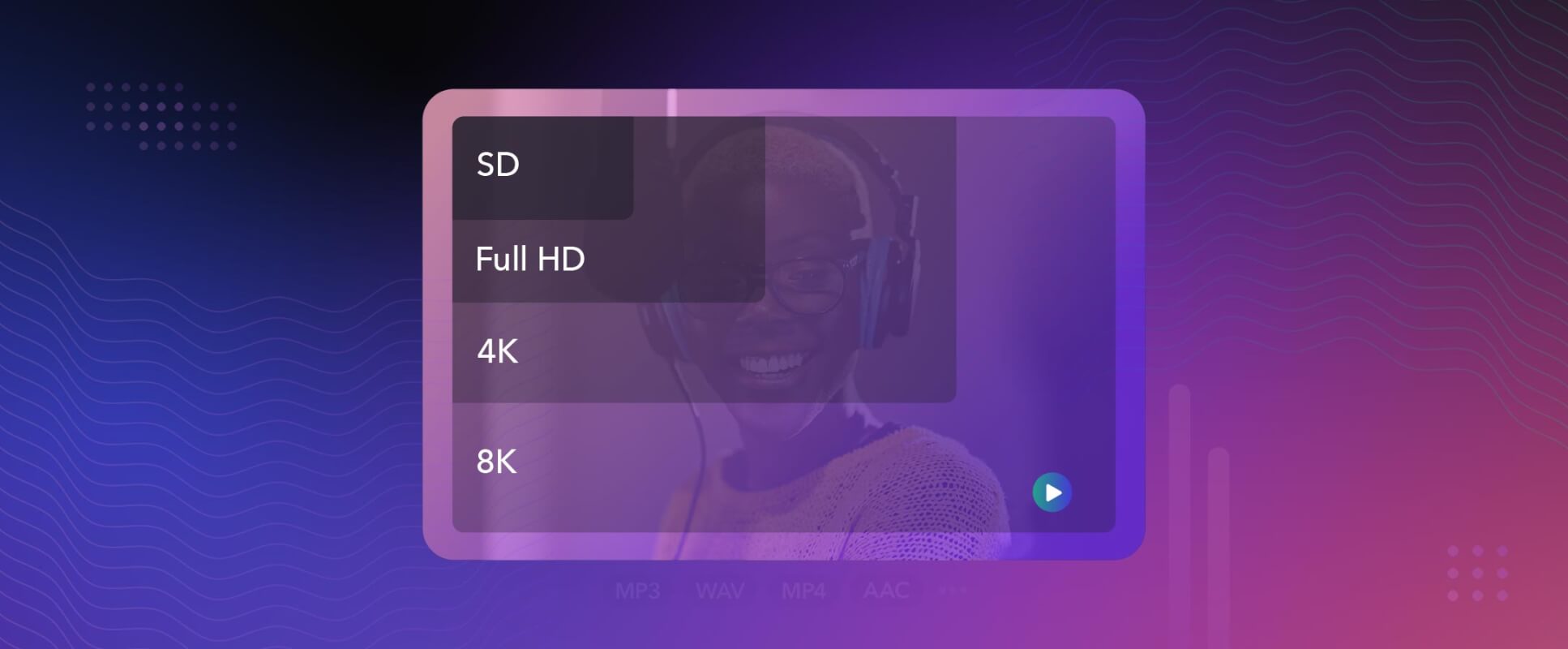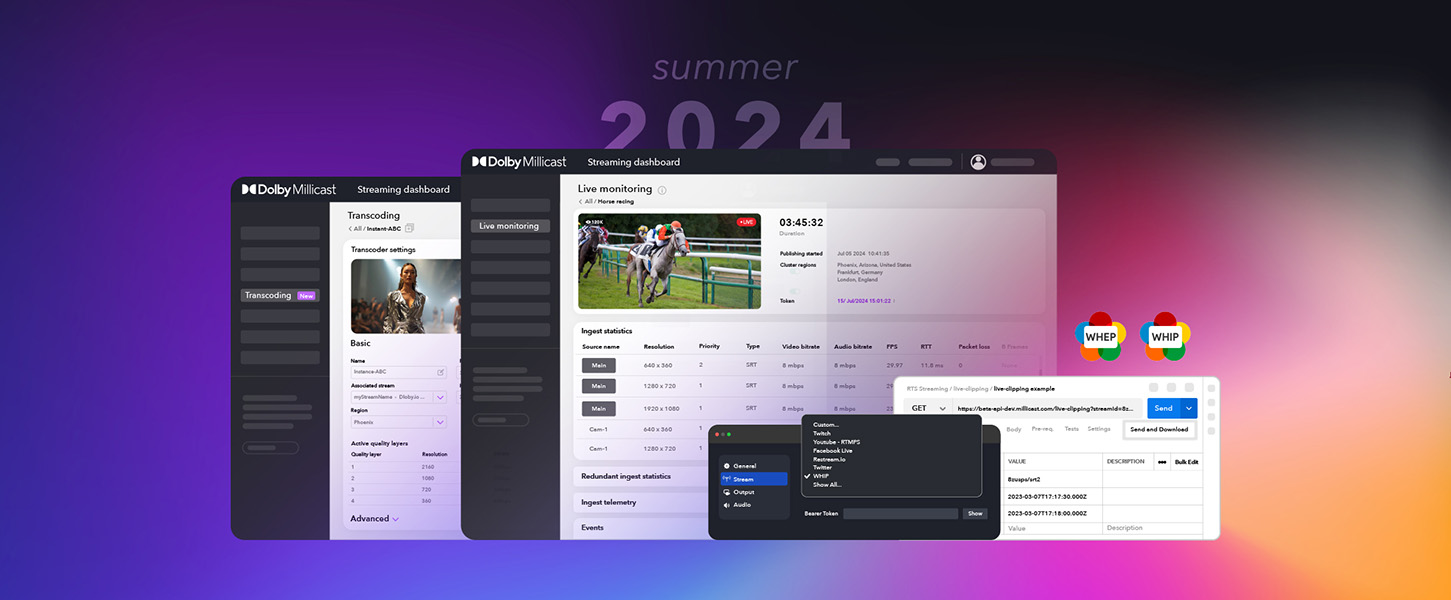If you stream or want to start live streaming, optimizing your video output is vital to improving the viewing experience for your audience. One way to do that is by ensuring you have a good stream bitrate.
Bitrate refers to the amount of data transferred within a specific timeframe and is commonly measured in bits (binary digits) per second. Live streaming transmits a lot of data to broadcast for viewers on their devices successfully, but when your bitrate is low, your output video will produce a low-quality broadcast and may not work at all in some cases.
Ultimately, the higher the bitrate is, the better it is for the quality of your stream. So, if you’re wondering, “what bitrate should I stream at?”, you’ve come to the right place. We’ll cover what bitrate is, how it affects your stream, the best ways to improve it, and more.
- What is bitrate?
- How does bitrate affect video streaming quality?
- What is the optimal bitrate for streaming video?
- How to optimize bitrate for streaming
- Streaming bitrate: FAQs
- Ensure a high-quality stream with Dolby.io
What is bitrate?
Bitrate is the rate at which bits are processed and encoded in a given timeframe, where a bit refers to the smallest unit of data. This term is also referred to as data rate and measures the amount of information a system can handle during internet data transmission.
Bitrate is measured in bits per second, or bps. Because videos contain a lot of information, this measurement can also be megabits per second (MBps), as one megabit equals a million bits. However, this abbreviation shouldn’t be confused with Mbps (megabytes per second) since they mean different things. Kilobits per second is commonly used for audio files.
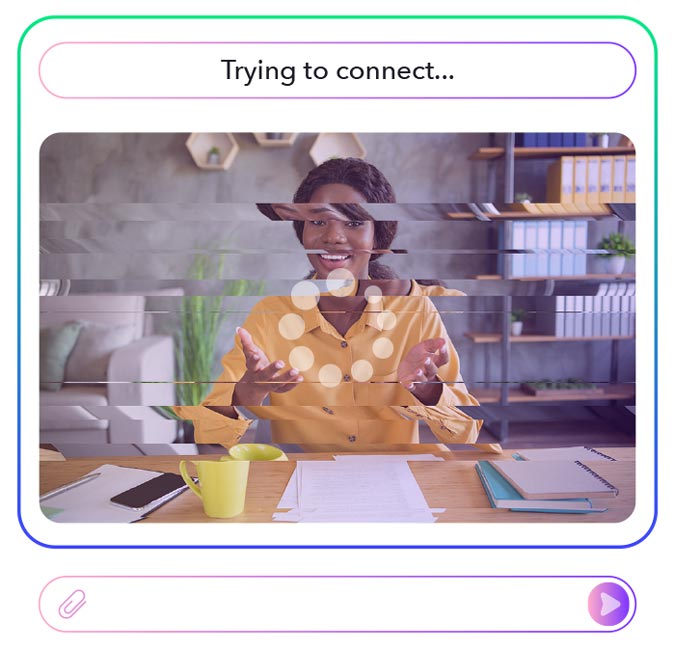
How does bitrate affect video streaming quality?
In order to understand how bitrate affects real-time streaming quality, you must first know how it works. When you press the “go live” button, your system will attempt to convert every frame of your broadcast into a digital format. Then, the data goes through a process known as segmentation, where it’s encoded and transmitted to the content delivery network and distributed to viewers.
The higher your bitrate is, the greater volume of digital data is processed and transmitted from point A to point B, which ultimately affects the audio and video quality of your stream. So, increasing your bitrate results in a better quality stream that’s broadcasted to the end-user. However, your file size will also increase due to the amount of data being processed, which minimizes the available bandwidth of your system. The less bandwidth you have, the more latency issues you may experience.
While bitrate is essential to ensuring a bufferless broadcast, it isn’t the only factor that matters in content creation. In fact, there are a lot of technical elements that work behind the scenes when you go live and start your stream, including:
- Frame rate. Frame rate, which is measured in frames per second (FPS), is the speed at which video frames are displayed. When streaming, you’re producing several consecutive frames, and your system has to convert each one into digital data for transmission. A higher fps can result in a better quality stream.
- Resolution. Resolution refers to the clarity of your footage and is measured in pixels per inch. To output a sharp broadcast, more pixels are needed.
What is the optimal bitrate for streaming video?
As mentioned, a higher bitrate equals a larger file size. While some users may be able to enjoy a crisp, high-quality stream, other viewers may struggle to watch your stream if their internet connection isn’t equipped to handle such fast data transmission. Striking the right balance is vital for viewer experience, but what are the best bitrate settings for streaming video, and what bitrate should you stream at?
What factors impact bitrate for video?
To find the right bitrate for your stream, you’ll need to take into account upload speed, storage limitations, resolution, and frames per second.
- Upload speed. Your upload speed can help you determine how much bandwidth you have available so you avoid reaching your limit. Bandwidth limits can significantly impact your streaming bitrate, even if it’s a high bps. You can produce a high-quality video stream by ensuring you have enough bandwidth.
- Storage limitations. Since your stream’s file size gets larger as your bitrate increases, you may run out of storage.
- Resolution. Knowing the resolution can help you determine the appropriate bitrate for your stream. Typically, the highest resolution for streaming services like Facebook, YouTube, and Twitch is 1080p followed by 720p, 480p, 360p, 240p, and 144p.
- Fps. Your framerate works in tandem with your bitrate, so the fps of your stream can impact the bps.
While certain elements can affect the optimal bitrate for your stream, here are some recommendations:
- For full HD videos with 60fps and a resolution of 1080p, the ideal bitrate is between 4,500 to 6,000 kbps.
- For full HD videos with 30fps and a resolution of 1080p, the ideal bitrate is between 3,500 to 5,000 kbps.
- For HD videos with 60fps and a resolution of 720p, the ideal bitrate is between 3,500 to 5,000 kbps.
- For HD videos with 30fps and a resolution of 720p, the ideal bitrate is between 2,500 to 4,000 kbps
In some cases, your broadcasting software can automatically optimize your settings according to the streaming platform you’re using and available resources. Double-check the settings created for you by this software to make sure they meet the demands of your system and audience.
How to optimize bitrate for streaming
Whether you’re streaming live events or social media streaming, knowing how to optimize your bitrate is vital. The following tips can help improve your bitrate:
Check your internet speed
There are many web-based applications that can show you how fast your internet speed is. For example, you can use Speedtest by Ookla. Doing so can provide insight into your upload speed.
Additionally, avoid using other devices on the same network to get the most out of your internet speed. Instead, consider using a dedicated internet connection that’s only used for your stream.
Use an ethernet cable instead of Wi-Fi
An ethernet cable provides a direct line between your router and device, offering a more reliable and stronger connection. On the other hand, Wi-Fi is often unstable and unreliable, and the transmission of data may be interrupted frequently. Ultimately, the signal may be weaker during your stream when you use a wireless connection.
Avoid a bottleneck connection
A network bottleneck occurs when data flow is interrupted or blocked due to bandwidth limitations. It’s a good idea to close any apps that aren’t essential to your live stream to prevent going over your bandwidth. It’s also best to check if malware or ads are running as you stream.
Update your hardware and software
Updating your hardware and software may prevent latency issues that negatively affect your bitrate. Not only do you want to ensure your software (drivers, applications, and operating system) are up to date, but you should also check if your hardware works properly. Replace any damaged hardware, including your ethernet cable and ports, to prevent packet loss.
Use cloud video solutions
Cloud-based video solutions allow you to leverage the cloud to manage and run your stream. By loading applications and data into the cloud, you can free up space in your system and increase the amount of bandwidth available. A cloud-based broadcasting application can also help you live stream on multiple platforms.
Streaming bitrate: FAQs
If your stream is 60fps, a suitable bitrate will fall between 4,500 to 6,000 Kbps. If the stream is 30fps, the ideal bitrate is 3,500 to 5,000 Kbps for 1080p broadcasts. However, there are a few factors to keep in mind as you adjust your bitrate.
Ultimately, your bitrate depends on your upload speed, storage limitations, resolution, and framerate. Ensure you know what your system can handle to optimize your bitrate; otherwise, you may encounter buffering, latency, and other issues.
Yes, a high bitrate is better for live streaming. However, it’s not the only technical element needed to produce a quality stream. You also need a high-speed and wired internet connection, top-quality streaming gear, and proper hardware/system settings.
Ensure a high-quality stream with Dolby.io
When getting ready to stream, double-check your bitrate settings before starting. Bitrate is crucial to the quality of your stream, and it can impact other important factors. For example, a high bitrate will result in a larger file size, reducing your available bandwidth. Not only can this lead to latency problems, but it can also impact the viewer experience by producing a low-quality stream. While a high bitrate can make your broadcast look better, striking a balance is essential.
With the Real-time Streaming API, improve the streaming quality for viewers. Dolby.io’s Real-time Streaming API enables you to stream Multi-Bitrate and uses an RTMP encoder to provide an adaptive bitrate that automatically adjusts your bitrate. Sign up today and deliver better streams every time.