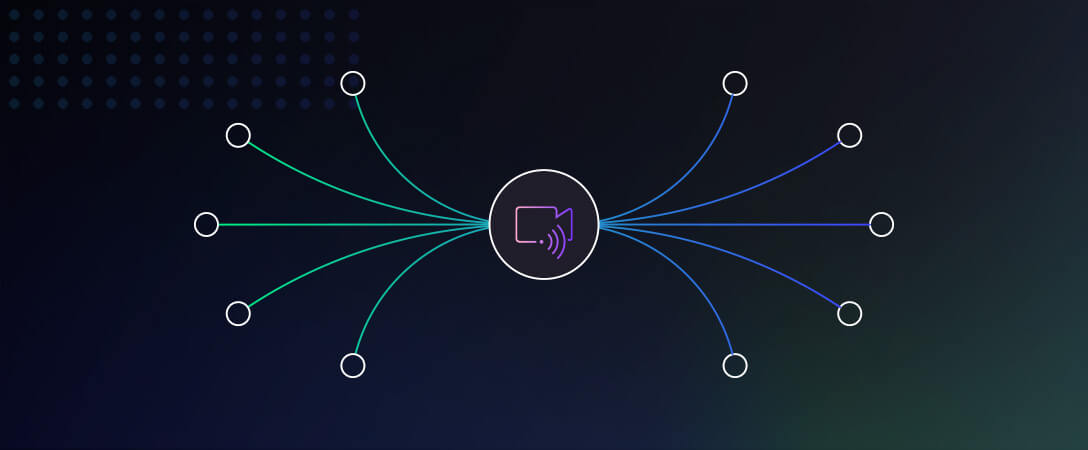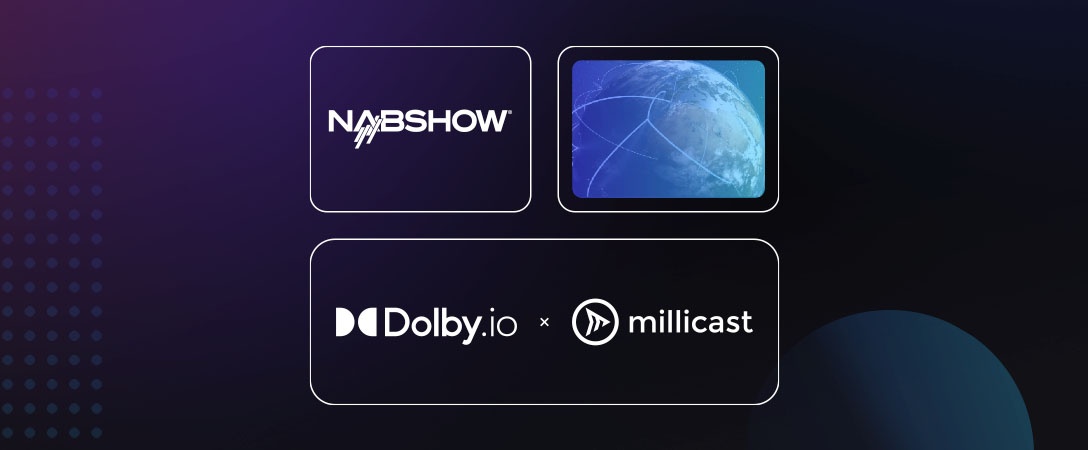The Dolby.io Media Transcode API is now generally available for any developer to use on their projects with confidence. With the Transcode API, Dolby.io brings greater flexibility to support file-based workflows with industry leading high-quality results. As with the full range of Dolby.io APIs and SDKs, these are available self-service for you to sign up and try right away.
What is a Transcode API?
When building an app or tool that must process large volumes of media, whether that is handling user-generated content, converting to streaming formats, personalized video editing, or speeding up the production process it is common to need a way of converting from one format to another. By using the Transcode API, developers can build apps that insure a high quality experience for audiences on any screen they may use.
✓ Includes tasks like trimming the length of a file, concatenating multiple videos together, converting from one format or resolution to another, etc.
✓ Support for the most frequently used audio and web video formats including MP4, AAC, WEBM, AVC, HEVC, VP8, VP9, and many more.
✓ Support for multi-cloud storage to keep your media where you want it whether on AWS, Azure, GCP, or another provider.
✓ Optimized for web delivery, we take the complexity out of delivering media to any screen with Adaptive Bitrate HLS or DASH support while giving you control over parameters to the API when you need it.
From today’s press release:
“We built the Transcode API to take the complexity out of transcoding” said Marie Huwe, Senior Vice President, Dolby.io. “Transcode is the latest in our suite of Media APIs including Analyze and Enhance APIs. You can analyze your media, figure out how to enhance it, and apply just the right amount of processing so it looks and sounds its best, allowing you to focus on what’s important – creating content your customers and audiences will love.”
The Transcode API provides another powerful tool from Dolby.io to help you understand, improve, and distribute media content at scale.
Getting Started with Transcode
The Dolby.io Transcode API is designed to be a flexible component in your media applications. There are many workflows and use cases, but to help get started with some examples we’ve provided some guides for common tasks.
- How-to Stitch or Concatenate Multiple Files Together
- How-to Trim or Shorten a Media File
- How-to Create Audio-Only or Video-Only Variations
- How-to Create Streaming Formats Such as HLS
- How-to Transcode Media on AWS, Azure, or Google Cloud
This is just the start of what you can accomplish with the Transcode API. Try it for yourself. The Getting Started with Transcoding Media quick start shows you how to transcode a file in just a few lines of code.
Get More From Media with Dolby.io
The addition of the Transcode API with the portfolio of Analyze and Enhance APIs gives you access to a collection of tools that put the magic of Dolby’s decades of experience in audio and video to work for you. You get competitive pricing and Dolby’s commitment to quality delivered at scale.
Help your users get more out of their media with Dolby.io.