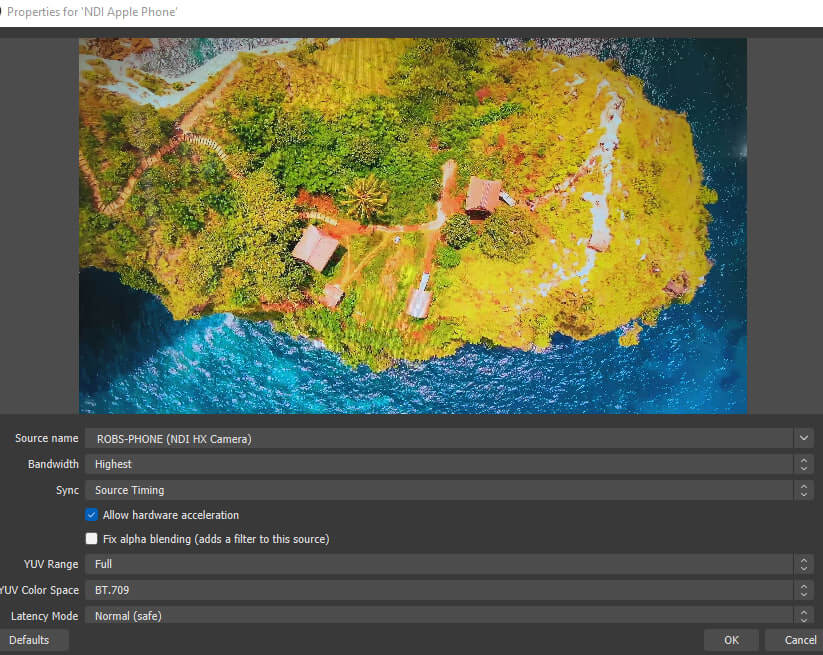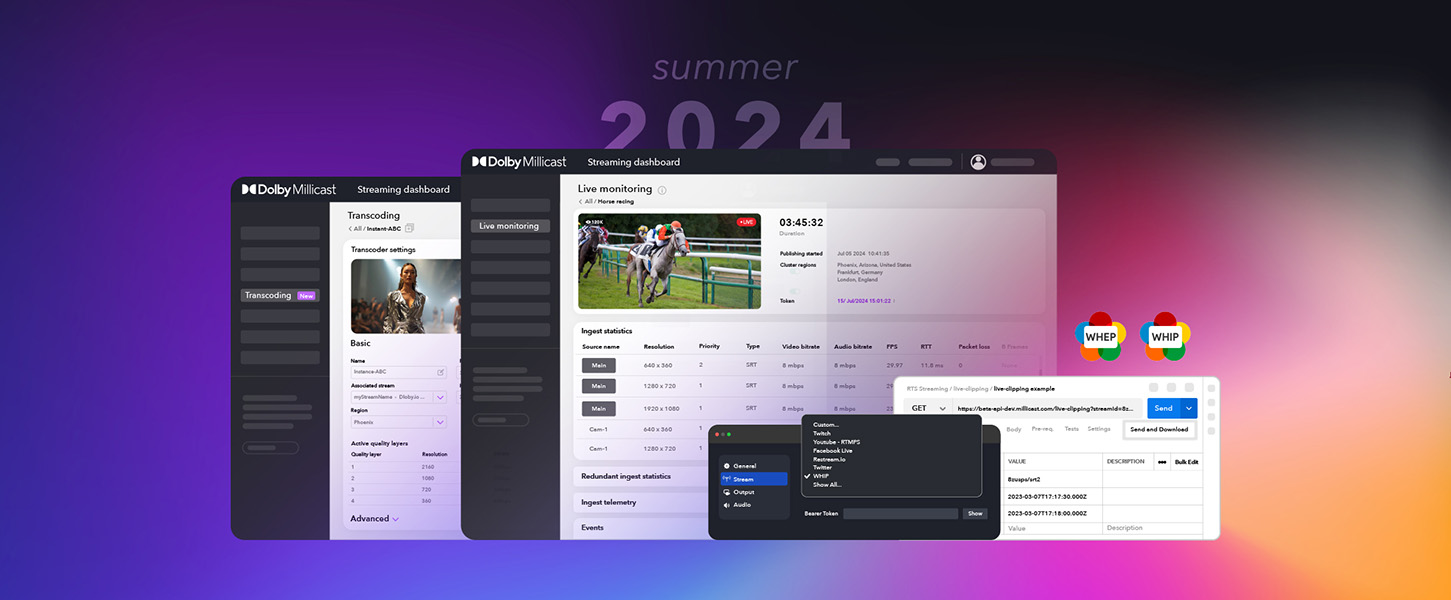If you’re a developer who’s also creating live streams and content, you know that it takes a lot of effort setup a solid content streaming workflow.
NDI to the rescue!
NDI® (Network Device Interface) is a free protocol for Video over IP, developed by NewTek. The innovation is in the protocol, which makes it possible to stream video and media across networks with low latency from many device sources. These NDI device sources can be physical hardware or software based. This makes it possible to connect to any device, in any location, anywhere in the world – and transmit live video to wherever you are. There is a suite of NDI tools that work directly with NDI systems and sources on your network. Combine NDI with Dolby.io Real-time Streaming to deliver real time video for remote or interactive experiences.
Dolby.io Real-time Streaming offers incredibly low latency streams typically under a half a second. And even better, besides having the ability to white-label your own stream with their viewer, or develop a complete streaming solution, that same stream can also be distributed through streaming services such as YouTube, Facebook and Twitch.
Devices Everywhere
There are many low-to-moderate cost prosumer video devices, pan-tilt-zoom (PTZ) cameras and security systems that offer NDI support.
If you do not have a camera that supports NDI, you can simply download one of many software-based solutions that stream video and audio over your network over NDI.
Stream with NDI on your iPhone
In fact, that shiny new iPhone with the amazing and gorgeous camera might actually provide the best camera solution for live streaming content over NDI.
Some of our customers have had great success with various apps that are available in the App Store.
A few examples include NDI HX Camera by NewTek and Stream Camera for NDI HX by fellow iOS developer Thomas Backes.
Dolby.io recently acquired Millicast; you many note some references in the documentation.
OBS WebRTC
Besides our web application, we also provide a forked version of OBS that’s fine tuned for advanced 4K streaming and other features of the Dolby.io platform.
Streaming Workflow
Everyone has their own opinion on what a good live streaming content workflow actually looks like. You decide. We’ve created a quick guide to make it easy for you to integrate your workflow; you have multiple options to publish NDI out with your Dolby.io account. This guide will walk you through two of these options and assumes NDI tools are already installed on your computer.
Download the OBS WebRTC publisher.
In OBS create your NDI scene and add your NDI source, which can be from a camera or a mobile app.
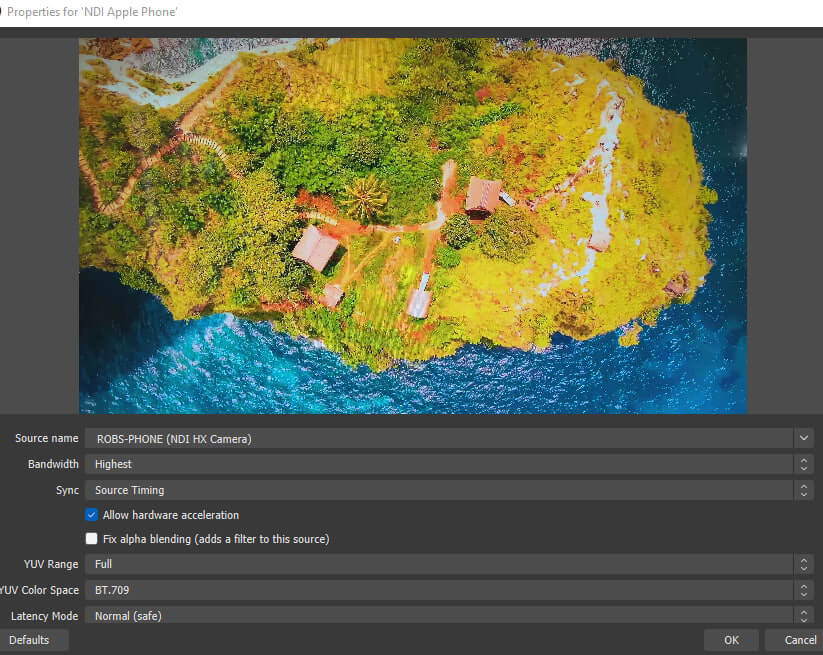
You are now ready to start publishing using NDI with OBS WebRTC for a real time broadcast at scale.
For the stream, OBS has the following settings:
- VP9
- 1920×1080
- Bitrate 4000Kbps
- FPS 30
You can adjust the OBS WebRTC settings as needed to deliver the best quality and experience. It really is that simple to get started with high quality streaming powered by Dolby.io APIs.
Sign up to get started and then choose streaming to navigate to the Real-time Streaming API section.
Resources:
Download the OBS WebRTC publisher
Do you have a more complex remote production workflow? Chat with our team about REMI.
Learn more about publishing with OBS other supported protocols such as SRT.