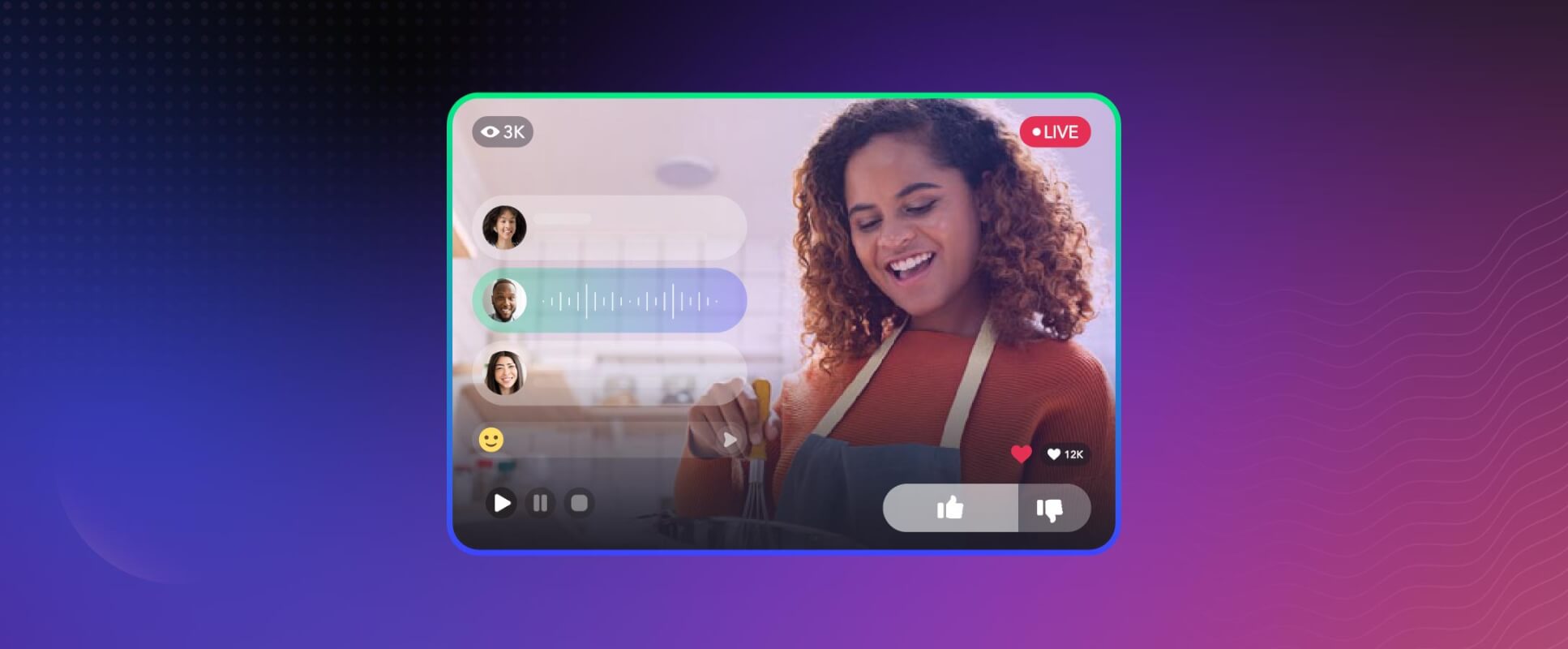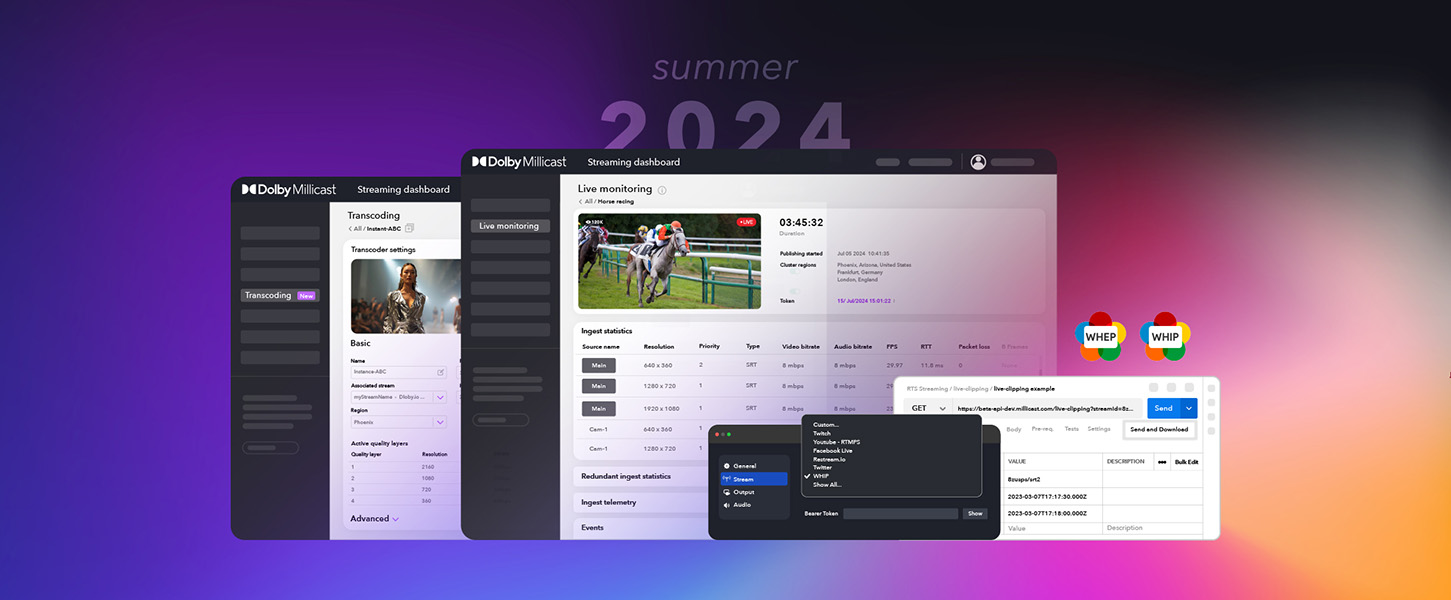Interactive live streaming, as the name suggests, is a type of live streaming that allows viewers to interact directly with the content creators in real-time. Unlike traditional live streaming where the interaction is limited to comments and likes only, interactive live streaming offers an immersive, real-time engagement experience. It enables viewers to have conversations with each other, pose questions to the content creator, place live bets, and even participate in bidding for items being auctioned.
One of the main benefits of interactive live streaming from a content creator’s perspective is the ability to build a loyal fan base. When viewers are empowered to interact with broadcasters in real time, they are more likely to perceive them as approachable and relatable, resulting in viewers feeling like they are an integral part of the content being created.
These strategies lead to a significant increase in overall engagement, a surge in repeat viewership, and ultimately, an amplified revenue stream for investors.
If you want to start live streaming and create interactive engagement opportunities for your viewers, but don’t know where to begin, this guide can help you. Learn everything you need to know about interactive live streaming, including how it works, its benefits, examples, and tips, below.
- How does live streaming work?
- Benefits of live streaming
- Interactive live streaming examples
- How to make live streams more interactive
- Improve your live streams with Dolby.io
How does live streaming work?
Live streaming works by capturing and broadcasting video and audio in real-time over the internet. It begins with a camera or other source of video/audio content. This raw data is then encoded, usually into a digital format, by an encoder which prepares it for transmission. This data is then broken down into packets and sent over the internet to the viewer’s device. A media player or web browser on the viewer’s end decodes these packets back into a viewable video format. Throughout this process, live streaming platforms often use buffering and adaptive bitrate streaming to ensure smooth playback regardless of network conditions. The result is a seamless viewing experience that feels immediate and interactive.
For real-time streaming, you’ll need the following:
- Internet-enabled device: Smartphones and tablets can be used for streaming, but a PC or laptop is better suited for this purpose.
- Broadcasting software: Streamlabs, OBS Studio, Restream, and XSplit Broadcaster are examples of broadcasting software. These applications will process your content to make it viewable on streaming platforms.
- Streaming equipment: If you want to live stream, it’s a great idea to obtain a webcam, microphone, headset, good lighting, and a streaming desktop computer or laptop.
- A real time streaming media server using WebRTC with global distribution over a CDN.
Once you’ve gathered everything necessary for your live stream, decided what you want to talk about, and tested your broadcasting equipment, it’s time to hit the “go live” button.
On a technical level, the process of turning your live footage into streamable content is somewhat complicated.
- Your computer will process the raw video captured by your webcam and turn it into digital data via segmentation.
- The data will be compressed to create a smaller file size and encoded into a more acceptable format, like H.264 or AV1.
- The compressed and encoded file will be sent to the CDN (content delivery network) so viewers can tune in.
- Devices that receive the stream will decode and decompress the video while the media player allows the stream to play.
Types of live streaming
There are three different types of live streams you can leverage, including:
- In-person. In-person live streaming involves using an actual stage where speakers can present their ideas, showcase products, or provide entertainment to a virtual audience.
- Virtual. These types of streams allow hosts or speakers to present at home without having to go to a physical location.
- Hybrid. Hybrid streams include all the best qualities of in-person streams but will often have an audience present on set.
Benefits of live streaming
Live streaming is a great way to expand your reach and cultivate relationships with viewers who share similar interests. But there are many other valuable benefits to real-time video streaming. A few of the most significant advantages include the following:
- Connect with audience
- Increased accessibility
- Build a community
- Ensure repeat engagement
- Cost-effective after initial set up
- Boost conversions
Connect with audience
Live streaming makes it easier to get to know your audience and connect with like-minded individuals from around the world. Since all interactions are conducted live, you can communicate directly with viewers and provide immediate responses. This can help build your brand’s reputation and trust
Increased accessibility
Interactive live stream video content gives people remote access to live events like conferences, concerts, and lectures, regardless of location. While some people may not be able to attend events in person, online streaming makes it possible for anyone to participate in virtual events. Additionally, users can watch the stream at any time and on any device if the recording is available. You can further boost the accessibility of your live streams by adding closed captioning to your streams.
Build a community
Viewers are often able to subscribe to your channel when you stream on streaming platforms. Over time, you may have regular viewers hopping into your stream, allowing you to build a community. By creating a community, you can boost brand awareness, promote loyalty, and increase your following.
Ensure repeat engagement
Live streaming makes it easy to show off your genuine personality. Authentically interacting with your audience can help improve engagement and viewership with later streams. Viewers may also tune in more often as you provide more value.
Cost-effective after initial setup
Obtaining the right equipment and software for streaming requires an initial investment. However, once you begin streaming, you have the opportunity to generate additional revenue and offset the cost of those expenses. Many live streaming platforms enable you to earn a commission by running ads, while others allow viewers to subscribe to your channel for a set price.
Boost conversions
By using live streaming to your advantage, you can advertise your brand and online store. Doing so can help drive traffic to your business and boost conversions. Calls to action are also more effective during a live stream.
Interactive live streaming examples
Want to start live streaming but don’t know the type of content you want to provide? Here are a few examples that may help you.
Concerts and live performances
Streaming concerts and live performances enable you to connect with those who cannot attend these events in person. This can also be great for new artists who don’t have the resources to tour or perform at local venues.
iGaming
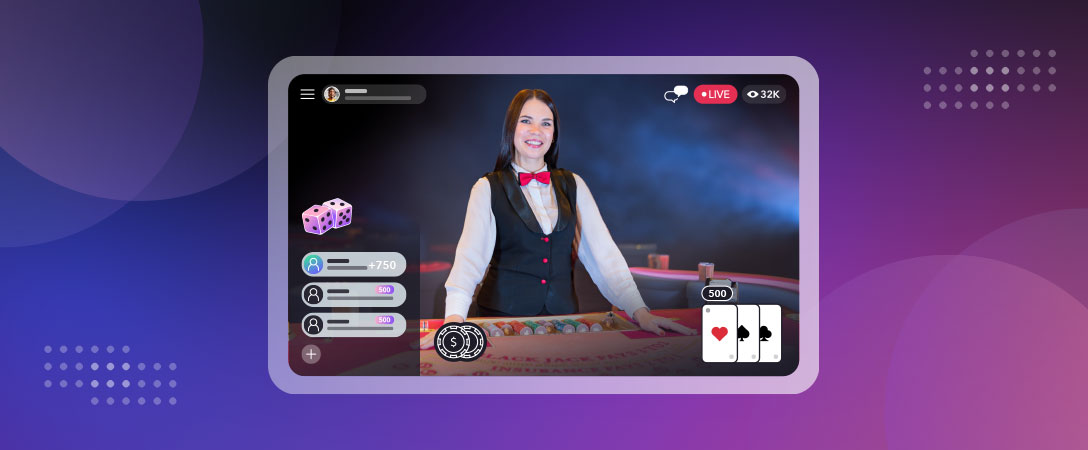
Live dealer casinos offer a unique online gambling experience that replicates the thrill of being at a real casino. Through live streaming technology, players can see, interact, and place bets with real dealers in real-time. The dealers respond to players’ actions just like they would in a physical casino, dealing cards or spinning the roulette wheel accordingly. This creates an interactive environment where viewers can make bets based on live gameplay, offering a more immersive and authentic casino experience from the comfort of their own homes.
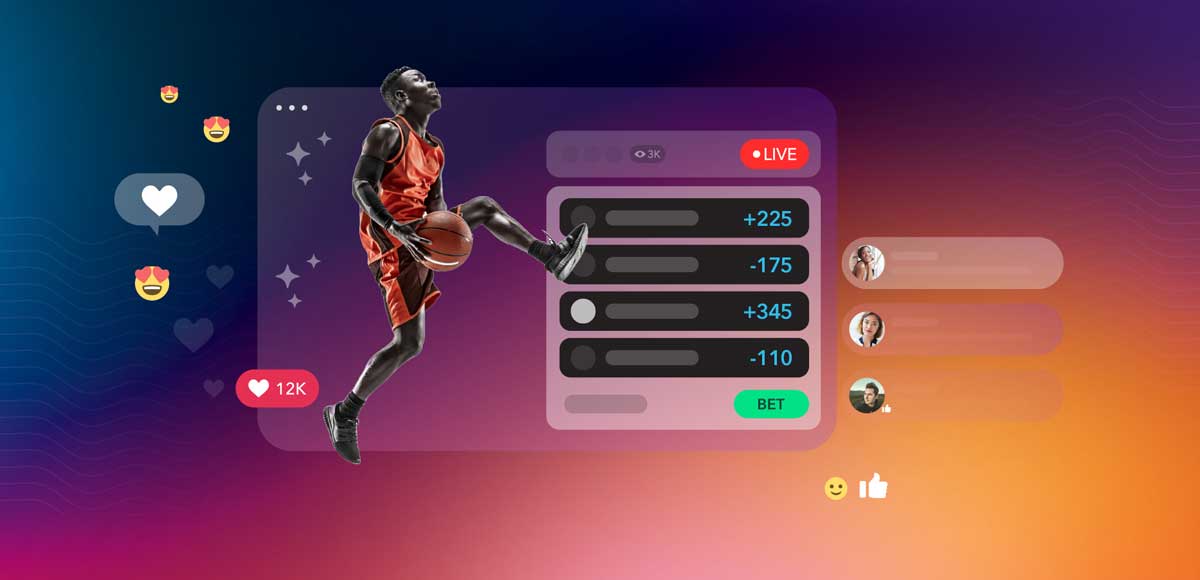
Live sports betting, also known as in-play wagering, offers a dynamic and interactive way for viewers to engage with sports events. As the action unfolds in real-time, bettors can place wagers on various aspects of the game, such as the outcome of a play, the next team to score, or the final result. These bets can be made at any point during the event, adding an extra layer of excitement and unpredictability. Live sports betting brings an immersive, real-time dimension to traditional sports wagering, heightening viewer engagement and participation.
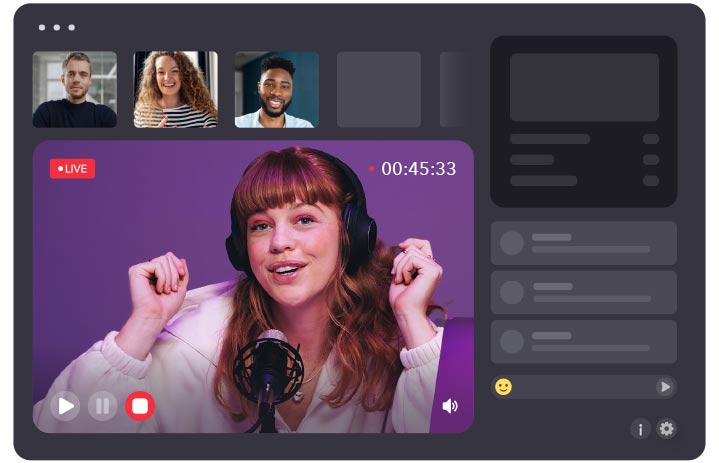
Webinars
A webinar is a live event stream used to present products or services, educate people about a specific subject, and present your brand as an industry expert. This online event can last anywhere from 30 minutes to an hour, so it’s a good idea to make the content easy to digest.
Tutorials
Some interactive live streams allow viewers to tune in to learn how to accomplish a certain project or task. For instance, viewers may take a virtual cooking class to learn how to make a delicious vegan dish for their next potluck. Or they may watch a live tutorial to know the best ways to answer interview questions.
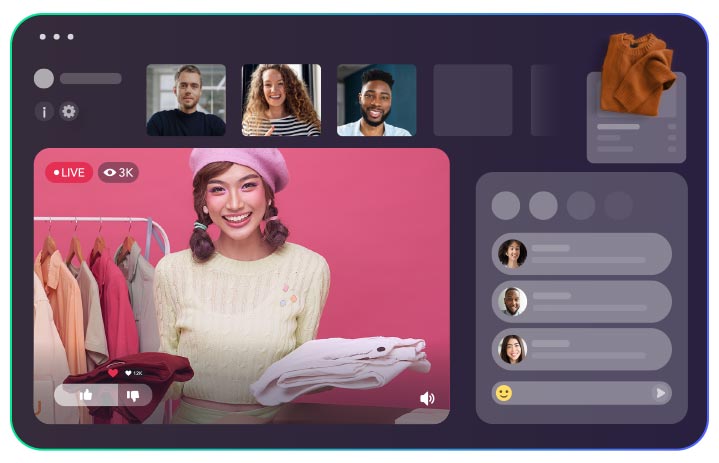
Live shopping
Live shopping streams allow you to showcase your products to a virtual audience who may be viewing your stream from around the world. For example, clothing brands may conduct live shopping streams to highlight the details of their products, show viewers how to wear the garment, and accept orders on the spot.
Gaming
Gaming is a popular streaming category that garners billions of views. In fact, 7.4 billion gaming live stream hours were watched in Q3 of 2021 (via Statista). Streamers will typically play a video game of their choice and encourage viewers to engage with them as they play.
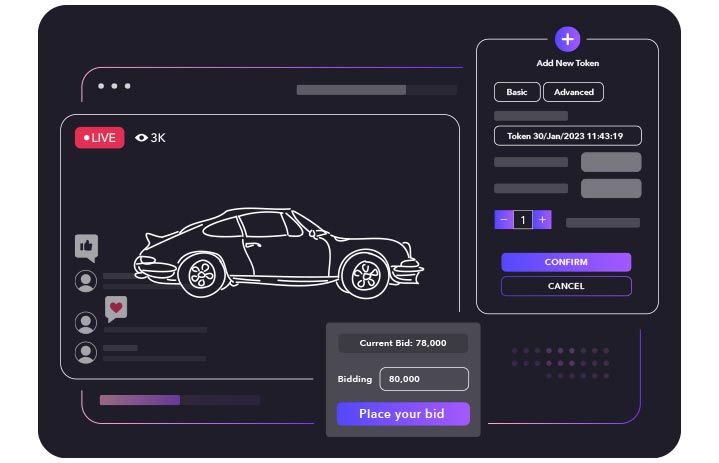
Auctions
A live auction is an interactive stream where bidding takes place in real-time. They are often used to purchase items that may be harder to find or of higher value than typical retail products. During a live auction, bidders compete for the item being sold by raising their bids incrementally until one bidder remains as the winner.
How to make live streams more interactive
Ready to host a live stream? Here are a few interactive live stream ideas that can make your content more engaging:
- Understand your audience. Understanding your audience lets you tailor your content to their interests and needs. Plus, you can identify the best platform to stream and share your content.
- Consider a Multiview approach for different camera angles.
- Let viewers be a part of the streaming content and leverage strategies such as polls/ questionnaires, live betting, live donations, or a live auction.
- Plan your talking points. It’s important to keep the conversation going even if you aren’t getting a response back. Otherwise, viewers may encounter a silent host when they join your stream. Instead, plan a few talking points you can reference to spark a conversation.
- Ensure your stream looks good. While aesthetics isn’t everything, a high-quality, 4K stream with appealing graphics can lure in viewers.
- Check for any audio issues before going live and test your microphone volume.
Enhancing the interactivity of your streams can significantly boost viewer engagement. Start by integrating real-time chats to allow viewers to share their thoughts and opinions. Polls and quizzes are also effective tools for fostering interaction, as they invite the audience to participate directly in the stream. Additionally, consider hosting Q&A sessions or taking viewer requests to make your audience feel more involved. Using interactive graphics or overlays can also add a dynamic element to your streams.
Summary
Interactive live streaming, a rapidly growing trend in the live streaming industry, is set to expand even further in 2024. This technology allows content creators to establish direct connections and interactions with their viewers, enhancing viewer satisfaction. For businesses, the ability to attract and retain viewer interest translates into increased revenue and growth potential.
Improve your live streams with Dolby.io
An interactive live stream makes it easy to connect with any audience in real time, regardless of where they are in the world. Whether you’re using this form of streaming for iGaming, marketing or to build a community with like-minded individuals, making your content as professional as possible is vital. Doing so can boost the quality of your stream and keep viewers engaged.
Dolby Millicast allows you to effortlessly broadcast real-time streams to a vast audience worldwide. We deliver broadcast quality live streaming at sub-second latency, enabling interactivity and fan engagement.
Explore our solutions today, try the demo, and see the difference Dolby Millicast can make for your streams.